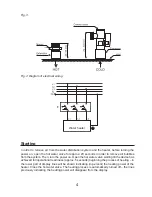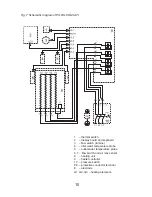Reviews:
No comments
Related manuals for Type POW-LCD MULTI

R 20 E
Brand: Zibro Pages: 16

ALFA
Brand: iBath Pages: 12

BME
Brand: Pacetti Pages: 12

KTI63716
Brand: K Tool International Pages: 20

Spectrum 28
Brand: Rinnai Pages: 20

OL3461
Brand: Firefly Pages: 4

MX.500
Brand: Mixtron Pages: 44

ZHQ0888-HD-65
Brand: Cocoon Concept Pages: 5

Comfort SC-FH53015
Brand: Scarlett Pages: 8

PG-511FR
Brand: Paloma Pages: 24

Druck PV 210
Brand: Baker Hughes Pages: 78

HBWC112-SSWH
Brand: Hamilton Beach Pages: 14

HT10TCG
Brand: Oceanic Pages: 43

BSPU 800/19
Brand: F.F. Group Pages: 28

HKF 8180
Brand: Watts Pages: 22

Merkur W10CAS
Brand: Graco Pages: 32

1429388
Brand: EXTOL Pages: 28

Alex-SX
Brand: TERMA Pages: 2