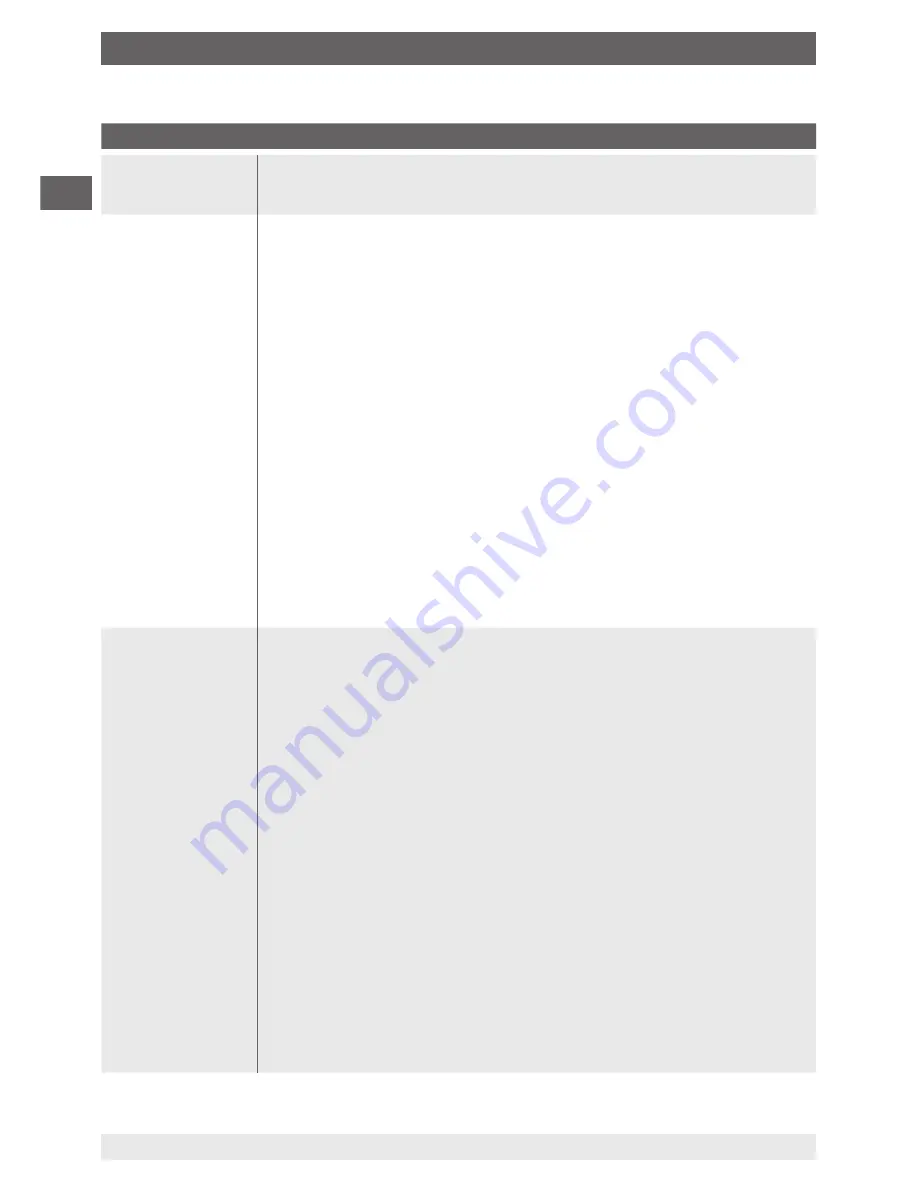
14033590.01 10/2014 GB/D
42
WIKA operating instructions model CS4S
GB
11.1 Display
Faults
Measures
On the PV display
[
OFF
] is displayed
⇒ The control output
OFF
function is activated
Press the
OUT
/
OFF
key for approx. 1 second in order to deactivate the function
[
----
] blinks on the
PV display
⇒ Sensor burnout with input configuration for input of thermocouple, resistance
thermometer or voltage signal (DC 0 ... 1 V).
■
Check the correct connection of the sensor to the connection terminals and
the connecting wires.
Check the measuring input as follows:
With thermocouples
Short-circuit connection terminals 18 and 19 on the controller. If the
controller displays a temperature approximately equal to the actual room
temperature, the input is OK and there is a defect in the sensor.
With resistance thermometers
Connect a 100 Ω resistance to terminals 18 (A) and 19 (B) and short-
circuit terminals 19 (B) and 20 (B). If the controller shows a temperature of
approx. 0 °C (32 °F), the input is OK and there is a defect in the sensor.
With voltage inputs (DC 0 ... 1 V)
Short-circuit connection terminals 18 and 19 on the controller. If the
controller displays the scaled start value, the input is OK and there is a
defect in the sensor.
⇒ If there is a defect in the connected sensor, replace the
faulty sensor!
[----] blinks on the PV
display
⇒ Sensor burnout with input configuration for voltage signal (DC 1 ... 5 V) or
current signal (DC 4 ... 20 mA)
■
Check the correct connection of the sensor to the connection terminals and
the connecting wires.
Check the measuring input as follows:
Voltage input (DC 1 ... 5 V)
At the measuring input, apply a defined signal of DC 1 V. If the controller
displays the scaled start value, the input is OK and there is a defect in the
sensor.
Current input (DC 4 ... 20 mA)
At the measuring input, apply a defined signal of 4 mA. If the controller
displays the scaled start value, the input is OK and there is a defect in the
sensor.
⇒ If there is a defect in the connected sensor, replace the
faulty sensor!
■
Make sure the polarity is correct on the thermocouple and/or compensating
cable.
■
Wire up correctly
■
Observe the assignment of the connection cables of the resistance
thermometers (A, B, B) with the connection terminals.
11. Faults
















































