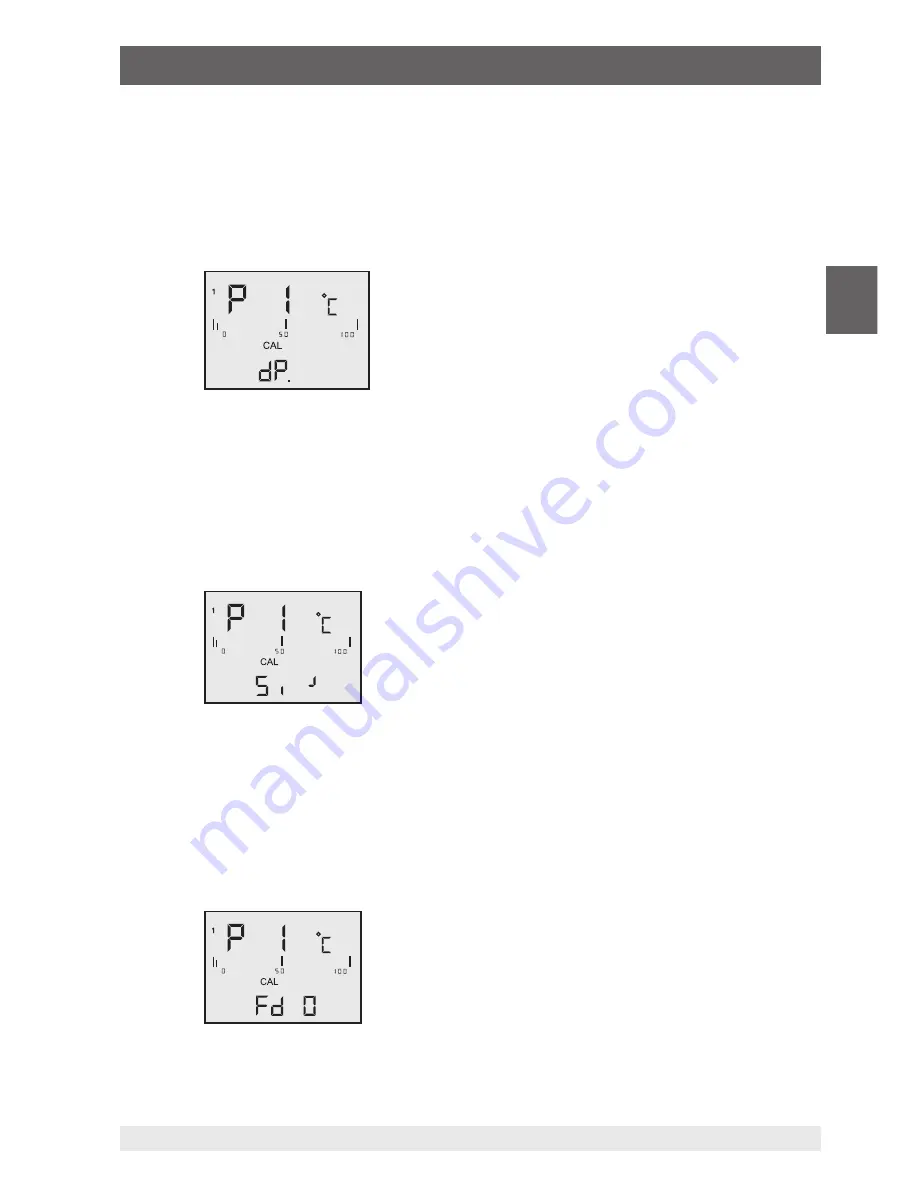
63
WIKA Betriebsanleitung, Typen CTH63I0 und CTH65I0
DE
14120692.02 01/2019 EN/DE
6. Inbetriebnahme, Betrieb
3. Mit den Pfeiltasten
[▲]
oder
[▼]
die gewünschte Anzahl der Nachkommastellen
auswählen:
dP. =
zwei Dezimalstellen
dP . =
eine Dezimalstelle (Dezimalpunkt springt eine Stelle nach rechts)
4. Mit
[ENTER/MENU]
die gewünschte Einstellung bestätigen.
⇒
Auf dem Display erscheint
Si_
.
5. Mit den Pfeiltasten
[▲]
oder
[▼]
das Vorzeichen auswählen:
Si_ =
einzugebende Zahl ist im negativen Bereich (unter 0,00 °C)
Si
┘
=
einzugebende Zahl ist im positiven Bereich
6. Mit
[ENTER/MENU]
die gewünschte Einstellung bestätigen.
⇒
Auf dem Display erscheint
Fd 0
.
7.
Mit den Pfeiltasten [▲] oder [▼] den Bereich auswählen:
Fd 0 =
unter 1.000 °C
Fd 1 =
über 1.000 °C
8. Mit
[ENTER/MENU]
die gewünschte Einstellung bestätigen.
⇒
Auf dem Display erscheint
00.00
(oder ähnlich).
















































