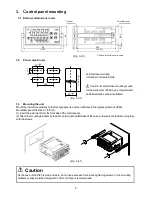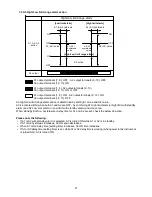15
Character factory default
Setting item, function, setting range
A1 Energized/De-energized
• Selects A1 Energized/De-energized.
Not available if no alarm action is selected in [A1 type].
• When [A1 Energized] is selected, A1 output (terminals 7, 8) is conducted
(ON) while A1 action indicator is lit.
A1 output is not conducted (OFF) while A1 action indicator is unlit.
When [A1 De-energized] is selected, A1 output (terminals 7, 8) is not
conducted (OFF) while A1 action indicator is lit.
A1 output is conducted (ON) while A1 action indicator is unlit.
A1 output will be substituted by
A2, A3 or A4 output.
A1 output terminals will be substituted by
A2, A3 or A4 output terminals as
follows.
A2 output terminals: 9, 10
A3 output terminals: 12, 13
A4 output terminals: 15, 16
High limit alarm (Energized)
High limit alarm (De-energized)
(Fig. 5.4-1)
(Fig. 5.4-2)
: Energized
: De-energized
A2 Energized/De-energized
• Selects A2 Energized/De-energized.
Not available if no alarm action is selected in [A2 type].
• Not available if insulated power output (P24 option) is ordered.
•
: Energized
: De-energized
A3 Energized/De-energized
• Selects A3 Energized/De-energized.
Not available if no alarm action or high/low limit range alarm is selected in
[A3 type].
•
: Energized
: De-energized
A1 hysteresis
• Sets A1 hysteresis.
• Not available if no alarm action is selected in [A1 type].
• Setting range: 0.1 to 100.0 ( )
DC current, DC voltage input: 1 to 1000 (the placement of the decimal
point follows the selection.)
A2 hysteresis
• Sets A2 hysteresis.
• Not available if no alarm action is selected in [A2 type].
Not available if insulated power output (P24 option) is ordered.
• Setting range: 0.1 to 100.0 ( )
DC current, DC voltage input: 1 to 1000 (the placement of the decimal
point follows the selection.)
OFF
ON
A1 value
A1 hysteresis
OFF
ON
A1 value
A1 hysteresis