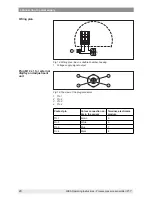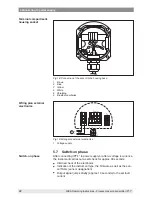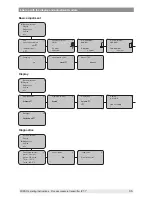26
6 Set up with the display and adjustment module
WIKA Operating Instructions - Process pressure transmitter IPT-1*
•
[OK]
key:
– Move to the menu overview
–
Confirm selected menu
– Edit parameter
– Save value
•
[->]
key to select:
– Menu change
– Select list entry
– Select editing position
•
[+]
key:
– Change value of the parameter
•
[ESC]
key:
– Interrupt input
– Jump to the next higher menu
The sensor is adjusted via the four keys of the display and adjust-
ment module. The LC display indicates the individual menu items. The
functions of the individual keys are shown in the above illustration.
Approx. 10 minutes after the last pressing of a key, an automatic reset
to measured value indication is triggered. Any values not confirmed
with
[OK]
will not be saved.
6.4 Setup steps
In HART-Multidrop mode (several sensors on one input) the address
must be set before continuing with the parameter adjustment. You
will find a detailed description in the operating instructions manual
"
Display and adjustment module
" or in the online help of PACTware
or DTM.
HART mode
Standard
Address 0
IPT-1* can be used for level as well as for process pressure meas-
urement. Default setting is level measurement. The mode can be
changed in the adjustment menu.
Depending on the application only the respective subchapter "Level
or process pressure measurement" is of importance. There, you find
the individual adjustment steps.
Level measurement
Set up IPT-1* in the following sequence:
1. Selecting adjustment unit/density unit
2. Carry out a position correction
3. Carry out min. adjustment
4. Carry out max. adjustment
Key functions
Adjustment system
Address setting HART
multidrop
Level or process pres-
sure measurement
Parameter adjustment
"Level measurement"