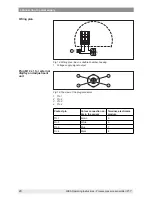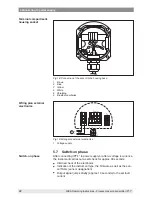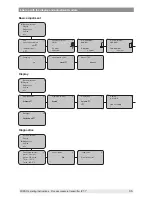27
6 Set up with the display and adjustment module
WIKA Operating Instructions - Process pressure transmitter IPT-1*
In the menu item "
Adjustment unit
" you select the physical unit in
which the adjustment should be carried out, e.g. mbar, bar, psi…
The position correction compensates the influence of the mounting
position or static pressure on the measurement. It does not influence
the adjustment values.
Information:
The steps 1, 3 and 4 are not necessary for instruments which are
already preset according to customer specifications!
You can find the data on the type label on the instrument or in the
menu items of the min./max. adjustment.
The display and adjustment module enables the adjustment without
filling or pressure. Thanks to this, you can carry out your settings
already in the workshop without the instrument having to be installed.
The actual measured value is also displayed in the menu items for
min./max. adjustment.
In this menu item you select the adjustment unit as well as the unit for
the temperature indication in the display.
To select the adjustment unit (in the example switching over from bar
to mbar), proceed as follows:
2)
1. Push the
[OK]
button in the measured value display, the menu
overview is displayed.
▶
Basic adjustment
Display
Diagnostics
Service
Info
2. Confirm the menu "
Basic adjustment
" with
[OK]
, the menu item
"
Unit
" will be displayed.
Unit
Unit of measurement
bar
▼
Temperature unit
°C
▼
3. Activate the selection with
[OK]
and select "
Units of measure-
ment
with
[->]
.
4. Activate the selection with
[OK]
and select the requested unit with
[->]
(in the example mbar).
5. Confirm with
[OK]
and move to position correction with
[->]
.
The adjustment unit is thus switched over from bar to mbar.
Information:
When switching over to adjustment in a height unit (in the example
from bar to m), the density also has to be entered.
Proceed as follows:
Select unit
2)
Selection options: mbar, bar, psi, Pa, kPa, MPa, inHg, mmHg, inH
2
O,
mmH
2
O.