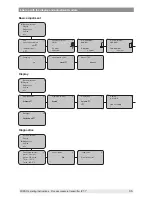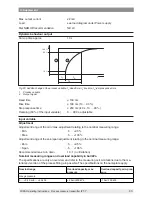37
7 Set up with PACTware and other adjustment programs
WIKA Operating Instructions - Process pressure transmitter IPT-1*
7 Set up with PACTware and other
adjustment programs
7.1 Connect the PC
3
1
2
~
=
Power supply
PACTware /
DTM
HART-
Modem
TM
Fig. 22: Connecting the PC to the signal cable
1 RS232 connection
2 HART resistor 250 Ω
3 IPT-1*
Necessary components:
•
IPT-1*
•
PC with PACTware and suitable WIKA DTM
•
HART modem
•
HART resistance approx. 250 Ω
•
Power supply unit
Note:
For power supply units with integrated HART resistance (inner resist-
ance approx. 250 Ω), there is no additional external resistance neces
-
sary. Standard Ex separators are often provided with a sufficiently
high current limitation resistance. In such cases, the modem can be
connected in parallel to the 4 … 20 mA cable.
7.2 Parameter adjustment with PACTware
The further setup steps with detailed descriptions can be found in the
online help of PACTware and the DTMs.
Note:
Keep in mind that for the setup of model IPT-1*, the current version of
the DTM-Collection must be used.
The latest DTM Collection and PACTware version can be downloaded
free of charge via the Internet.
Connecting the PC to the
signal cable