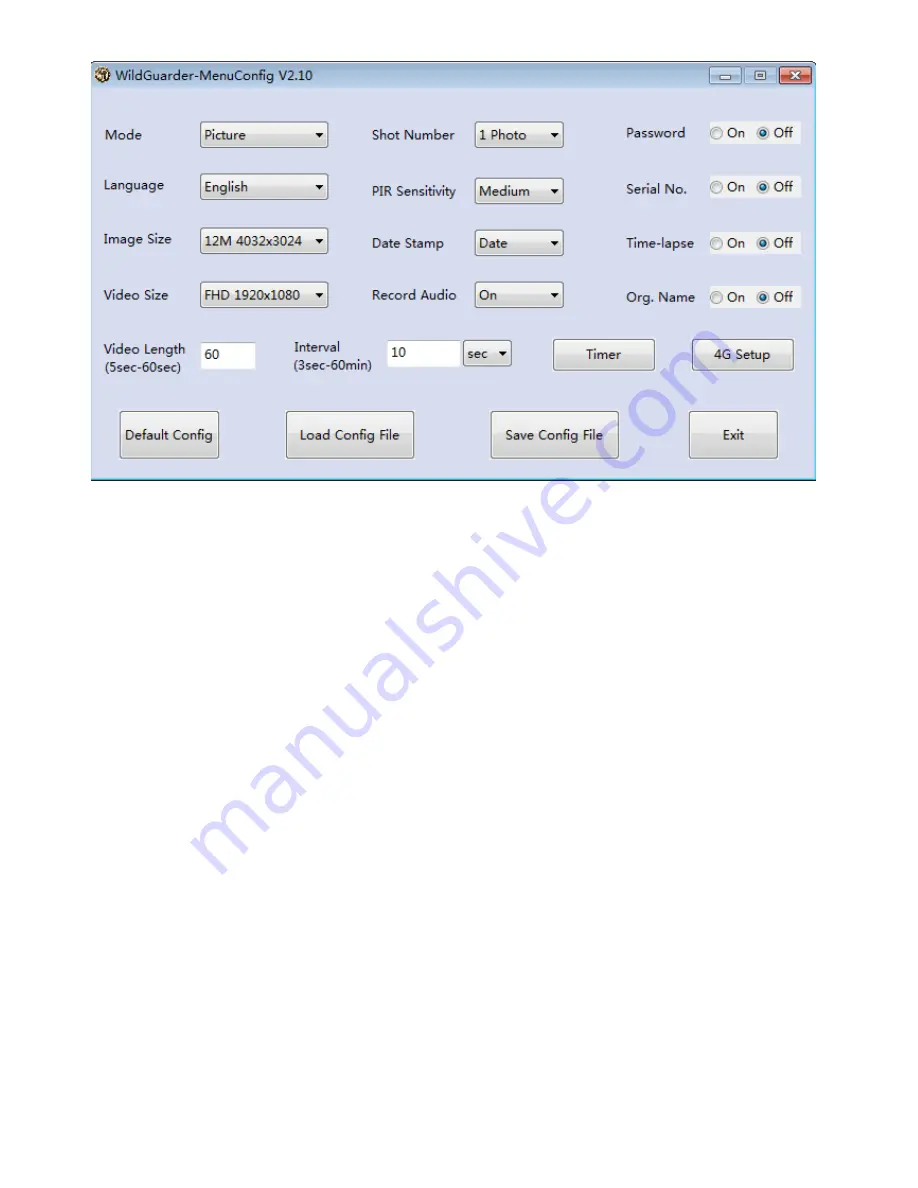
21
A. Mode
To select whether photos or videos are to be recorded. In “Photo + Video” mode, the camera first takes a photo and then
starts filming video. This mode is available for motion detection and timelapse mode.
B. Language
Here you can set English / French / Spanish / Portuguese / Dutch/ Italian / T Chinese / S Chinese/Japanese as the menu
language. Contact the manufacture WildGuarder if you want to add any new language.
C. Image size
Select a photo size: 1.3 MP, 5 MP (preset), 8 MP or 12 MP.
The larger the file size, the more detailed the image. However, the maximum number of high-resolution images that can be
stored before the memory card is full is much lower.
D. Video size
Select the screen resolution:
1920 × 1080, 1280 × 720, 720 × 480, 640 × 480
. The higher the resolution, the sooner the
capacity limit of the memory card will be reached.
E. Video length
Use the up/down buttons to select the length of the video recording (between 5–60 seconds) that is to be made when
video recording is activated. The longer the recording time selected, the shorter the operating time.
F. Interval
Input the minimum time period(between 3second and 60mins) that the camera should wait before reacting to subsequent
activation of the sensor after the initial recording. During the selected interval, the camera will not record any images or
videos. This prevents the memory card from being filled up with too many recordings of the same event. You can select
between 3 seconds to 60 minutes.
G. Shot number.
Select the number of photos that are to be taken in succession when the camera can photo. In addition to single shot
mode 1 photo, you can take“2 photos”or“3 photos”.
Summary of Contents for GUARD1 Series
Page 9: ...9...











































