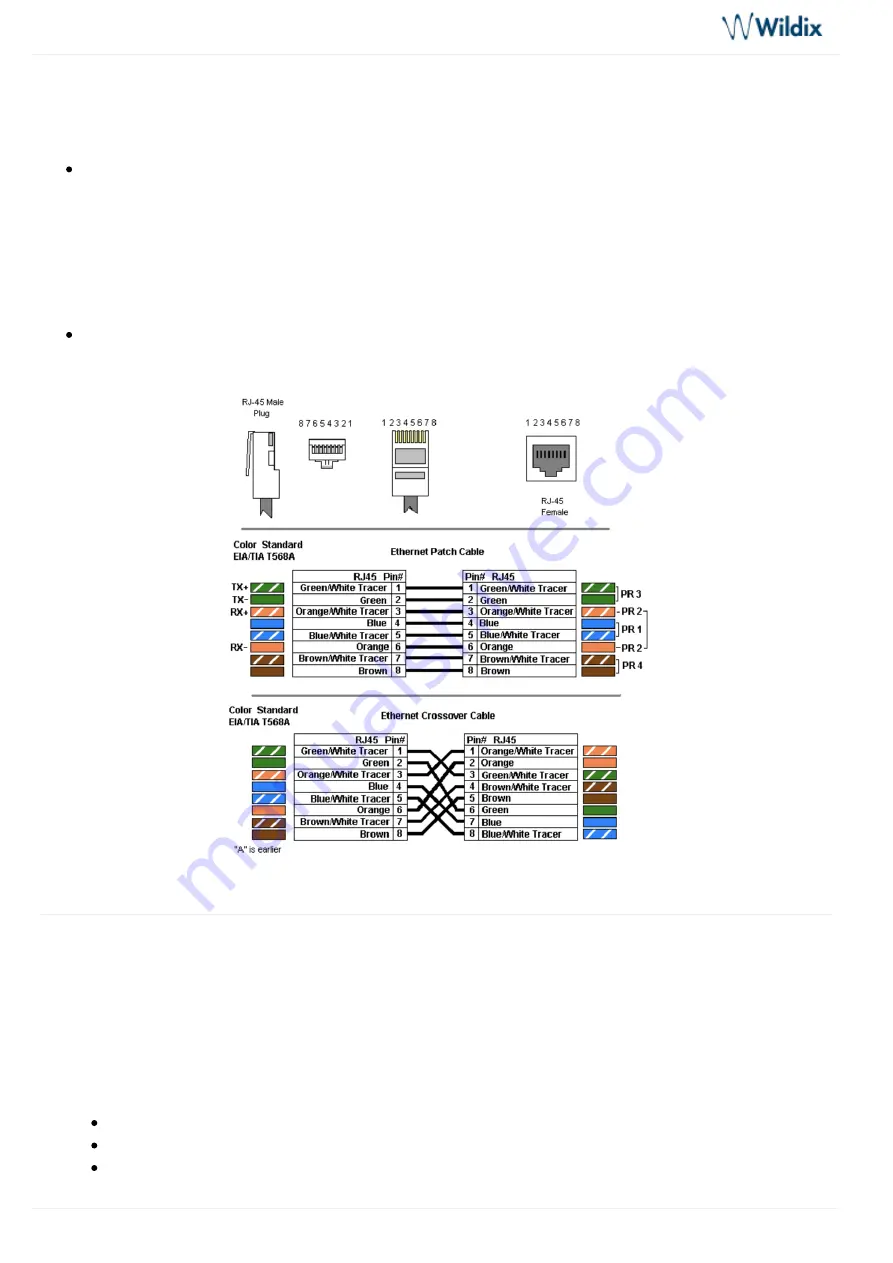
Debugging and troubleshooting of Media Gateways
Debugging and troubleshooting of Media Gateways
Page 8 of 14
Issue 2.2. The signal is not active
How to solve:
Check the protocol type used by the legacy PBX (DSS1 or QSIG), align consequently the settings of the
Wildix PRI Gateway in WMS ->
->
Trunks
BRI/PRI trunks
Issue 3. In case of connection to Cisco router provided by Fastweb operator, the BRI Gateway has problems
both with incoming and outgoing calls
How to solve:
Make sure that the gateway ports are set up in TE mode. Connect Cisco device to the Media Gateway
ports using the crossover cables:
Debugging of BRI/ PRI Gateways using PCM trace
PCM traces record all analog signals sent or received on the side of the Wildix media gateway. The data will be
sent once a call is being established or is in progress. No data will be sent if the gateway if there are no calls in
progress.
This debugging tool helps you to identify the following problems:
Echo or noise in your network
Voice quality issues
Analog signals
































