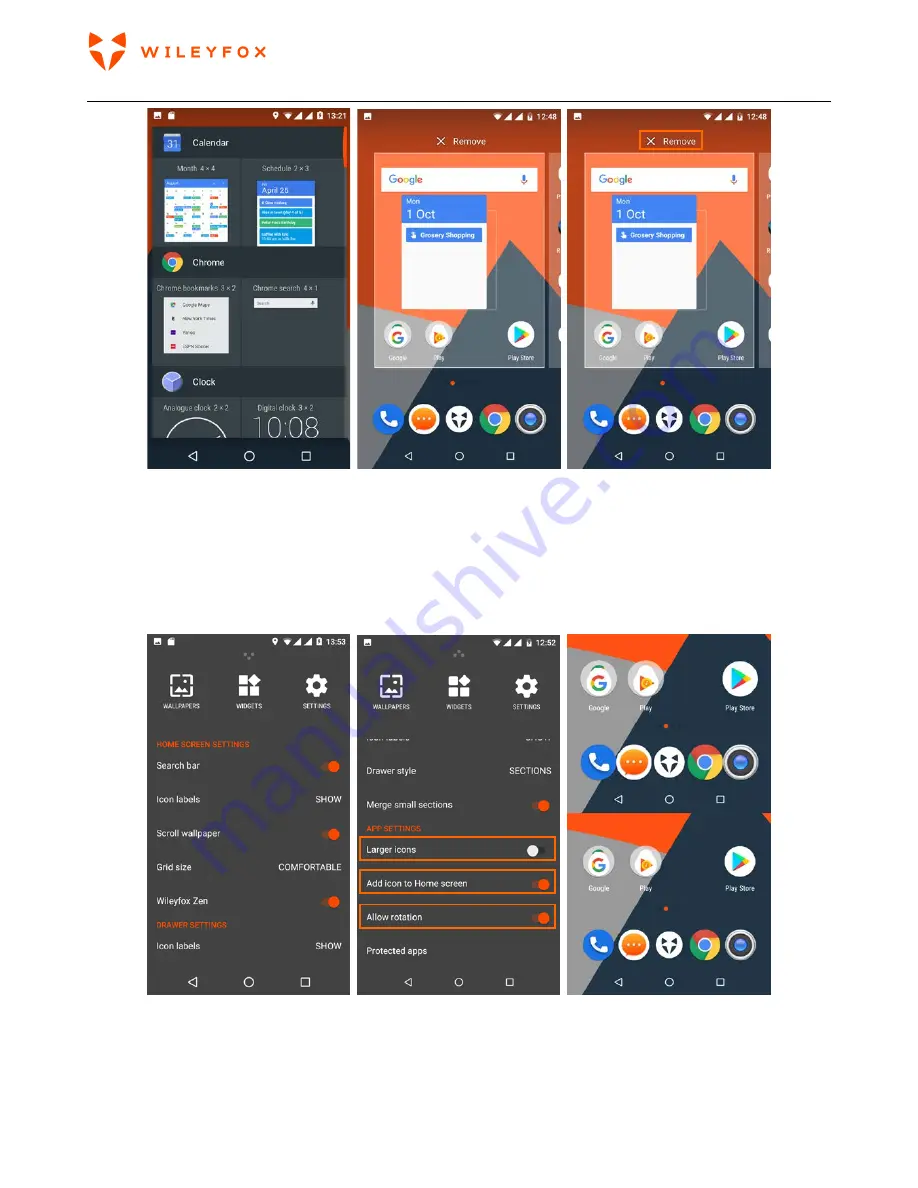
Swift 2 X User Manual | English
22
Settings – There 3 general sections; Home screen settings, Drawer settings and App settings. You can modify and
personalize your home screen from here.
Note:
You can make the Icons on your home screen larger
by turning On
the
Larger icons
option. Or allow your Home Screen to rotate from a Portrait to a landscape view. (see
images below)
Landscape and Portrait view - below. Please note that screen rotation option is for your home screen only
and does not affect the screen rotation capabilities when you have an App opened.
Summary of Contents for Swift 2X
Page 1: ...Swift 2 X User Manual ...
Page 27: ...Swift 2 X User Manual English 27 ...
















































