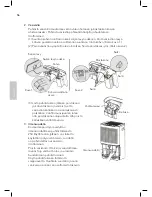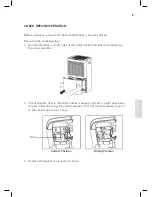11
English
English
➌
FAN SPEED Button
Pressing this button can set fan speed circularly as: High, Medium, Low.
Corresponding indicator will be on for ejach fan speed.
➍
TIMER Button
Press this button to set Timer On or Timer Off (Timing range 0.5~24h).
– Set Timer Off:
When unit is on, press this button and the Timer Indicator will be blinkwhile
display window will show the timing figure. Pr or - button each time
will increase or decrease the time by 0.5h or 1h (When figure varies with in 10h,
pr/- button will increase/decrease the time by 0.5h; when figure varies
from 10h to 24h, pr/- button will increase/decrease the time by 1h).
When time is set, wait for 5s or press this button to turn this function on. Timing
Indicator will be on.
– Cancel Timer Off:
Under the condition that this function is turned on, press this button to cancel it.
Timing Indicator will be off.
– Set Timer On:
When unit is off, press this button and the Timer Indicator will be blinkwhile
display window will show the timing figure. Pr or - button each time
will increase or decrease the time by 0.5h or 1h (When figure varies within
10h, pr/- button will increase/decrease the time by 0.5h; when figure
varies from 10h to 24h, pr/- button will increase/decrease the time by
1h). When time is set, wait for 5s or press this button to turn this function on.
Timing Indicator will be on.
– Cancel Timer On:
Under the condition that this function is turned on, press this button to cancel it.
Timing Indicator will be off.
– Timing range: 0.5-24 hours
➎
MODE button
Press this button to select different kinds of working mode. After each pressing
of this button, mode will switch among free drying, sleeping space, living space,
basement and continuous drying modes, and the corresponding mode indicator will
light ON.
Free drying mode, all mode indicators are OFF.
a) The compressor and fan will start working when the ambient humidity is 5 %
higher than the set value. The fan will operate at the set value.
b) The machine will stop the compressor when the ambient humidity is 5 % lower
than the set value. The fan will stop with a delay of 3 minutes.
c) If the set humidity is between 5+- % of the ambient temperature the unit will
either operate as in alternative
a)
or
b).
If the unit is started in condition
c)
it will
not run the compressor and the fan will run for 3 minutes before switching off.
Continues mode is not dependent on the ambient humidity. The compressor will
run and the fan speed will operate at high speed. User may set the fan speed
Summary of Contents for DRY L WDH-20
Page 2: ......
Page 94: ......
Page 95: ......
Page 96: ...AS WILFA Industriveien 25 1481 Hagan Norway wilfa com ...