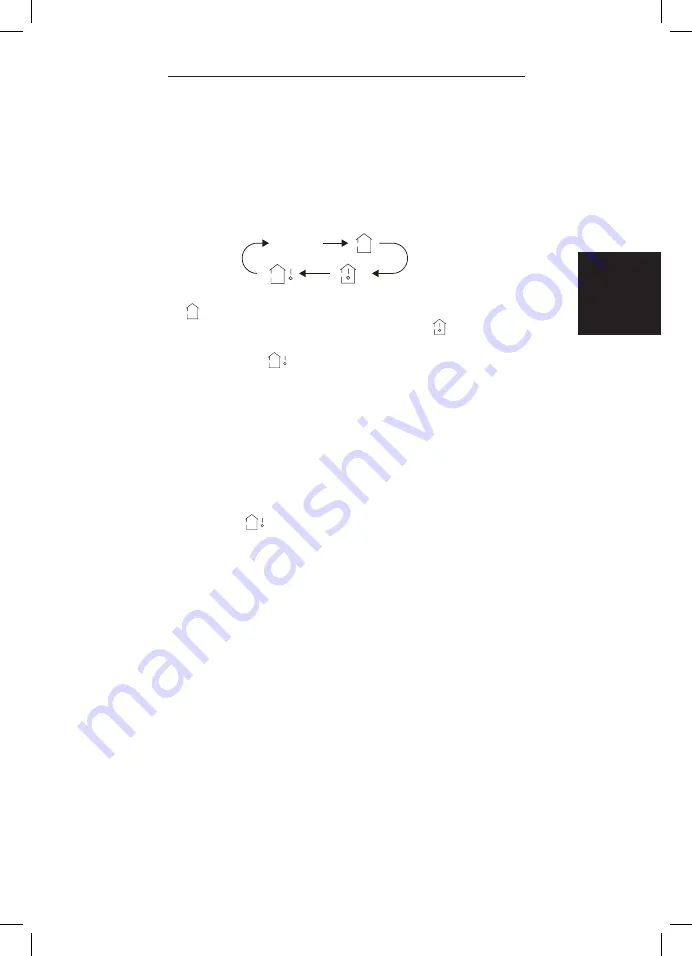
21
EN
AIR CONDITIONER · NARVIK
One press this key to enter into TIMER OFF setup, in which case the TIMER OFF
icon will blink. The method of setting is the sameas for TIMER ON.
w
TEMP button
Press this button, you can see indoor set temperature, indoor ambient
temperature or outdoor ambient temperature on indoor unit’s display. The
setting on remote controller is selected circularly as below:
When selecting “ “ with remote controller or no display, temperature indicator
on in-door unit displays set temperature; When selecting “ “ with remote
controller, tem-perature indicator on indoor unit displays indoor ambient
temperature; When selecting “
“ with remote controller, temperature indicator
on indoor unit displays outdoor ambient temperature. 3s later it will return to the
setting temprature or it depends on the other received signal within 3 seconds.
Attention:
When displaying the outdoor ambient, the displaying range is
0-60°C. When it goes beyond the range, it keeps the threshold data (the smallest
0°C and the largest 60°C).
Tip:
When operating buttons on the cover please make sure the cover is closed
completely
Note:
Outdoor temperature display is not available for some models. At that
time, indoor unit receives “
“ signal, while it displays indoor set temperature.
e
This function is not applicable for Nordic models.
r
I FEEL button
Press this button once, to turn on the I FEEL function, then the figure of “I
FEEL” will be displayed, after every press of other function button, every 200ms
to send I FEEL once, after this function started, the remote controller will send
temperature to the main un it in every 10 minutes. When repress this button,
this function will be turned off. When I FEEL function is turned on, the remote
controller should be put within the area where indoor unit can receive the signal
sent by the remote controller.
t
LIGHT button
Press this button at unit On or Off status, Light On and Light Off can be set up.
After powered on, Light On is defaulted.
y
WIFI button
Press WIFI button to activate function. Press again to stop function. More
information about WIFI function from operation manual or wilfa.no, wilfa.com
no display
Summary of Contents for Narvik 25
Page 2: ...2...
Page 4: ...4 EN INSTRUCTION MANUAL AIR CONDITIONER...
Page 34: ...34 BRUKSANVISNING KLIMAANLEGG NO...
Page 64: ...64 SE BRUKSANVISNING LUFTV RMEPUMP...
Page 94: ...94 DK BRUGERVEJLEDNING AIRCONDITIONANL G...
Page 124: ...124 FI K YTT OHJE ILMAL MP PUMPPU...
Page 154: ...NARVIK 25 35_20_02...
















































