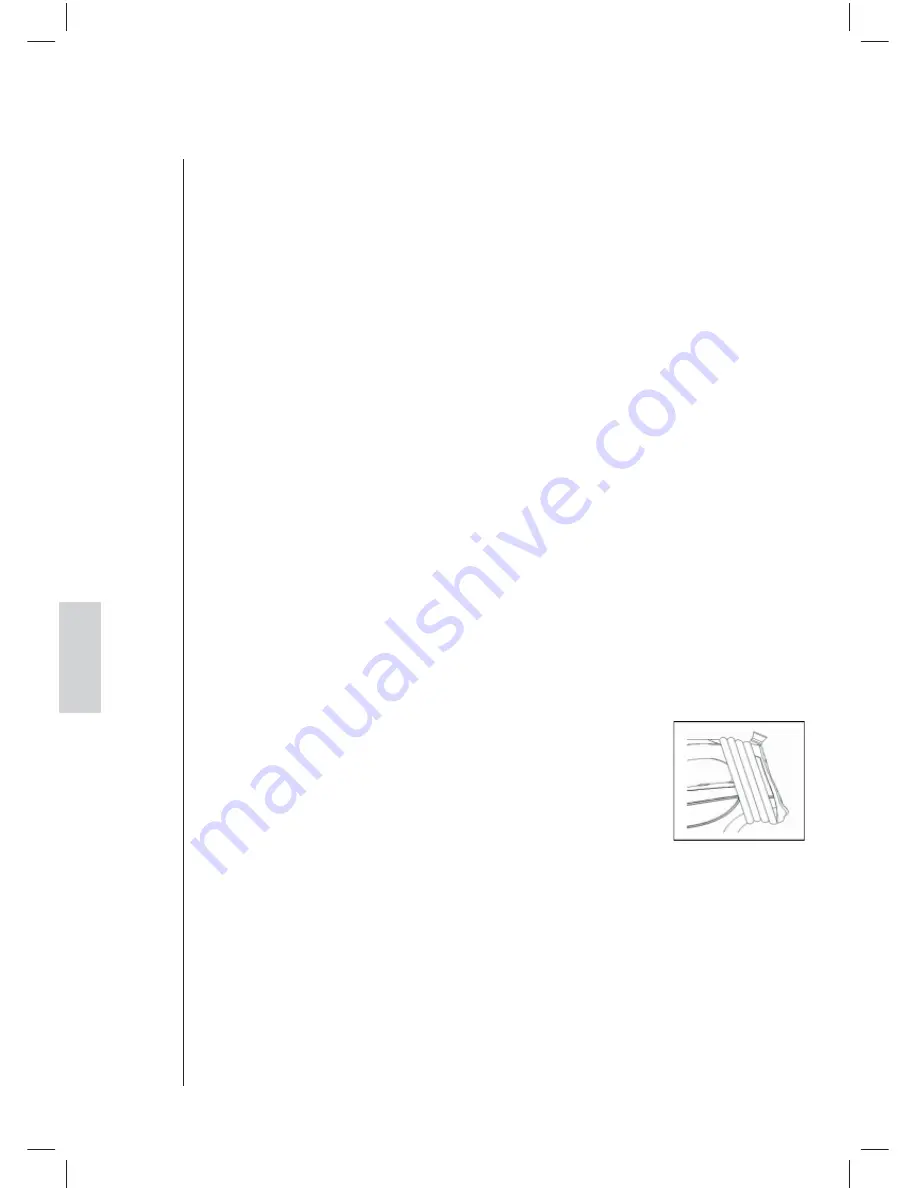
10
English
P.
Auto shut-off
The iron has an auto shut-off safety function which is designed to engage
after approximately 5 minutes of non-use in the upright position.
The auto-shut off will activate if the iron rests in the horizontal position for
approximately 30 seconds without use. The auto shut-off indicator light will
fl ash when the auto shut-off has activated. To reset your iron and continue
ironing follow these steps:
1. Lift the iron.
2. Holding the iron horizontally in front of you, gently rock it and forth
several times. This motion will reset the safety switch inside the iron.
3. If you press the steam button or spray button, the unit will be reset
again. Allow time for the iron to re-heat. The LED display will turn green
when the iron is ready for use.
Emptying the iron
1. Always empty the iron after each use.
2. When
fi nished using the iron, turn off the steam button.
3. Unplug the iron from the electrical outlet.
4. Turn the iron upside down over the sink with the tip pointing downward
and allow the water to fl ow from the inlet.
5. Place iron upright and allow it to cool before storing.
Storage
Allow the iron to cool down.
Always store the iron in the upright position to protect the
soleplate.
From time to time, clean the exterior of the iron with a damp
cloth and wipe dry.
If you use spray starch, wipe the soleplate occasionally with
a soft damp cloth to prevent the build-up of deposits.
If the iron has not been used for a few weeks, hold the iron horizontally and
allow to steam for 1 minute before ironing.
Coil the cord loosely around the iron when storing.
Summary of Contents for PSI-1800
Page 11: ...11 Norsk P Norsk...
Page 12: ...12 Norsk P Norsk...
Page 23: ...11 S Svenska...
Page 24: ...12 S Svenska Svenska Svenska...
Page 36: ...12 P Dansk...
Page 48: ...12 P Finsk Suomi...
Page 60: ...12 English P...
Page 62: ...AS WILFA Industriveien 25 1481 Hagan Norway wilfa com...





































