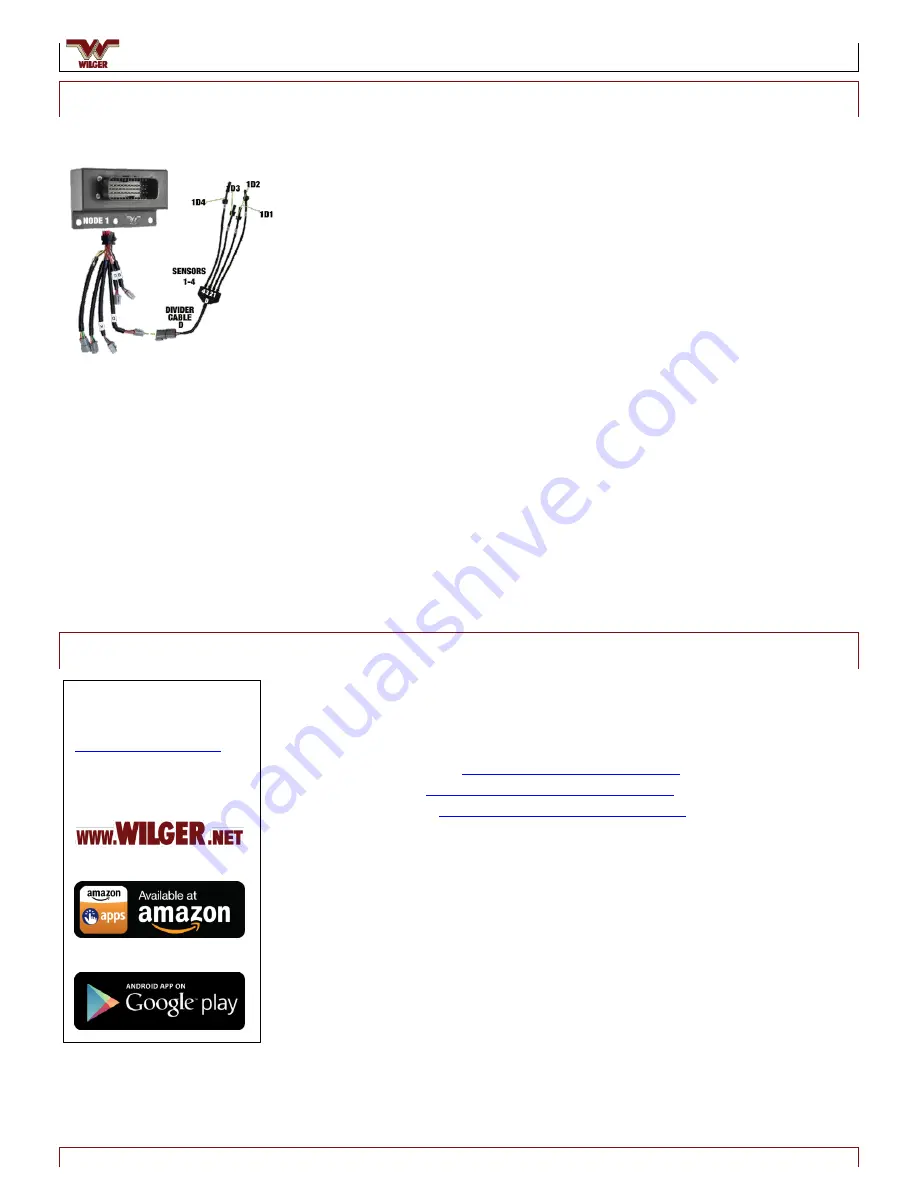
Wilger
Installation and Operation Manual
Wilger Electronic Flow Monitoring System
Page | 16
Installing and Connecting the Electronics
Installation of the electronics is primarily a matter of plugging connectors together
as per the arrangement determined in Planning Your Installation:
NOTE: While connecting ECU, nodes, harnesses and sensors, mark each item to make it easy
to identify and configure in the app at a later step.
1.
Connect each product node to a product node harness. (Select 16CH or 4CH
harnesses based on your original installation plan.)
2.
Link the nodes together in a daisy-chain by plugging the female 8-pin Deutsch
connector of the first node into the male 8-pin Deutsch connector of the
second, etc.
SUGGESTED BEST-PRACTICE: Label each product node with the number of its
sequence in the chain (Suggestion: use a mark-all marker).
NOTE: 4CH node harnesses are compatible with 16CH node harnesses (and vice
versa).
3.
Connect the ECU’s 8-pin female Deutsch connector to the 8-pin male Deutsch
connector on the harness plugged into the first product node. If necessary, use
an ECU to node extension cable. (If using a ECU Y-splitter cable, reference
Appendix 1).
4.
Connect an 8-pin ECU terminator to the harness on the last node of the chain.
1
5.
Connect sensor cables to node harnesses. (Single sensor cables to 4CH node
harnesses; quad sensor cables to 16CH node harnesses.)
6.
Cap off any unused node connections to avoid possible corrosion of terminals.
Installing the Wilger Electronic Flow Monitoring App
Using the Android tablet:
1.
Establish a WiFi connection to the Android tablet.
2.
Open a browser and download the EFM app from:
Wilger’s website (
http://www.wilger.net/efm.apk)
Google Play (
https://play.google.com/store?hl=en
Amazon Apps (
https://www.amazon.ca/androidapp
NOTE: The tablet may require permissions to install apps from “outside” sources, for
downloading the app from the wilger.net website.
3.
Install the Wilger Electronic Flow Monitroing System app on the tablet.
4.
Launch the app.
TIP: See the tablet manual for more detailed information on
downloading and installing software.
NOTE:
The EFM apps available from
and from most Android app
stores.
Figure 23. A 16CH Node with
Harnesses and Numbering
1
Correct installation of the terminator is
critically required for proper flow
readings in the app.
















































