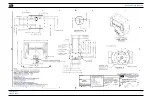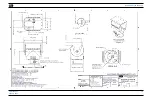P
OSITION
I
T
PI-150
AND
PI-75
TP-5129001-J
5-1
January 2022
Section 5
Troubleshooting
This section describes troubleshooting of the system. Do not open the positioner. Opening the
positioner will break the environmental seal and potentially cause improper stop limit settings.
This will void the warranty. This troubleshooting guide assumes:
•
Use of (1) positioner, either PI-150 (P/N: 5061001) or PI-75 (P/N: 5191201)
•
Use of (1) default joystick controller (P/N: 5098901)
5.1 Troubleshooting Guide
This section covers troubleshooting as follows:
•
Positioner (Table 5-1)
•
Controller (Table 5-2)
Table 5-1 Troubleshooting the Positioner
Symptoms
Possible Cause
Remedy
Positioner Does Not Pan or Tilt
Positioner does not pan
or tilt in a single direction.
An electronic limit stop has
been reached.
Reset the electronic limit stops
(Section 3.3.5).
Positioner does not pan
or tilt in multiple
directions.
The system is not receiving
power.
Check the schematics (Section 7).
The power supply is wrong.
Check the schematics (Section 7).
System settings are
incorrect.
Reset the factory defaults (Section
5.2).
The controller is in a menu.
Exit the menu.
The system wiring is
incorrect.
Check the schematics (Section 7).
Wires are broken or
improperly terminated.
Check the wires and connections.
The electronic limit stops
have been reset so that the
positioner cannot move.
Reset the electronic limit stops
(Section 3.3.5).
The positioner is faulty.
Contact the factory.
Positioner Pans or Tilts Improperly
Positioner pans or tilts in
the wrong direction.
The wiring is incorrect.
Check the schematics (Section 7).
The positioner is faulty.
Contact the factory.
Summary of Contents for 5061001
Page 2: ......
Page 8: ...POSITIONIT PI 150 AND PI 75 vi TP 5129001 J January 2022 ...
Page 34: ...POSITIONIT PI 150 AND PI 75 2 14 TP 5129001 J January 2022 ...
Page 44: ...POSITIONIT PI 150 AND PI 75 4 2 TP 5129001 J January 2022 ...
Page 50: ...POSITIONIT PI 150 AND PI 75 5 6 TP 5129001 J January 2022 ...
Page 56: ...POSITIONIT PI 150 AND PI 75 7 2 TP 5129001 J January 2022 ...
Page 57: ...POSITIONIT PI 150 AND PI 75 TP 5129001 J 7 1 January 2022 ...
Page 59: ...POSITIONIT PI 150 AND PI 75 TP 5129001 J 7 3 January 2022 ...
Page 61: ...POSITIONIT PI 150 AND PI 75 TP 5129001 J 7 5 January 2022 ...
Page 63: ...POSITIONIT PI 150 AND PI 75 TP 5129001 J 7 7 January 2022 ...
Page 65: ...POSITIONIT PI 150 AND PI 75 TP 5129001 J 7 9 January 2022 ...
Page 67: ...POSITIONIT PI 150 AND PI 75 TP 5129001 J 7 11 January 2022 ...