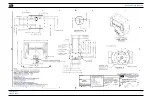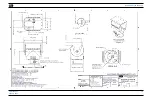P
OSITION
I
T
PI-150
AND
PI-75
5-2
TP-5129001-J
January 2022
Table 5-2 Troubleshooting the Controller
Symptoms
Possible Cause
Remedy
Cannot Access the Controller Menu
The operator cannot
access the controller
menu.
The controller is not
receiving power and the
display screen is off.
Power on the system.
Check the schematics (Section 7).
The [Menu] button does not
respond as quickly as other
buttons.
Hold the [Menu] button down for at
least (2) seconds.
Stuck in Controller Menu
While in menu functions,
the operator cannot exit a
menu.
The method to exit
individual menus varies.
Move the joystick to the left to back
out of the menu.
Press the [Prev] button to back out
of the menu.
Look for an <Exit menu> option.
Select that option.
Disconnect and reconnect power
to the controller.
The Controller Display is Off
The controller display is
off.
The system is not receiving
power.
Check the schematics (Section 7).
The power supply is wrong.
Check the schematics (Section 7).
The system wiring is
incorrect.
Check the schematics (Section 7).
The controller is faulty.
Contact the factory.
Summary of Contents for 5061001
Page 2: ......
Page 8: ...POSITIONIT PI 150 AND PI 75 vi TP 5129001 J January 2022 ...
Page 34: ...POSITIONIT PI 150 AND PI 75 2 14 TP 5129001 J January 2022 ...
Page 44: ...POSITIONIT PI 150 AND PI 75 4 2 TP 5129001 J January 2022 ...
Page 50: ...POSITIONIT PI 150 AND PI 75 5 6 TP 5129001 J January 2022 ...
Page 56: ...POSITIONIT PI 150 AND PI 75 7 2 TP 5129001 J January 2022 ...
Page 57: ...POSITIONIT PI 150 AND PI 75 TP 5129001 J 7 1 January 2022 ...
Page 59: ...POSITIONIT PI 150 AND PI 75 TP 5129001 J 7 3 January 2022 ...
Page 61: ...POSITIONIT PI 150 AND PI 75 TP 5129001 J 7 5 January 2022 ...
Page 63: ...POSITIONIT PI 150 AND PI 75 TP 5129001 J 7 7 January 2022 ...
Page 65: ...POSITIONIT PI 150 AND PI 75 TP 5129001 J 7 9 January 2022 ...
Page 67: ...POSITIONIT PI 150 AND PI 75 TP 5129001 J 7 11 January 2022 ...