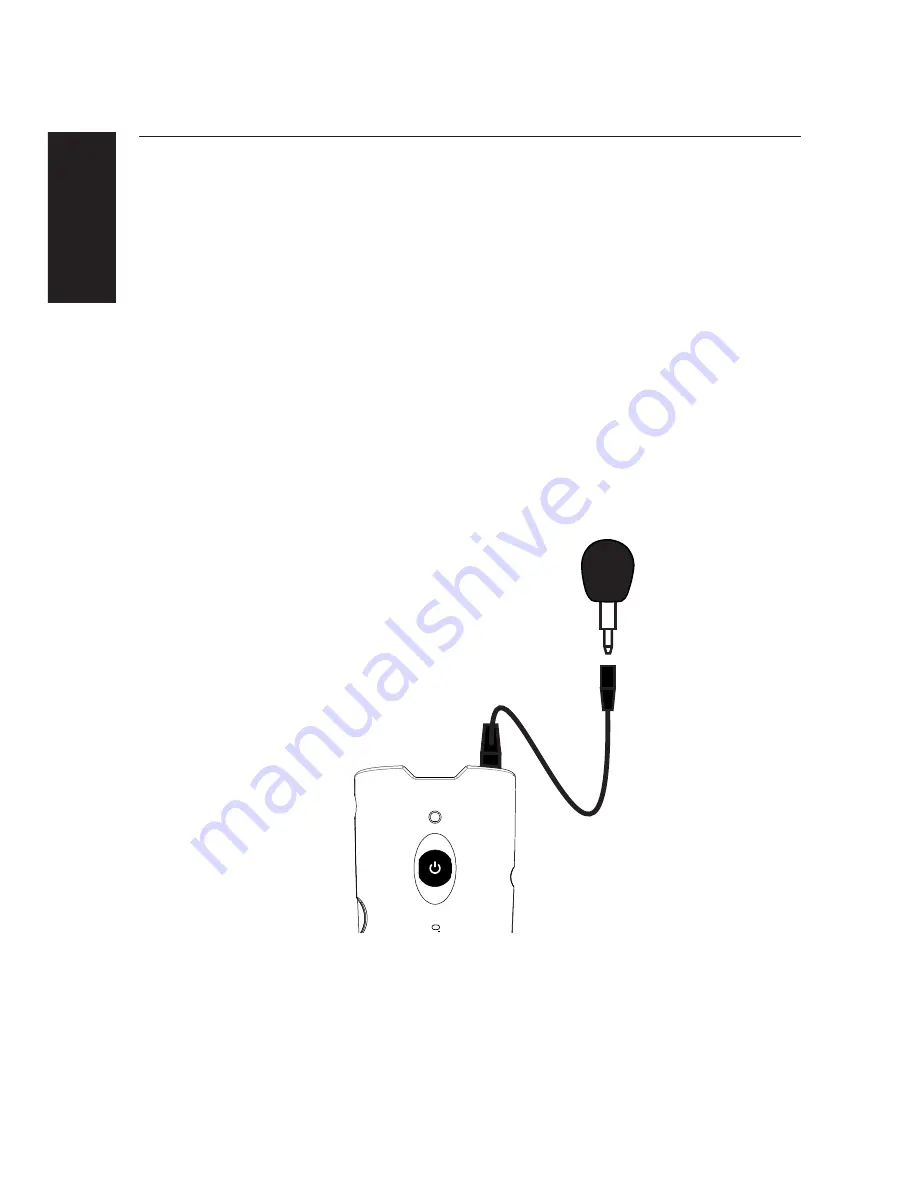
English
12
Extending the Microphone
When the Pocketalker’s internal microphone is too far away from
the desired sound to be effective, the optional 12 ft, 3.5 mm - 3.5
mm extension cord kit (WCA 007 WC) can be used to extend an
external microphone to a television or another person.
To extend the Microphone:
1. Plug the external microphone into the female end of the
extension cord. Arrange the cord to reach the loudspeaker of
the TV or other person. Plug the male end of the extension
cord into the microphone jack on the Pocketalker.
Using the 3.5mm Extension Cord
Pocketalker: Front View
A544
External
Microphone
MIC 014-R
3.5mm - 3.5mm
Extension Cord
WCA 007
Microphone Plug/Jack
Headphone
jack
Earphone or
Headphone
Plastic Clip
(PLC 004)
External Microphone
(MIC 014-R)
3.5mm - 3.5mm
Extension Cord
(WCA 007)
TV Speaker
2. For a TV: Attach one of the plastic clips (two PLC 004 clips
are included with the WCA 007 WC kit) to the TV, near the
loudspeaker, as shown in the illustration.
3. For a TV: Press the microphone into the plastic clip.
4. For a TV: Turn on the TV and the Pocketalker. Adjust the volume






































