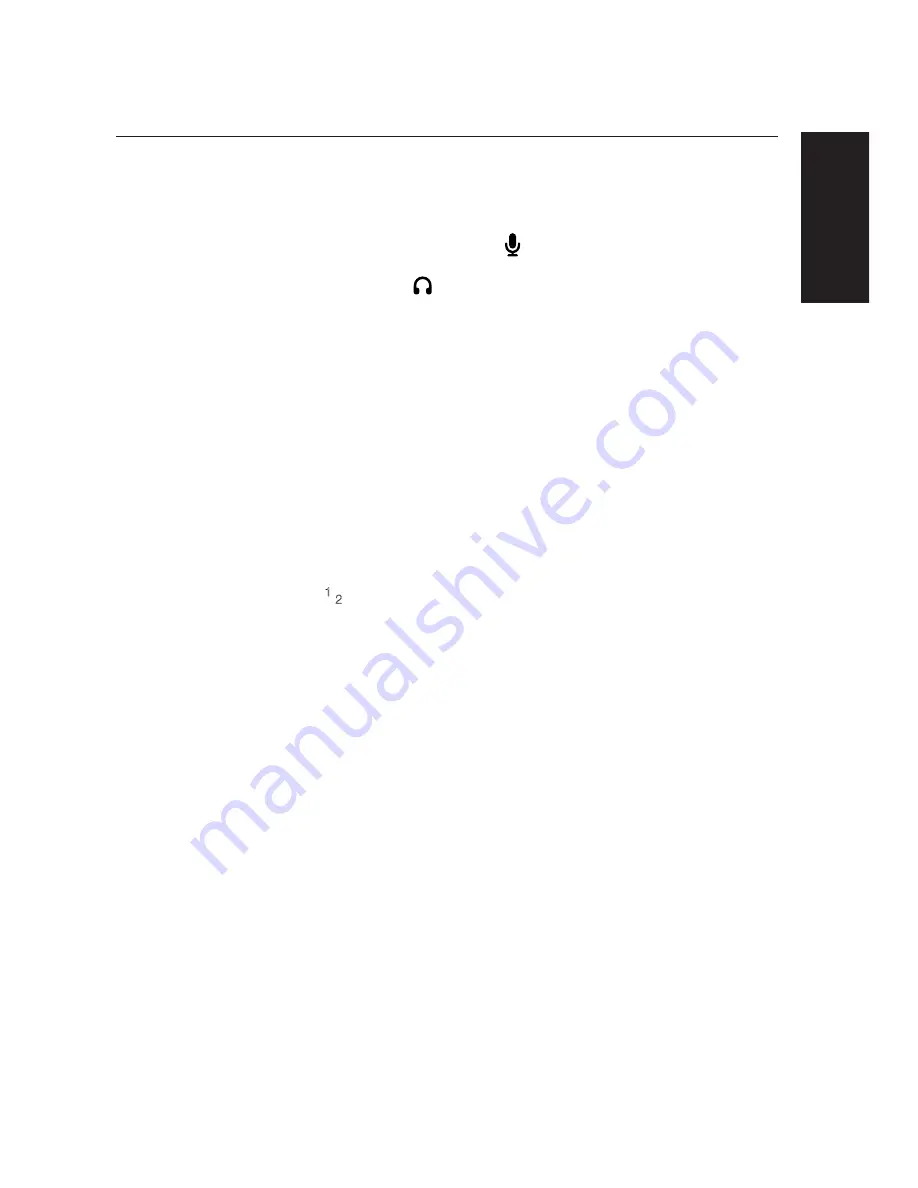
English
17
Hints & Tips
The Pocketalker has been designed to be as easy to use as
possible. However, if you have trouble, check the following:
1. If using an external microphone, make sure the microphone is
plugged into the “External Mic” jack and the T-Coil switch is
set to “Off”. Make sure the earphone or headphone is plugged
into the “Headphone” jack . If using the T-Coil on the
Pocketalker, make sure the T-Coil Switch is on and verify that
the T-Coil indicator LED is lit.
2. Make sure the batteries are not depleted and have been
inserted (observing correct polarity ±) into the battery
compartment.
3. If using rechargeable batteries, make sure the batteries
are sufficiently charged and that the battery switch is set
appropriately.
4. If you experience a howling or squealing sound, this is called
feedback. Depending on the earphone or headphone used, you
can sometimes get feedback when the volume control is turned
higher than 3 or 3
1
⁄
2
.
To reduce feedback, turn down the volume, or move the
microphone (internal or external) farther away from the
earphone or headphone.
Also, try turning the Tone Control down (counter-clockwise)
to reduce the high frequency.
5. The Pocketalker headphone jack is a stereo jack, designed for
use with stereo earphones or headphones. However, if you use
mono
earphones or headphones with the Pocketalker, turn the
balance control (located in the battery compartment) fully to the
left, or “mono” position. While this maximizes volume, this will
also help in maximizing battery life.
6. Observe what the LED indicators on the unit are doing:
Power ON LED
(on front)
Charging LED
(on right side)
T-Coil LED
(on right side)
See the chart under “LED Indicators” to determine unit status
and problem resolution.
7. If the steps above don’t solve the problem, contact your
Williams Sound Dealer for further instructions.




































