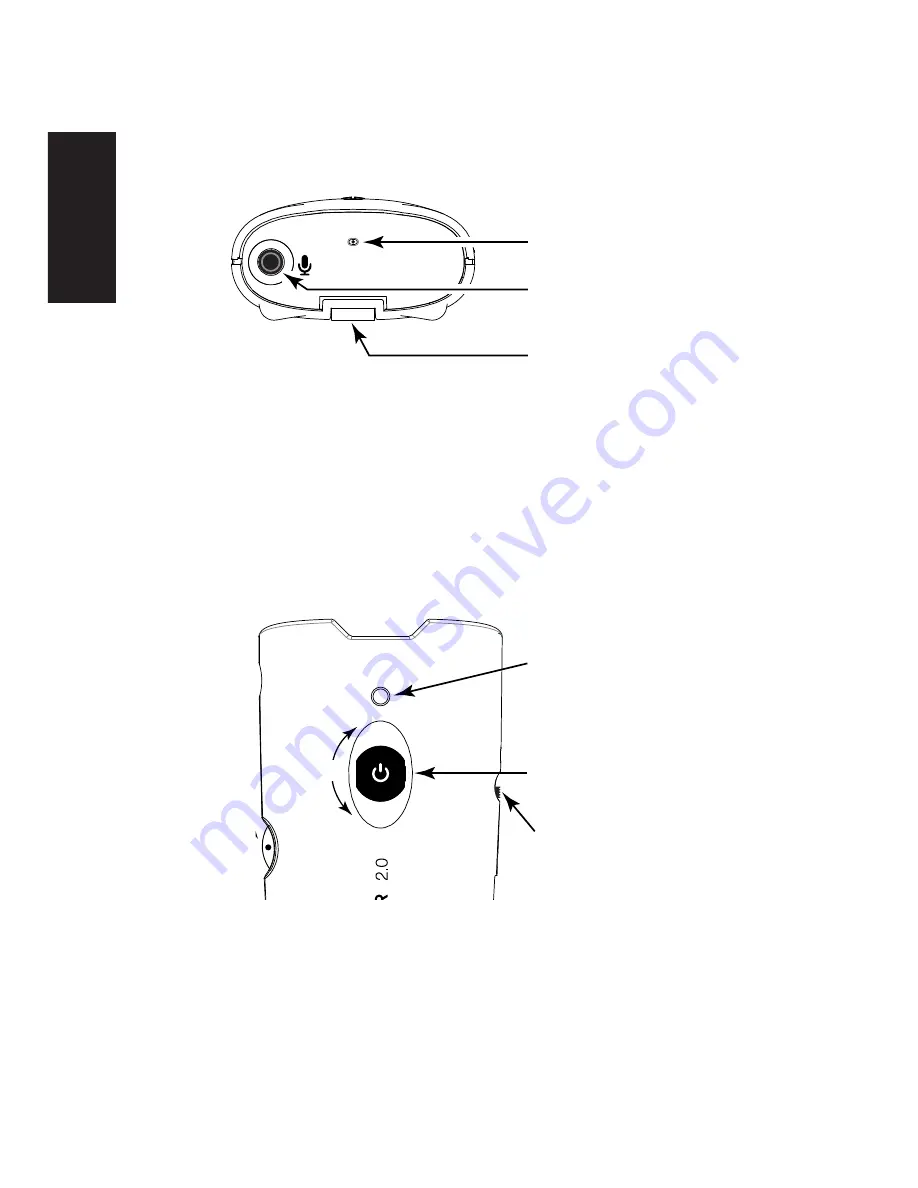
English
8
Microphone Use / Installation
Pocketalker
®
2.0: Top View
+
–
+
–
A544
T-Coil Switch
(in “On” position)
T-Coil “On” LED
USB Micro-B
Charging Port
External Microphone
Jack
Battery
Compartment
Lanyard Slot
Clip
Internal Microphone
Clip
Battery
Cover
Battery
Type*
Switch
AAA
Batteries
NiMH* or
Alkaline*
Power On/Off
and
Volume Adjust
Rotary Dial
Power “On”
Green LED
Lanyard Slot
Headphone/
Earphone
Jack
Tone Adjust
Rotary Dial
NiMH
Alkaline
SLIDE
PRESS HERE
WHILE SLIDING
+
–
+
–
Balance
Control
(Fully
counter-
clockwise
= Mono)
Left Right
(Mono)
Balance
Adjust
Charging LED
indicator
T-Coil Symbol
Power On
Adjust
Volume-
Power Off
Adjust
T-coil
Switch
Tone
Adjust
Dial
9.
Turn ON the Pocketalker by rolling the “Power On/Off Volume
Adjust” rotary dial (located on the front) towards the top. The
power “on” green LED indicator on the front of the unit should
light up. As you rotate the knob further towards the top, the
volume will get louder.
Power On / Volume Adjustment Dial
Pocketalker
®
2.0: Front View
+
–
+
–
A544
T-Coil Switch
(in “On” position)
T-Coil “On” LED
USB Micro-B
Charging Port
External Microphone
Jack
Battery
Compartment
Lanyard Slot
Clip
Internal Microphone
Clip
Battery
Cover
Battery
Type*
Switch
AAA
Batteries
NiMH* or
Alkaline*
Power On/Off
and
Volume Adjust
Rotary Dial
Power “On”
Green LED
Lanyard Slot
Headphone/
Earphone
Jack
Tone Adjust
Rotary Dial
NiMH
Alkaline
SLIDE
PRESS HERE
WHILE SLIDING
+
–
+
–
Balance
Control
(Fully
counter-
clockwise
= Mono)
Left Right
(Mono)
Balance
Adjust
Charging LED
indicator
T-Coil Symbol
Power On
Adjust
Volume-
Power Off
Adjust
T-coil
Switch
Tone
Adjust
Dial
10. Adjust the volume up or down according to your preferences
by rotating the volume dial towards the top (for more volume) or
towards the bottom (for less volume).
NOTE: The Power “On” Green LED will blink fast when the
battery is low.






































