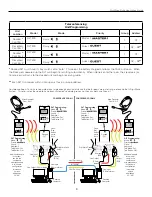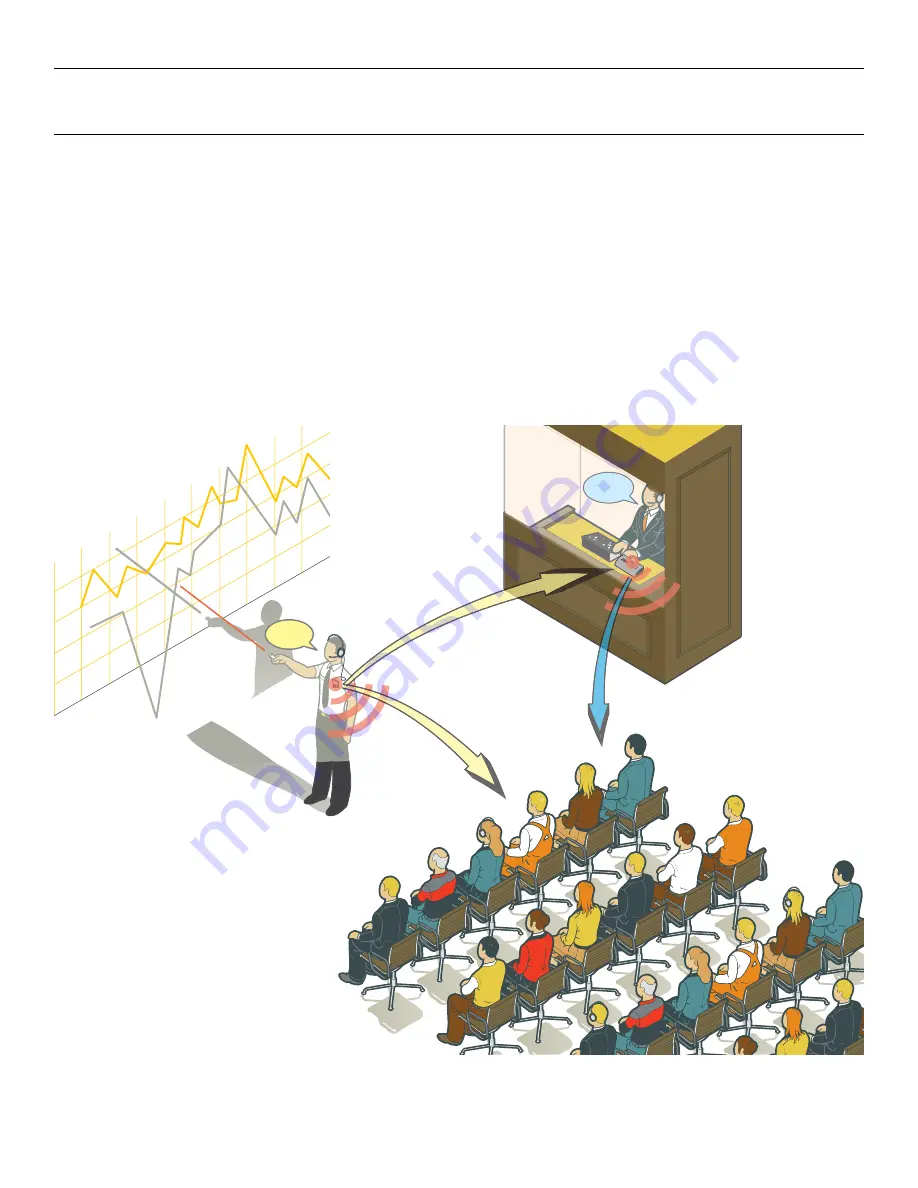
Digi-Wave Dock Application Guide
12
Interpretation with Wireless Presenter
The Digi-Wave Dock can be used to easily connect an IC-2 Interpreter’s console and provide a wireless transceiver for the main presenter
(floor). The audience hears the interpreted language (from the IC-2 console) on Channel 1, or the original presenter on Channel 0.
How it works:
The main presenter’s voice (i.e. English) is transmitted from a portable DLT in 1-way mode on Ch. 0, to a docked DLT in Interpreter Mode
on Ch. 1. The dock sends the presenter’s voice through an XLR cable to the Floor input on the IC-2. The interpreter hears the presenter’s
voice and interprets into Spanish. Spanish comes back from the IC-2 to the Dock on an XLR cable. The docked DLT broadcasts the
interpreter’s voice to the audience listening with DLR receivers on Channel 1.
Additional languages (Channels 2-14) require daisy-chaining additional IC-2’s and additional Dock Bays, one for each interpreted language.
In this example just the first interpreted language/IC-2/dock is shown.
Note that this “Floor-In” method need only be connected on the first IC-2 when daisy-chaining a system, as the floor will be carried on the
bus to each IC-2 in the chain.
Required Equipment:
One Digi-Wave dock, one IC-2 Interpreters Console, 2 DLT Transceivers, 2 XLR cables, audience DLRs as required.