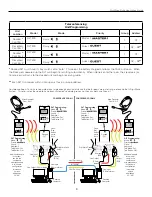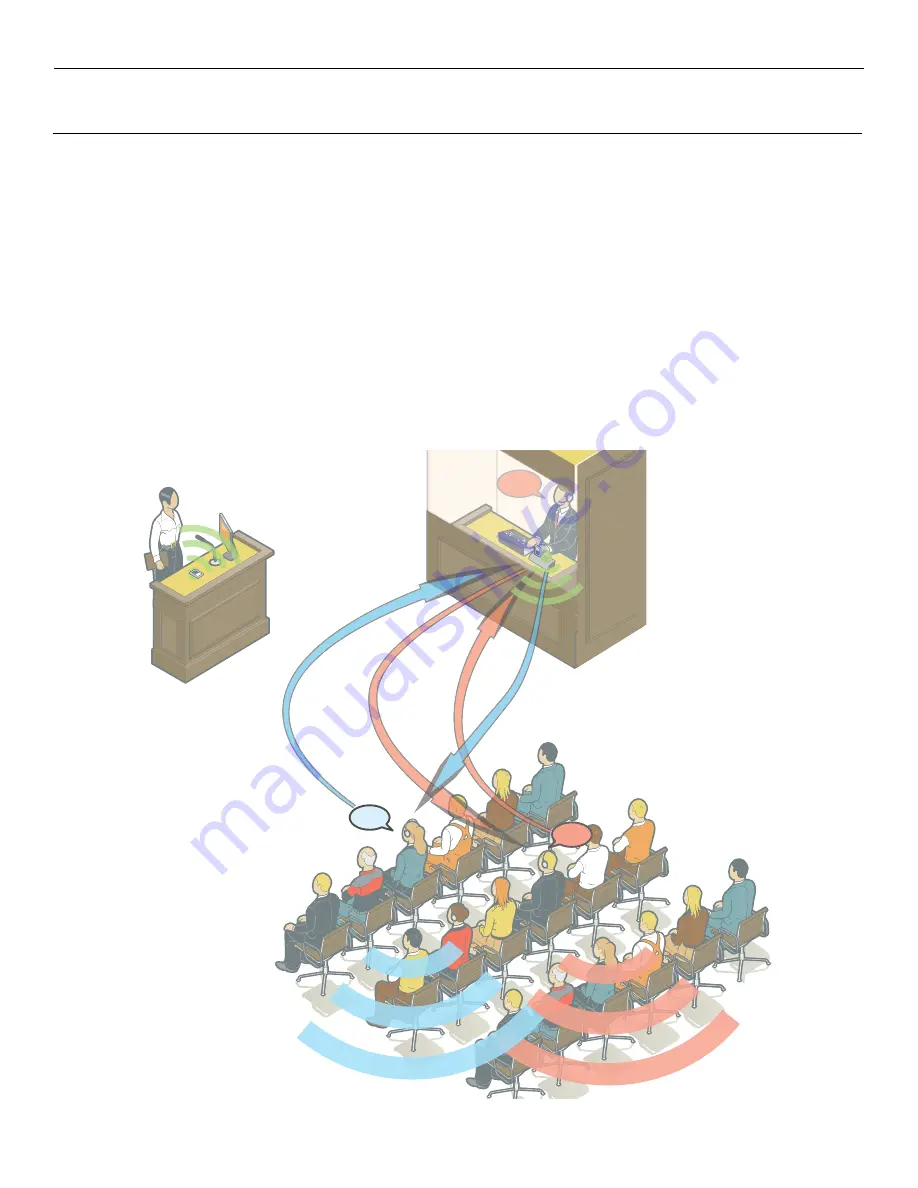
Digi-Wave Dock Application Guide
14
Two-Way, Two-Language Question and Answer
This solution can be used for two groups who speak different languages and need a back-and-forth dialogue. A single interpreter
alternates between languages, first interpreting English to Spanish, then interpreting Spanish to English, and so on. The Digi-Wave Dock
can be used to easily connect an IC-2 Interpreter’s console for this setup. In this example the audience can ask questions and hear the
answers in their language ( English on Group 1, or Spanish on Group 2).
How it works:
By using the Ch. 2 Out and Relay-In on the IC-2, the Interpreter hears Group 1 (English) while interpreting to Group 2 (Spanish). If a question
is asked in Spanish, the interpreter switches to “Relay-In/Ch 2 Out OFF” mode to hear the question in Spanish and interprets Spanish back
to English. English travels back from the IC-2 in the opposite direction.
Audience members choose the Group for whichever language they want (Group 1 for English, or Group 2 for Spanish). The Audience
stays in their Group (they don’t need to change Groups), and they can ask questions, make statements, and hear questions and answers/
statements in their language. When anyone in either group asks a question, the audience members hear it in their language, and they also
hear the answer in their language.
Required Equipment:
One Digi-Wave dock, One IC-2 Interpreter’s Console, two DLTs, 3 XLR cables, one XLR-RJ45 IC-2 cable, audience DLTs/DLRs as required.
1. Question
asked in
English
Moderator
listening
not speaking
Interpreter
Audience hears all
Questions and Answers
in their Language
2. Question
interpreted
and heard in
Spanish
3. Answer
spoken in
Spanish
4. Answer
interpreted
and heard in
English
Q1
A1