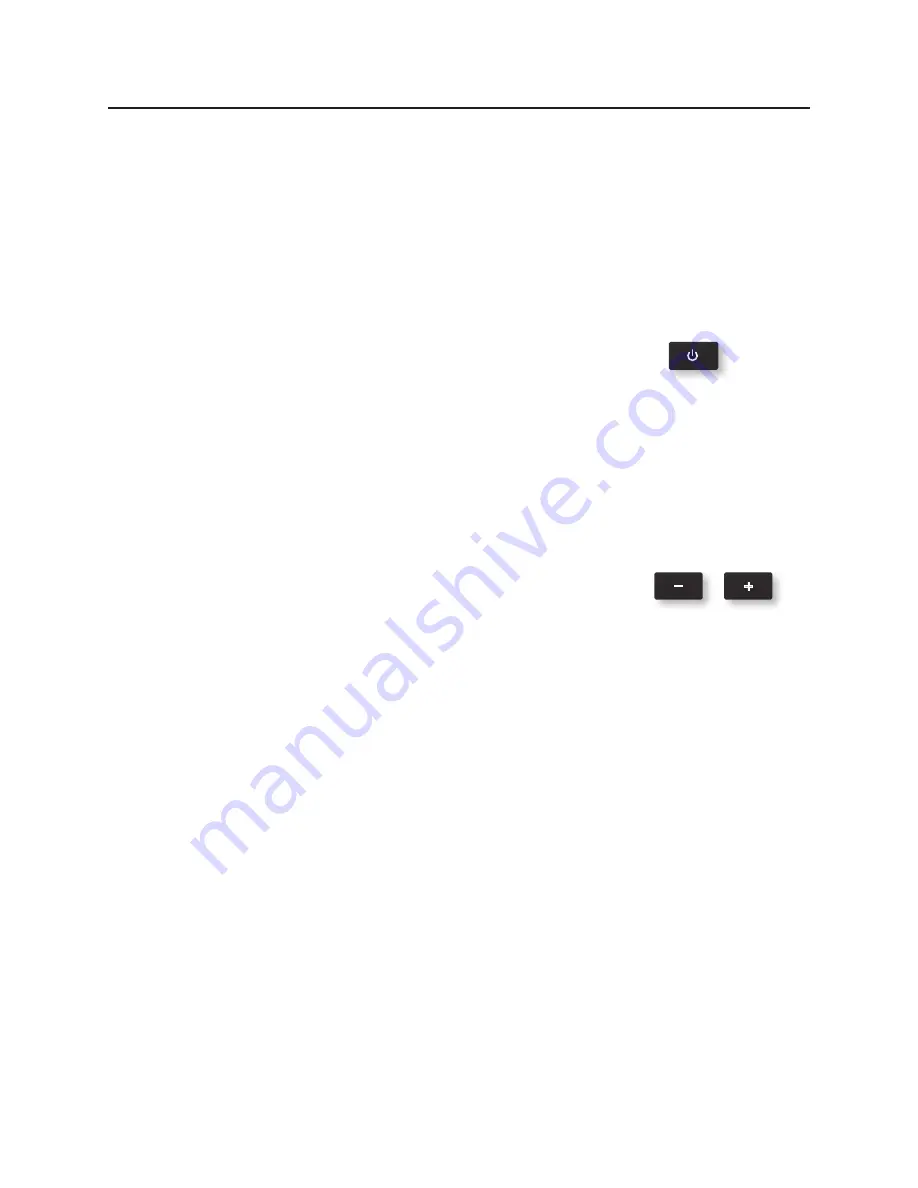
DLT 100 2.0 Digital Transceiver
Operating Instructions
Important! Before you begin:
The Chairman Master unit must be on when setting up the system. If no
Chairman Master is on, slave units will turn off in two minutes.
Every group MUST HAVE ONLY ONE Chairman Master.
1. The battery should be charged initially for 12 hours.
2. To power ON or OFF, press and hold the power button
for 2
seconds.
3. Turn on the Chairman Master first, so other DLT units can pair. Slave
units will turn off after 3 minutes if they cannot find a Master.
4. The display shows settings saved from previous use.
5. The internal microphone and speaker are active until an external
microphone and/or earphones are plugged in to the jacks; then the
Mic and/or Speaker will be de-activated.
6. Adjust volume by pressing the volume - or + buttons
.
The volume level will be displayed on LCD.
7. The TALK button red ring light must be on to activate the microphone.
In PnL Mode, press TALK once to activate; press again to disable
microphone (red light will turn off). In Ptt mode, the TALK button
must be held down while speaking. PnL is the default mode; to use
Ptt, programming must be changed.
Battery Charging
1. This product uses an internal rechargeable Lithium Polymer battery.
This battery is not serviceable by the consumer.
2. To charge the battery in the DLT 100 2.0, use the supplied charger
and cable. Charging time is approximately 5 hours.
The Red LED flashes while the unit is charging. The Green LED is on
continuously when the battery is charged.
3. Charge the battery at room temperature.
4. Do not charge the battery more than 12 hours continuously
(Optional CHG 102 - 2-bay charger available).
























