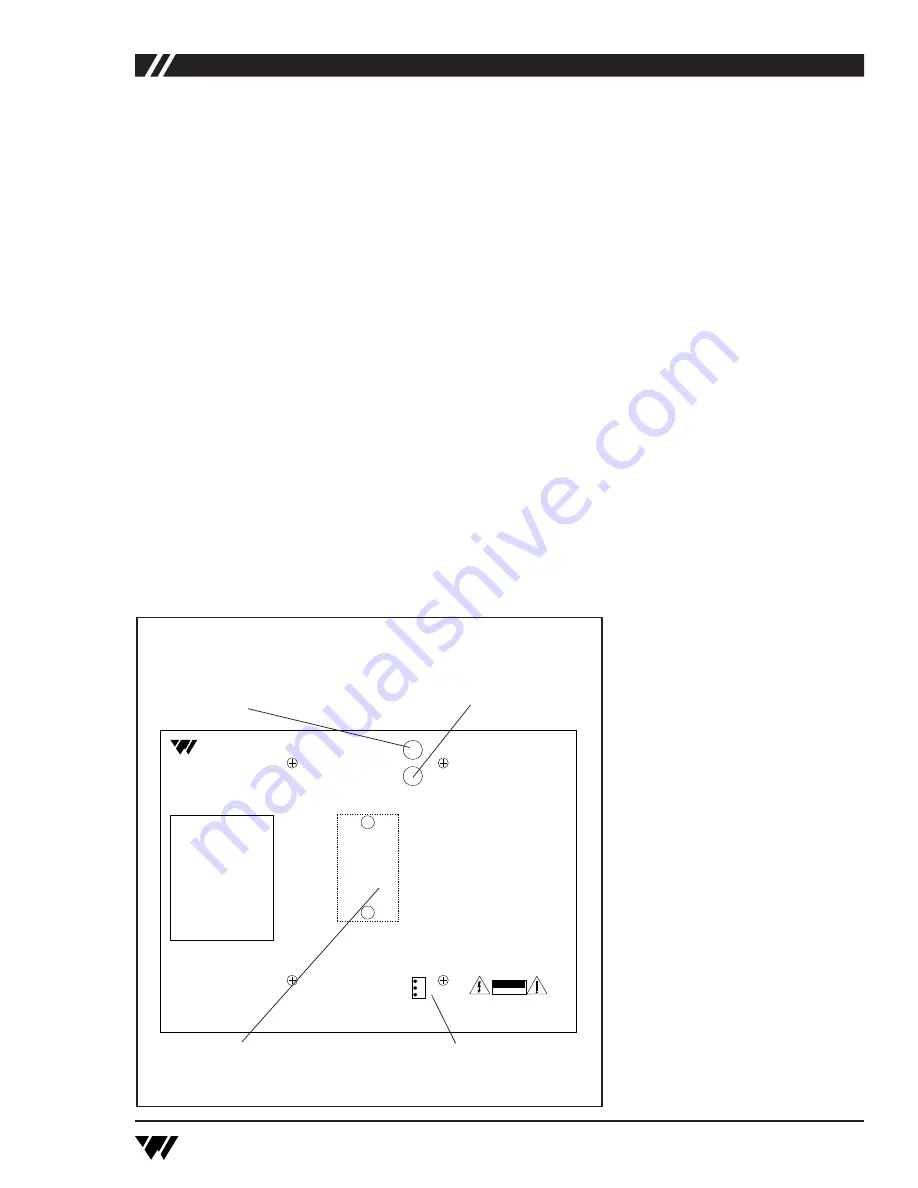
Baseband In
Baseband Out
50 Ohms
50 Ohms
Power In
24VAC
50-60Hz
30W
Omnimount
25-STXMP
Made in U.S.A.
Williams Sound Corp., Minneapolis, Minnesota, USA
Power Supply Wiring:
Use NEC, Class 2 Wiring,
18 ga. Min
200 ft. Max. Length (18 ga.)
Baseband Signal Wiring:
Use RG58 Coax,
1000 ft. Max. Length
Note: It is normal for this unit
to feel warm while it is in
operation.
CAUTION
RISK OF ELECTRIC SHOCK
DO NOT OPEN
WARNING: TO REDUCE THE RISK OF FIRE OR
ELECTRIC SHOCK DO NOT EXPOSE THIS
EQUIPMENT TO RAIN OR MOISTURE.
Multi-Channel
Infrared Transmitter
Model WIR TX6
Williams Sound
®
Helping People Hear
Baseband Output
Carrier tones of 95 kHz and 250 kHz are provided at
this BNC connector. One 50
½
device may be con-
nected here using RG-58 cable. Additional devices
may be connected by “looping through” the connect-
ed device or by means of a suitable distribution
amplifier. The output impedance is 50
½
.
Frequency accuracy is approximately ± .005%.
Deviation is ± 50 kHz, maximum. Average devia-
tion is dependent on program material and whether
Limit mode or Compress mode is selected.
Baseband Input
An additional modulator may be connected here to
allow combining carriers for channels in addition to
95 kHz and 250 kHz. The input impedance is 50
½
.
Power In
21 VAC to 26 VAC only, 50 or 60 Hz. (TFP 016
Power Supply) Current consumption is approximate-
ly 300 mA.
TX6 Transmitter
Power Input
Three-pin connector for TFP 010 power supply.
Power Indicator LED (front panel)
Located on the front panel in the top center of the
LED window. Red indicator light glows when power
is on.
Note: The TX6 shuts off when no baseband signal
is present.
Baseband Indicator LED (front panel)
Located on the front panel in the bottom center of
the LED window. Red indicator light glows when
baseband signal is present.
Baseband In:
Connects to the Baseband Out jack of the MOD 112
modulator or another TX6 transmitter.
Baseband Out:
Connects to the Baseband In jack of of the next TX6
transmitter in the chain when multiple transmitters
Figure 10: TX6 Transmitter Rear Panel
Baseband In
Baseband Out
BNC Connector, 50
½
,
BNC Connector, 50
½
,
50 kHz–1 MHz Baseband
50 kHz–1 MHz Baseband
are used.
SB-3 Wall/Ceiling Mount
Template:
An omnidirectional mounting
bracket is included with the
Transmitter. An optional tripod
stand kit is also available (WSC
Part #SS-2).
SB-3 Wall/Ceiling Mount Template
Power In
Set of threaded holes for use with omnidirection-
Three-pin Molex connector
al mount.
for TFP 010 power supply
Williams Sound
®
Helping People Hear
15





































