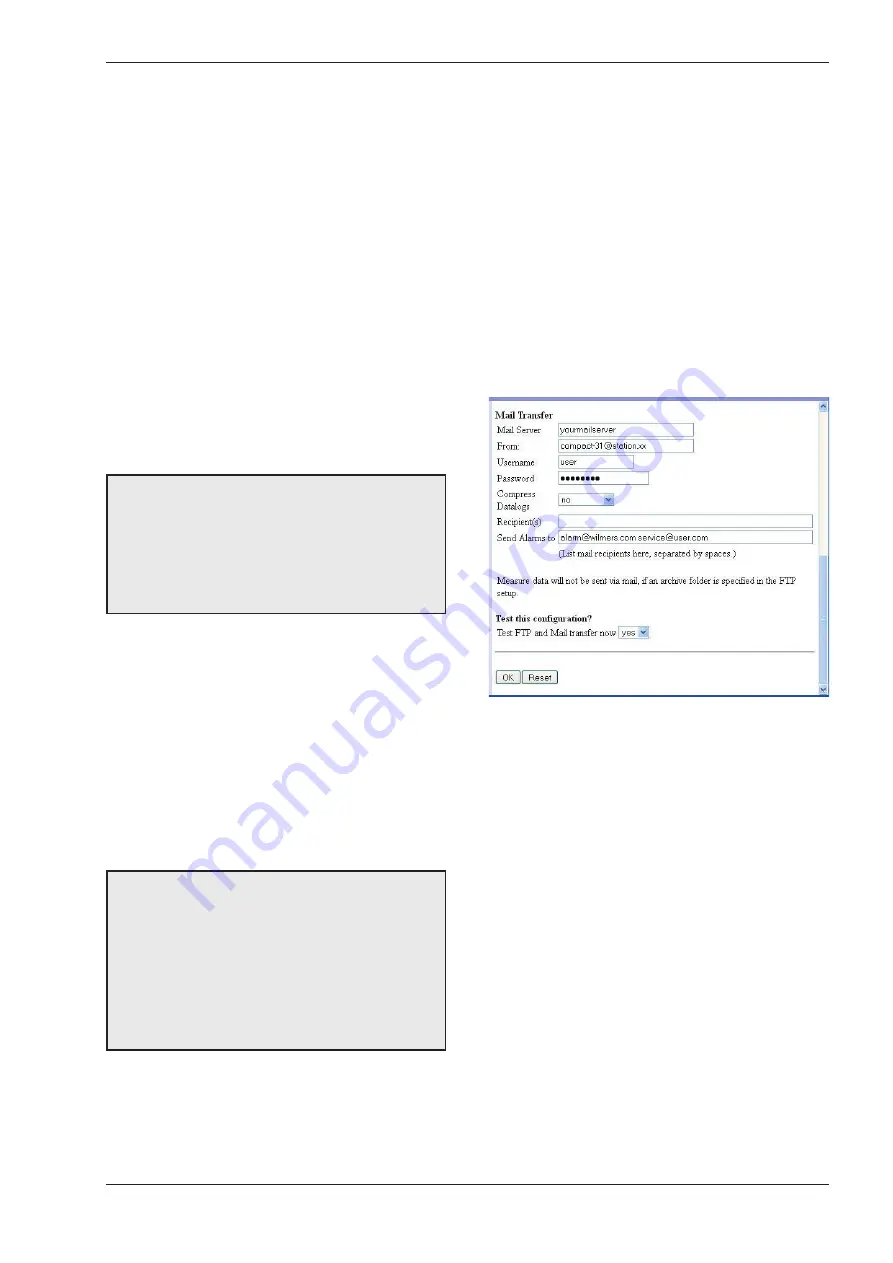
Data Logger blueberry COMPACT
Wilmers Messtechnik GmbH
- 22 -
Data Logger blueberry COMPACT
Wilmers Messtechnik GmbH
- 23 -
Digital Outputs (DOUT1..4)
The
blueberry COMPACT
provides 4 digital outputs.
They represent switched power supplies that can be
used to activate peripheric devices, like modems,
sensor heatings, shelter box heating, beacon lights
and alarm devices. Please refer to the technical data
section for maximum load of the digital outputs.
The status of the digital outputs are defined as
measurement functions. The name of the measure-
ment function must be
DOUT1
..
DOUT4
for digital
output 1..4. The respective digital output is set to
HI if the result of the measurement function is 1 or
higher. Otherwise it is set to LO. The status of the
digital outputs are logged like normal measurement
functions. Digital outputs can be switched depend-
ing on time or depending on measurement values.
Example:
Time scheduled Switching
DOUT1 (0=Off 1=On) = (HOUR>=6) + (HOUR<18)
Switching output
DOUT1
is set active from 6:00 to
18:00 every day.
Alarm E-Mails
The
blueberry COMPACT
sends alarm e-mails at con-
ditions defined by the user.
The alarm conditions are defined as measurement
functions. The name of the measurement function
must be
ALARM
i
where
i
is the index of the alarm.
The number of alarms is not limited. The text of the
function name is sent as e-mail when the result of
the measurement function is 1 or higher.
Example:
Battery Monitoring
uBat1 (V) = POWER2
uBat2 (V) = POWER3
ALARM1 Battery Low = (uBat1 < 11.4) + (uBat2 < 11.4)
The data logger sends an alarm e-mail with the text
Battery Low
when the voltage of at least one of the
backup batteries is below 11.4 V.
To set the e-mail alarm transfer select
Setup > FTP/Mail
.
Enter the URL of your mail server (SMTP server) in
the field
Mail Server
. If your mail server requires
authorization enter the user name and password.
Enter the mail addresses in the field
Send Alarms
to
. Separate more than one mail address by space
characters.
Select
yes
at
Test Mail Transfer now
.
Click
OK
to save the settings. If the
Test Mail
option
is active the
blueberry COMPACT
now sends a test
mail to all data and alarm recipients. A message
displays the result of the test mailing. Please check
whether the mail has been sent without errors. Oth-
erwise, please check the correctness of your mail
settings.
Summary of Contents for blueberry COMPACT
Page 1: ...Manual Data Logger blueberry COMPACT...
Page 4: ...Data Logger blueberry COMPACT Wilmers Messtechnik GmbH 4...
Page 11: ...Data Logger blueberry COMPACT Wilmers Messtechnik GmbH 11...
Page 45: ...Data Logger blueberry COMPACT Wilmers Messtechnik GmbH 45 N O T E S...
Page 46: ...Data Logger blueberry COMPACT Wilmers Messtechnik GmbH 46 N O T E S...
Page 47: ......














































