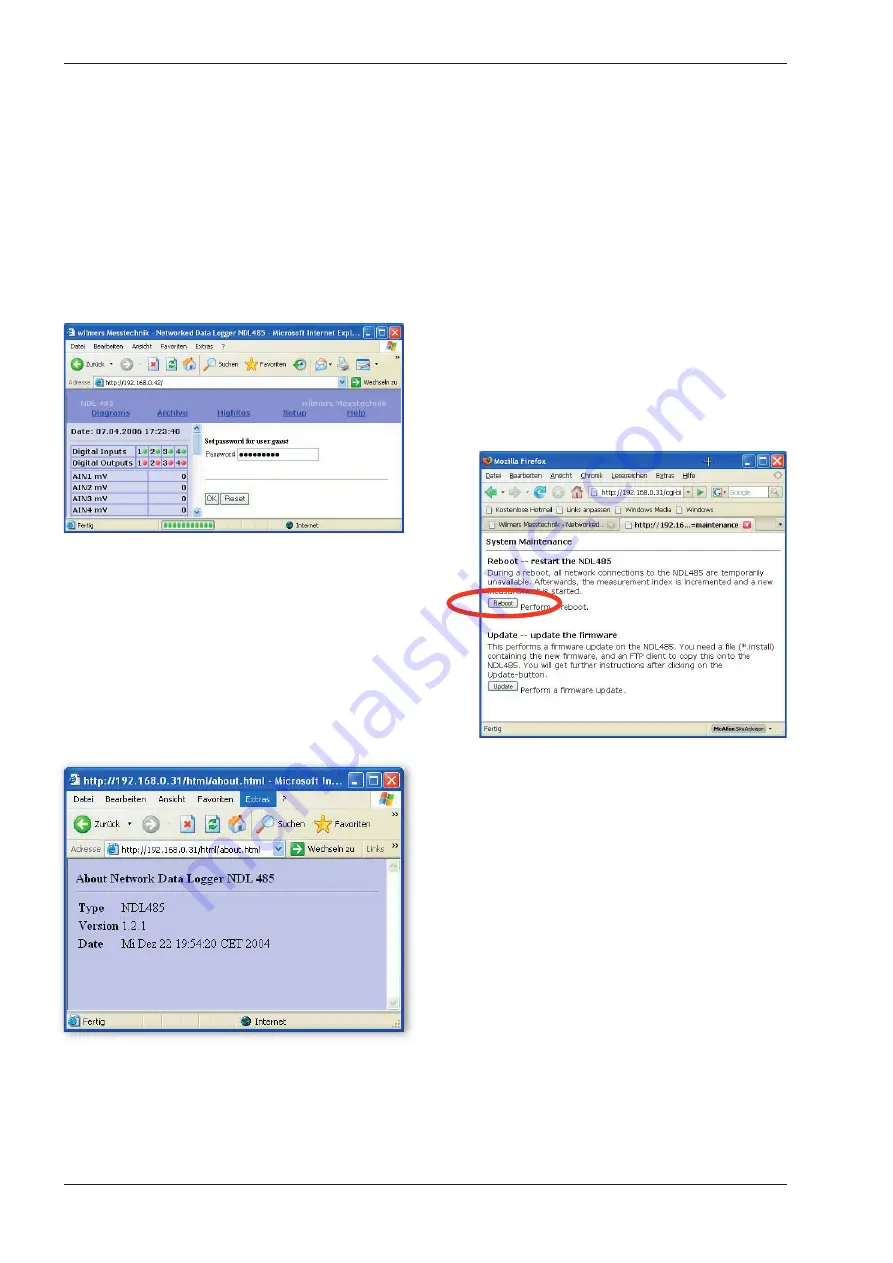
Data Logger blueberry COMPACT
Wilmers Messtechnik GmbH
- 32 -
Data Logger blueberry COMPACT
Wilmers Messtechnik GmbH
- 33 -
Rebooting the blueberry
COMPACT
The
blueberry COMPACT
can be rebooted in two
ways: by interruption of the power supply and
via the web interface. In order to reboot the
blueberry COMPACT
via the web interface please
proceed as follows:
1. Start the web browser and login to the
blueberry COMPACT
as user
admin
.
2. Select
Help > About > Maintenance
.
3. Click on
Reboot
.
4. Wait 2 minutes until the data logger is up again.
User Password
Login as user
admin
with the original admin pass-
word and select
Setup > Password
. Enter the new
password for user
guest
and click
OK
.
The original password for the user
admin
cannot be
changed. You can however define a second admin
password. The second admin user has all rights ex-
cept the one to change his own password.
Help Function
The help function the
blueberry COMPACT
provides
system information about the data logger as well as
an online manual.
Select
Setup > Help > About
. The dialog indicates
information about type and fi rmware version of the
data logger.
Summary of Contents for blueberry COMPACT
Page 1: ...Manual Data Logger blueberry COMPACT...
Page 4: ...Data Logger blueberry COMPACT Wilmers Messtechnik GmbH 4...
Page 11: ...Data Logger blueberry COMPACT Wilmers Messtechnik GmbH 11...
Page 45: ...Data Logger blueberry COMPACT Wilmers Messtechnik GmbH 45 N O T E S...
Page 46: ...Data Logger blueberry COMPACT Wilmers Messtechnik GmbH 46 N O T E S...
Page 47: ......
















































