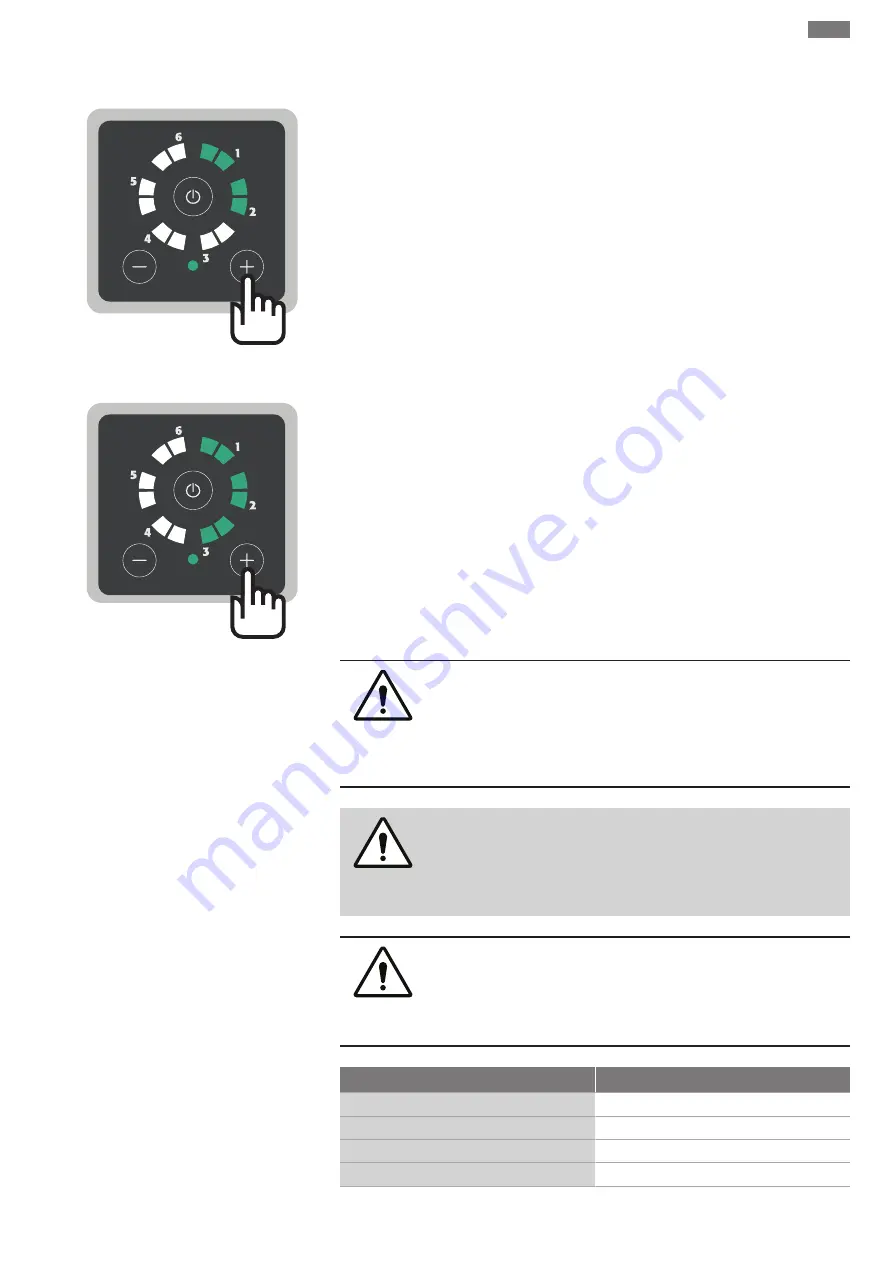
en
Installation and operating instructions • Wilo-Isar BOOST5 • Ed.03/12/2022
17
Press the button to display the working pressure. When the green LEDs are lit up as shown in
the image, the working pressure is 2 bar.
•
For instance, press the button “
+
” twice to adjust the working pressure to 3 bar. The value
is increased by 1 bar (0.5 + 0.5 bar).
•
The LEDs light up as shown in the image. The working pressure is 3 bar.
7.5
Inflating the expansion tank
CAUTION
Risk of material damage
The expansion tank built into the Wilo-Isar BOOST5 is pre-inflated to
1.5 bar at the factory. Optimum tank inflation ensures the smooth oper-
ation of the system and prevents premature bursting of the diaphragm.
WARNING
Risk of physical injuries
The tank must be inflated when the system pressure is zero. Maximum
inflation pressure of 4 bar
CAUTION
Risk of material damage
Inflate the expansion tank to 1.5 bar less than the working pressure (see
table).
Working pressure (bar)
Inflation pressure (bar)
1
0.5
1.5
1
2
1.5
2.5
1.5
Summary of Contents for Isar BOOST5
Page 2: ...Isar BOOST5 http qr wilo com 617 ...
Page 4: ...Fig 3 Fig 4 1 2 3 4 5 6 H ok no H a b ...
Page 5: ...Fig 5 Fig 6 Fig 7 Fig 8 1 2 3 SELF PRIMING factory setting NOT SELF PRIMING ...
Page 6: ......
Page 22: ......
Page 23: ......








































