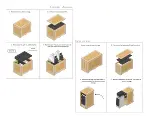s
eC T i o n
3� 3—m
o u n T i n g
T h e
u
P P e r
a
r r ay
25
W i l s o n A u d i o S p e c i a l t i e s
Install the Upper Array As Follows
1. Install the front pair of short (“AA” length) spikes into the bottom of
each Upper Array. Use the 7/16” Wrench to tighten the spikes to the en-
closure.
Do not over tighten spikes.
2. Refer to the table labeled “Midrange Spike Length” and install the ap-
propriate rear spike, if necessary. Use the 7/16” Wrench to tighten the
spike to the enclosure.
Do not over tighten spikes.
3. Refer to table labeled “Upper Array Alignment Block Position.” Using the
rear edge of the Alignment Block as the guide, align the block to the
proper front-to-back setting for the Upper Array. Once the block is in
its proper position, lock it down by twisting the locking bolt (no tools
needed).
4. Refer to the table labeled “Upper Array Alignment Block Step”. With the
front spikes pointing down, carefully lower the Upper Array between
the woofer blades and set the spikes down on the front spike tracks.
Rest the rear spike on the step on the alignment block step indicated on
the chart.
NOTE: Take caution not to scratch the painted surface with the alignment spikes as
you install the Upper Array. The front bevel on the Woofer Module is particularly
vulnerable.
Front Spike Tracks
Alignment Block
Summary of Contents for Alexia V
Page 4: ......
Page 5: ...Section 1 WASP Setup W i l s o n A u d i o S p e c i a l t i e s...
Page 11: ...Sect i o n 1 1 WASP 11 W i l s o n A u d i o S p e c i a l t i e s...
Page 12: ...Upper Array Woofer...
Page 13: ...Section 2 Uncrating Alexia V W i l s o n A u d i o S p e c i a l t i e s...
Page 18: ......
Page 19: ...Section 3 Assembling Alexia V W i l s o n A u d i o S p e c i a l t i e s...
Page 28: ......
Page 29: ...Section 4 Final Setup W i l s o n A u d i o S p e c i a l t i e s...
Page 36: ......
Page 37: ...Section 5 Specifications W i l s o n A u d i o S p e c i a l t i e s...
Page 42: ......
Page 43: ...Section 6 Time Alignment Charts W i l s o n A u d i o S p e c i a l t i e s...
Page 46: ......
Page 47: ...Section 7 Warranty W i l s o n A u d i o S p e c i a l t i e s...