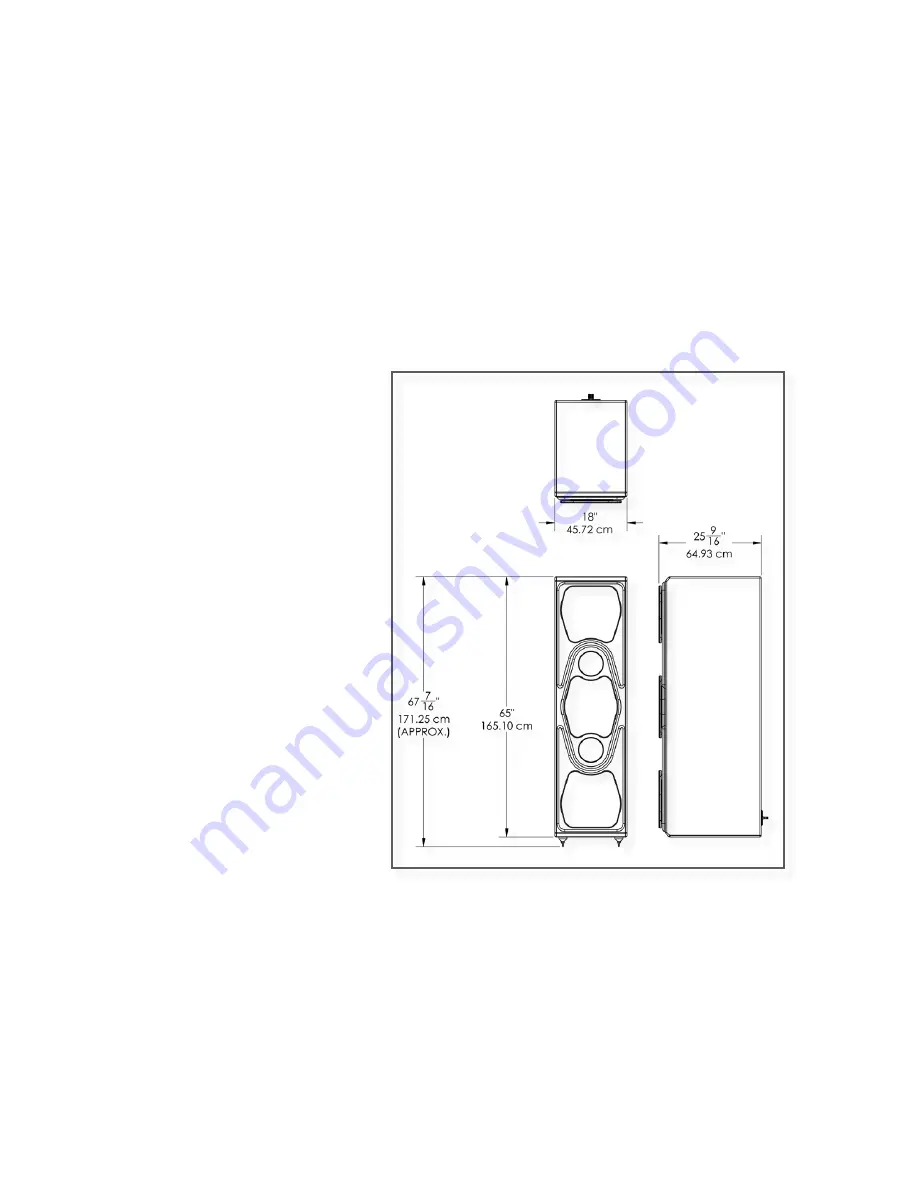Summary of Contents for Subsonic
Page 1: ...In s t a l l a t i o n a n d C a r e G u i d e ...
Page 6: ......
Page 7: ...S e c t i o n 1 U n c r a t i n g W i l s o n A u d i o S p e c i a l t i e s ...
Page 10: ......
Page 11: ...S e c t i o n 2 I n i t i a l S e t u p W i l s o n A u d i o S p e c i a l t i e s ...
Page 18: ......
Page 36: ......
Page 37: ...S e c t i o n 4 F i n i s h i n g U p W i l s o n A u d i o S p e c i a l t i e s ...
Page 48: ......
Page 49: ...S e c t i o n 5 S p e ci f ic a t i o n s W i l s o n A u d i o S p e c i a l t i e s ...
Page 54: ......
Page 55: ...S e c t i o n 6 W a r r a n t y W i l s o n A u d i o S p e c i a l t i e s ...