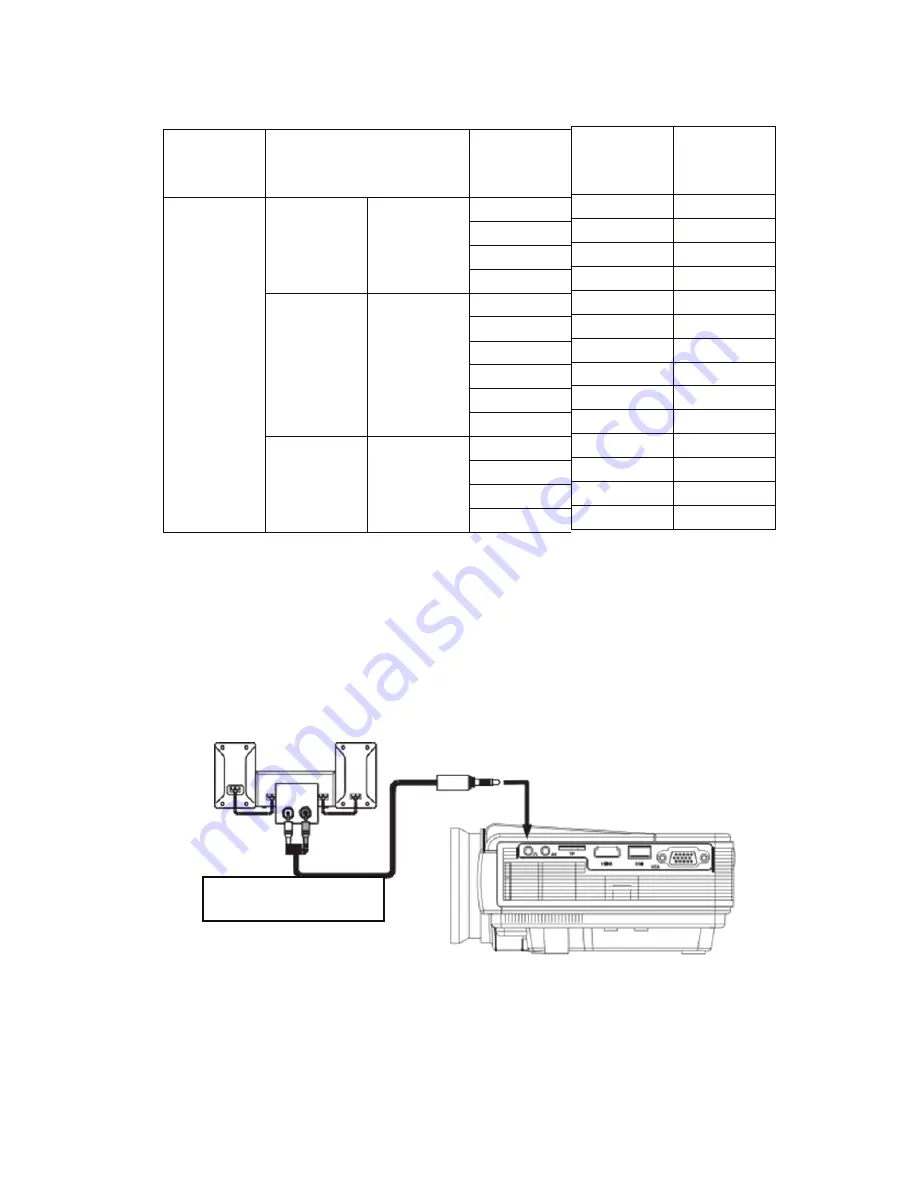
Refer to the follwering table parameters to adjust the output signal
from a computer
Note: when there is a computer connected to the projector and the image
can not bedisplayed simultaneously, please set the display properties of
the computer, select the output mode for the CRT.
3.Video input socket
:
This port can be connected to the LD players, DVD
players, cameras and other video player video (VIDEO), the audio
output socket.
4.Audio output
:
Audio signal from the output port of the projector, such as
high power to play music, please connect to an external power amplifier
input.
Audio signal line
5.HDMI signal input
:
This interface can be connected to the output end
of a HDMI HD output player.When the projector connect to HD player, HD
set-top boxes, video games,hd (HDMI) signal connection can be used.
After connecting projectors and high-definition equipment with
high-definition cable (HDMI cable), connect the power cord or power
adapter, turn on the projector, press the "Source" button on the projector
9
Type
Resolution
Horizontal
Frequenc
y
(
KHz
)
Field
frequency
(
Hz
)
VESA
standard
PC
VGA
640
×
480
31.5
60
√
34.7
70
37.9
72
√
37.5
75
√
SVGA
800
×
600
31.4
50
35.1
56
√
37.9
60
√
46.6
70
48.1
72
√
46.9
75
√
XGA
1024
×
768
40.3
50
48.4
60
√
56.5
70
√
60.0
75
√











































