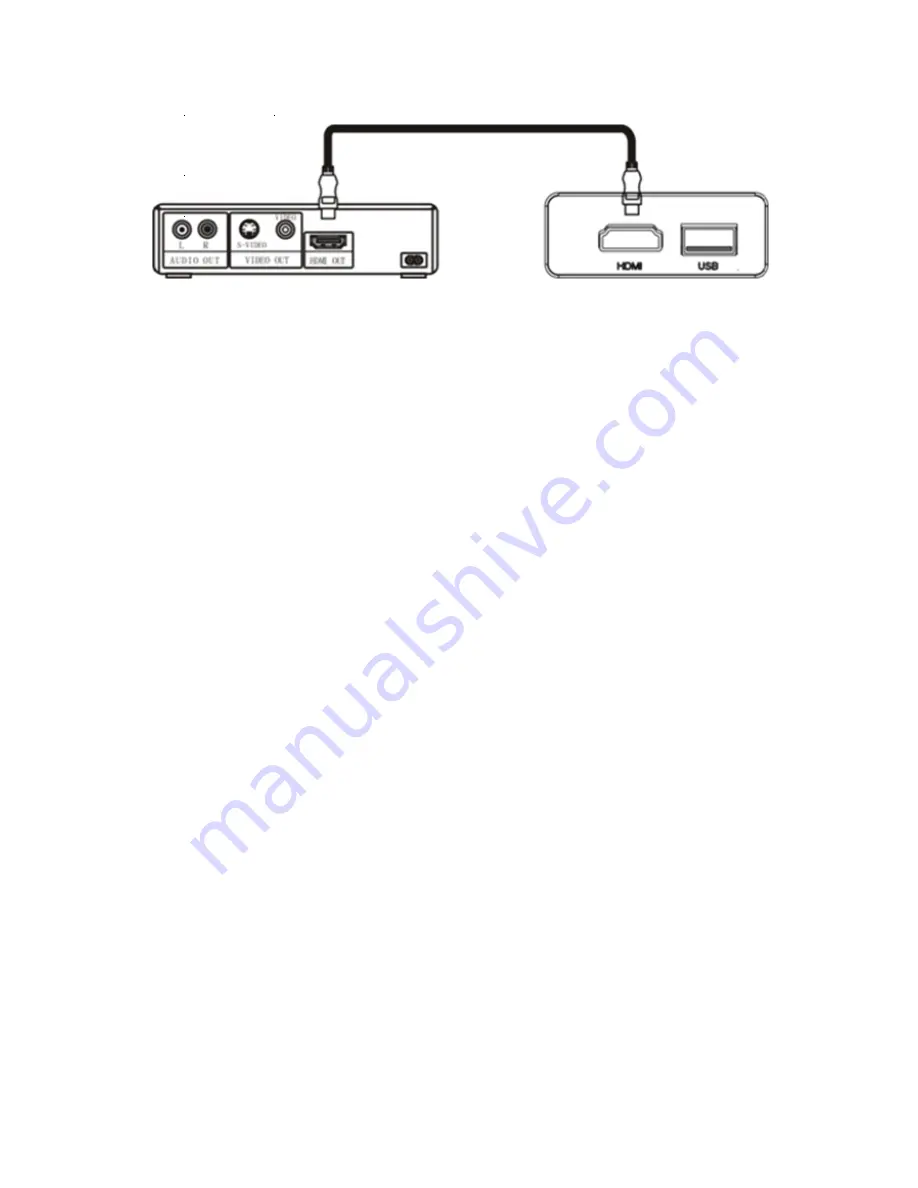
6.Connect the U disk
Plug U disk into the "USB" port, or insert the TF card into the TF card slot,
press the "Source" button on the projector panel or remote control, select
the "multimedia (USB or TF)", press "OK "key to enter multimedia mode,
select a video or picture files into the video preview mode, press on the
remote control" play / pause "button to full screen.
Four
.
Operation and use of the projector
This chapter tells you how to use the projector, starting from the opening
of the projector, and gradually introduce the use of the projector, please
carefully read this chapter, a simple operation guide will enable you to
quickly master the operation of the projector.
1.Power /Shutdown
According to the projected image size / distance, fixed projectors, and
connected signal lines to corresponding projector interface as it requires.
According to the positive and negative polarity of the battery box remote
controller identifier into the battery. Insert the adapter DC into the DC
projector on the rear panel,when power indicator lights, the machine enters
the standby mode. Press the "power button" button on the remote controller
or panel to turn on the indicator light and enter the normal working condition..
After a few seconds, the system will be fully activated, the screen image will
appear. Press the "SOURCE" key on the remote control to select the signal
channel to be accessed. Newly installed projectors, first time image may
appear blurred or keystone state. When the image appears blurred, you
can adjust the machine in front of the lens, when the particle image is
clearest (subject to the intermediate region), is the best lens focus position.
When it comes to keystone distortion, please toggle back and forth slowly
ladder regulator on the machine so that the image on the screen was a
positive frame quadrilateral so far. If keystone adjustment transferred to
the best location, you can not eliminate the ladder frame, please adjust the
distance between the projector and screen center in the vertical direction.
After adjusting the image is clear
,
it can be watched.During the watching,
you can also set the parameters of the system according
to personal preferences, adjust the image's brightness, contrast, color
10
Video player
HDMI connection line
panel or remote control, select "(HDMI)" press "OK" button to enter the
HDMI mode.












































