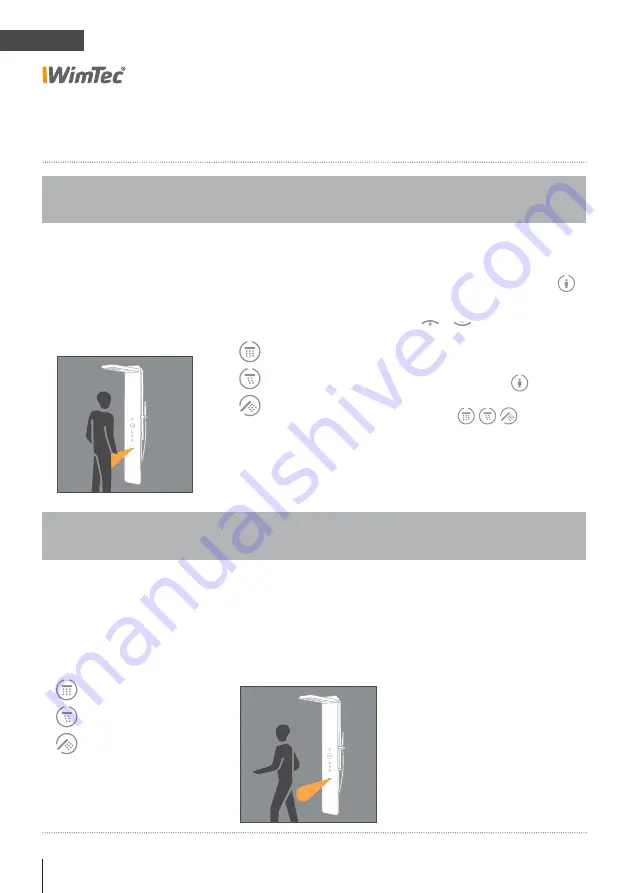
34 Shower panel
WimTec OCEAN P10
EN
OCEAN P10
EN
30–70 cm
Operation
Switch on
Switch off
1.
User detection
When you step in front of
the shower, the light symbol
blinks to indicate user detec-
tion.
2.a)
Activate water delivery points
Tap the desired water delivery
point to start the flow of the
water:
Rain shower
Waterfall shower
Hand shower
AquaCap sensor button
Tap the activated water
delivery point to switch
this off:
Rain shower
Waterfall shower
Hand shower
Safety flow arrest
The shower will shut off after
the configured flushing stop
time has elapsed (see p. 29).
Automatic stop
(DIP 2 = ON, see p. 29)
The shower switches off
automatically after the
detection range has been
cleared.
2.b)
Select the user profile
1.
Press the user button
.
2.
Use water volume button
/
to select the desired
profile.
3.
Select the profile by pressing
the user button
or activa-
te the desired water delivery
point
right away
by pressing the corresponding
button (see p. 39).















































