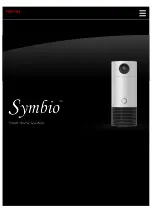11
If you want to open the window, press the “Open” button of the manual
switch or the remote control unit:
The FLS executes the command when the red LED is lit or flashing (except
with the FLS 2000 automatic system in the state “Programme off”). When
the window is open, the display only goes out in the case of the open/close
system.
Overriding the automatic ventilation in the case of the FLS 2000
automatic:
If a programme of the automatic ventilation is in operation, the “Open”
command will override the programme for a defined period of time
(manual operation time). You can double or triple the manual ope-
ration time by pressing the “Open” button several times (up to 3x).
Safety is still taken into account, however. If you want to open a
window even though it is raining there, for example, you have to
press the “Open” button for 3 seconds to override the safety system.
If you want to close the window, you can make it close at any time by
pressing the “Close” button of the manual switch or on the remote control
nit.
Manual switch
Remote control unit
OR
OPEN
Manual switch
Remote control unit
OR
CLOSE
4.5
Manual opening of the window
4.6
Manual closing of the window