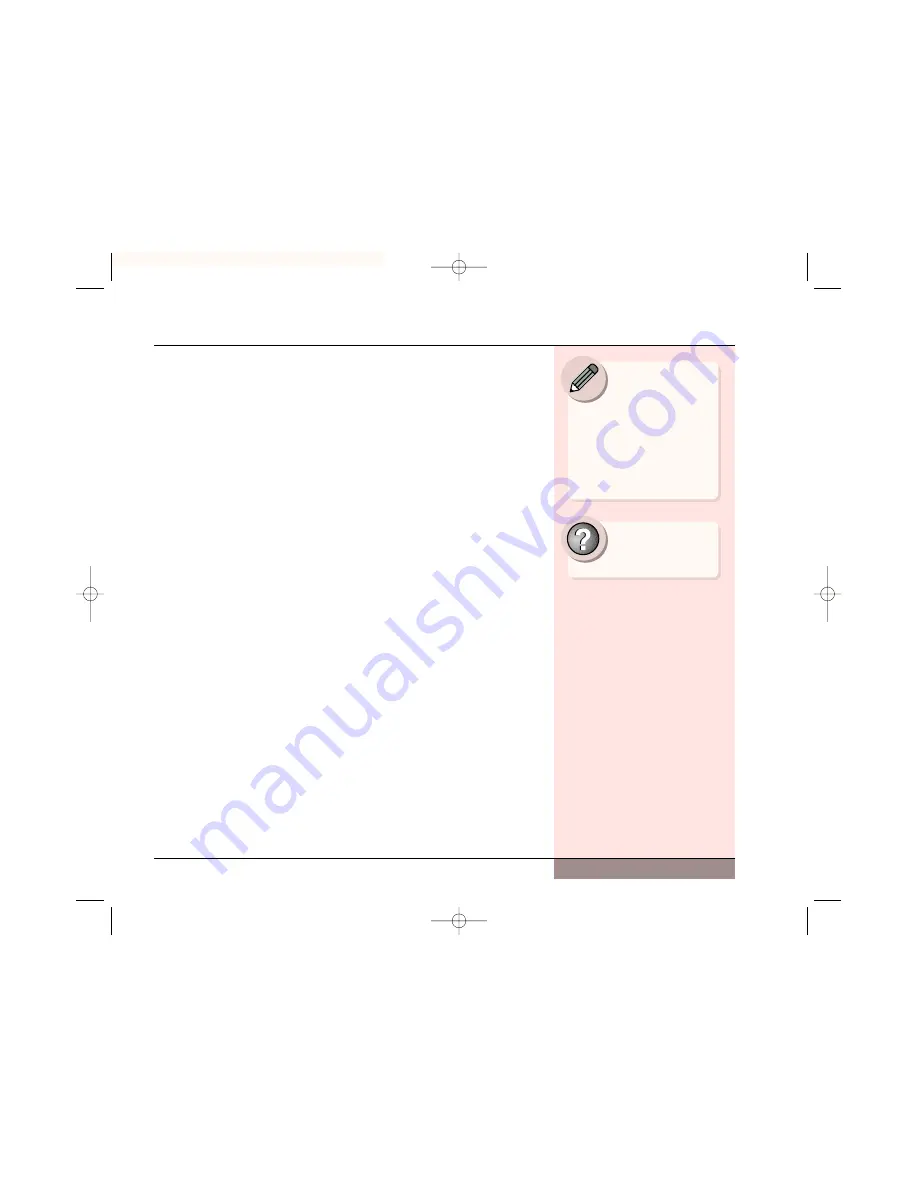
Software
Preloaded Software
Your WinBook notebook comes preloaded with Windows as its operating
system. Specific drivers (files that allow pieces of hardware to communi-
cate effectively with the computer and operating system) have been pre-
loaded for the various hardware units that have been packaged with your
system (e.g. sound card, CD-ROM drive). These drivers are also important
in allowing you to alter certain aspects of your system, such as the resolu-
tion of your video image.
Adding Software
If you purchased some other software, or if you already own software
that you will be installing on your new WinBook notebook system, or
if you buy software at a later date, you will need to know how to install
that software on the WinBook notebook system. Follow the instructions
provided by the software manufacturer. Most current software on CD-
ROM will start automatically once the CD is inserted and recognized
by your WinBook notebook.
27
Windows software
comes with uninstall
functions built-in. If
you ever want to remove a
Windows program, do not delete
it. Use the
Add/Remove
feature
to remove it. Refer to the Help
and Support Center within
Windows for directions on how
to uninstall software.
Search Help & Support
Center using keywords:
uninstall software
C-Series manual 0728 8/6/03 9:04 AM Page 27
















































