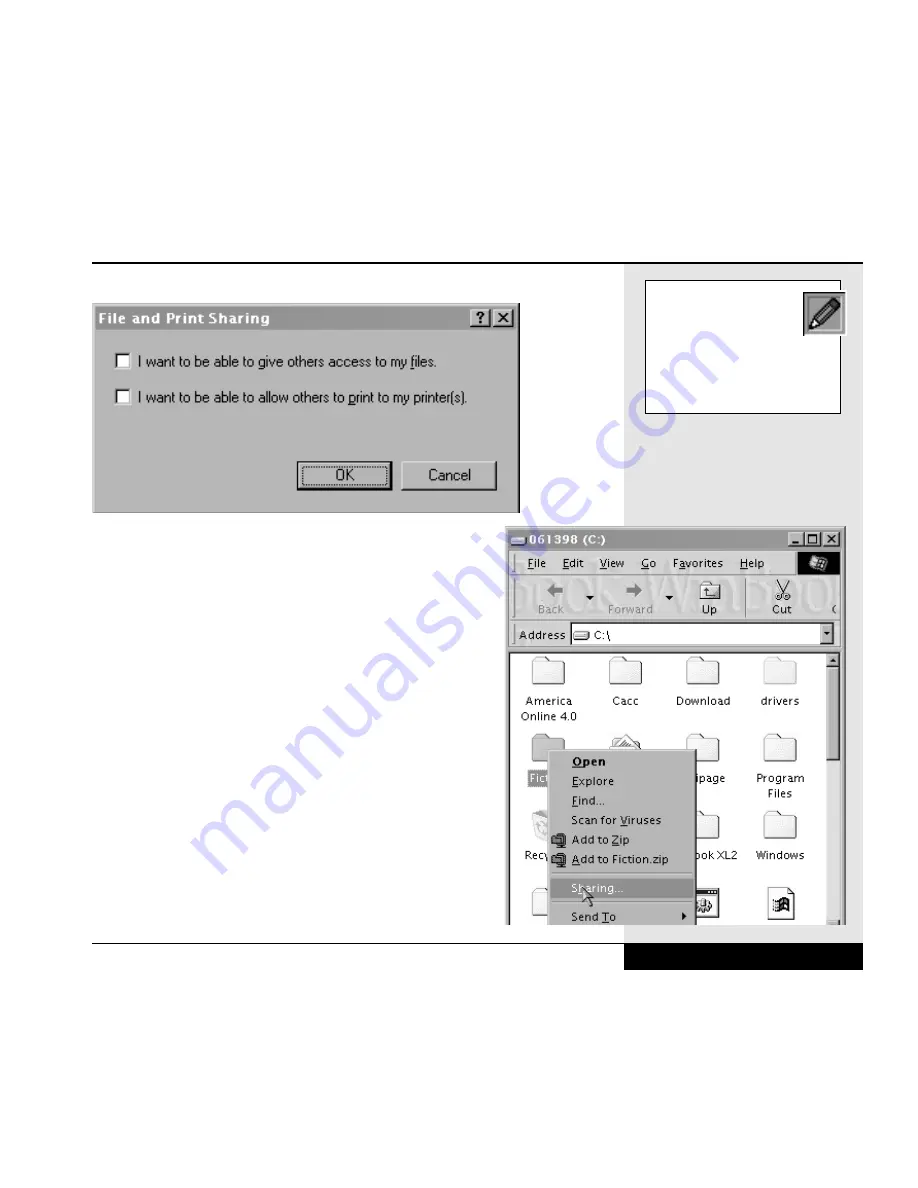
If you want to allow access to certain files on your system,
you will now need to designate those files for sharing. Open
the Windows Explorer program (Start/Programs/Windows
Explorer) or My Computer and the drive window contain-
ing the folders you want to share. Find the folders that you
want to share. Right click on the folder and click on the
Sharing option of the pop-up menu. (Figure 5.11)
Chapter 5: PC Cards (PCMCIA)
5.11
Figure 5.10: File and Print Sharing
Sharing is a done by fold-
ers and not by files. You
might want to set up
separate folders for shared files,
if you do not want all files in an
existing folder to be accessible
to another machine.
Figure 5.11: Sharing a Folder
Summary of Contents for XL2
Page 1: ...User s Manual for notebook computers ...
Page 6: ...Table of Contents 6 Table of Contents ...
Page 11: ...Preface v ...
Page 13: ...Chapter One Getting Started Chapter 1 Getting Started 1 1 ...
Page 40: ...Chapter Two Basic Computing Chapter 2 Basic Computing 2 1 ...
Page 60: ...Chapter Three Mobile Computing Chapter 3 Mobile Computing 3 1 ...
Page 80: ...Chapter Four Desktop Operation Chapter 4 Desktop Operation 4 1 ...
Page 98: ...Chapter 4 Desktop Operation 4 19 ...
Page 99: ...Chapter Five PC Cards PCMCIA Chapter 5 PC Cards PCMCIA 5 1 ...
Page 113: ...Chapter Six Video Settings Chapter 6 Video Settings 6 1 ...
Page 123: ...Chapter Seven Upgrading Chapter 7 Upgrading 7 1 ...
Page 135: ...7 13 Chapter 7 Upgrading ...
Page 160: ...Chapter Nine Troubleshooting Chapter 9 Troubleshooting 9 1 ...
Page 187: ...Glossary Glossary G 1 ...
Page 204: ...Index Index I 1 ...
Page 211: ...WinBook Corporation 2701 Charter Street Hilliard Ohio 43228 ...
















































