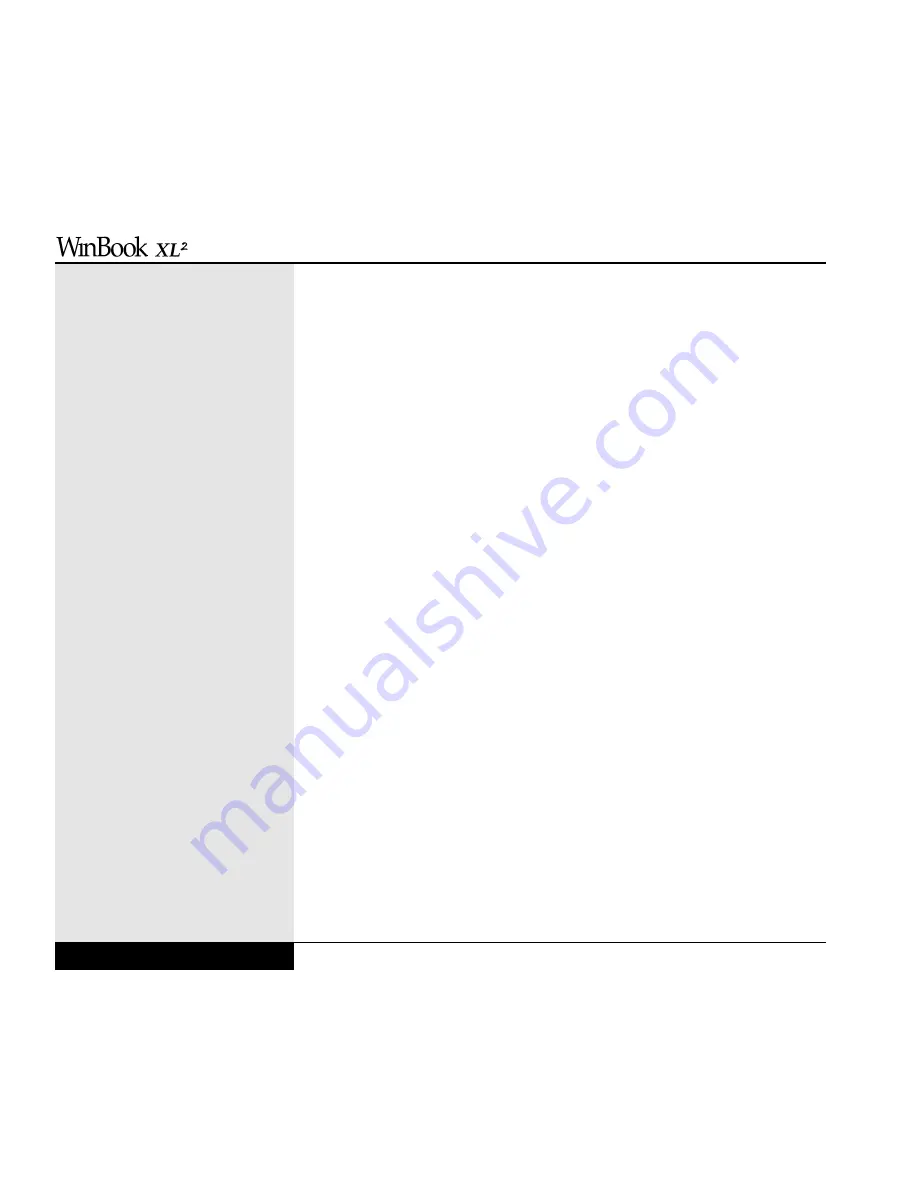
The information in this document and the associated WinBook XL2 Help file is subject to change
without notice and should not be construed as a commitment by the manufacturer.
The manufacturer assumes no responsibility for any errors or omissions that might appear in this
document or the associated WinBook XL2 Help file.
The software described in this document is furnished under a license and may be used and
copied only in accordance with the terms of such license. No responsibility is assumed for
the use or reliability of software or equipment that is not supplied by the manufacturer or its
affiliated companies.
Restricted Rights: Use, duplication, or disclosure by the U.S. Government is subject to restrictions
as set forth in subparagraph (c) (1) (ii) of the Rights in Technical Data and Computer Software
clause at DFARS 252.227-7013.
Acknowledgements:
WinBook® is a registered trademark of Micro Electronics, Inc. MS-DOS, Internet Explorer and
Windows® 98 are registered trademarks of Microsoft Corporation. Zip® is registered trademark
of Iomega Corporation. Active Desktop is a registered trademark of Intel Corporation. All other
trademarks and registered trademarks are property of their respective corporations.
Copyright Notice:
Duplication or reproduction of this manual in any form without prior permission from
Micro Electronics, Inc. represents an infringement of copyright.
©All rights reserved 1998
Manual Version 1.1
Release Date: September, 1998
User’s Manual
vi
Summary of Contents for XL2
Page 1: ...User s Manual for notebook computers ...
Page 6: ...Table of Contents 6 Table of Contents ...
Page 11: ...Preface v ...
Page 13: ...Chapter One Getting Started Chapter 1 Getting Started 1 1 ...
Page 40: ...Chapter Two Basic Computing Chapter 2 Basic Computing 2 1 ...
Page 60: ...Chapter Three Mobile Computing Chapter 3 Mobile Computing 3 1 ...
Page 80: ...Chapter Four Desktop Operation Chapter 4 Desktop Operation 4 1 ...
Page 98: ...Chapter 4 Desktop Operation 4 19 ...
Page 99: ...Chapter Five PC Cards PCMCIA Chapter 5 PC Cards PCMCIA 5 1 ...
Page 113: ...Chapter Six Video Settings Chapter 6 Video Settings 6 1 ...
Page 123: ...Chapter Seven Upgrading Chapter 7 Upgrading 7 1 ...
Page 135: ...7 13 Chapter 7 Upgrading ...
Page 160: ...Chapter Nine Troubleshooting Chapter 9 Troubleshooting 9 1 ...
Page 187: ...Glossary Glossary G 1 ...
Page 204: ...Index Index I 1 ...
Page 211: ...WinBook Corporation 2701 Charter Street Hilliard Ohio 43228 ...













































