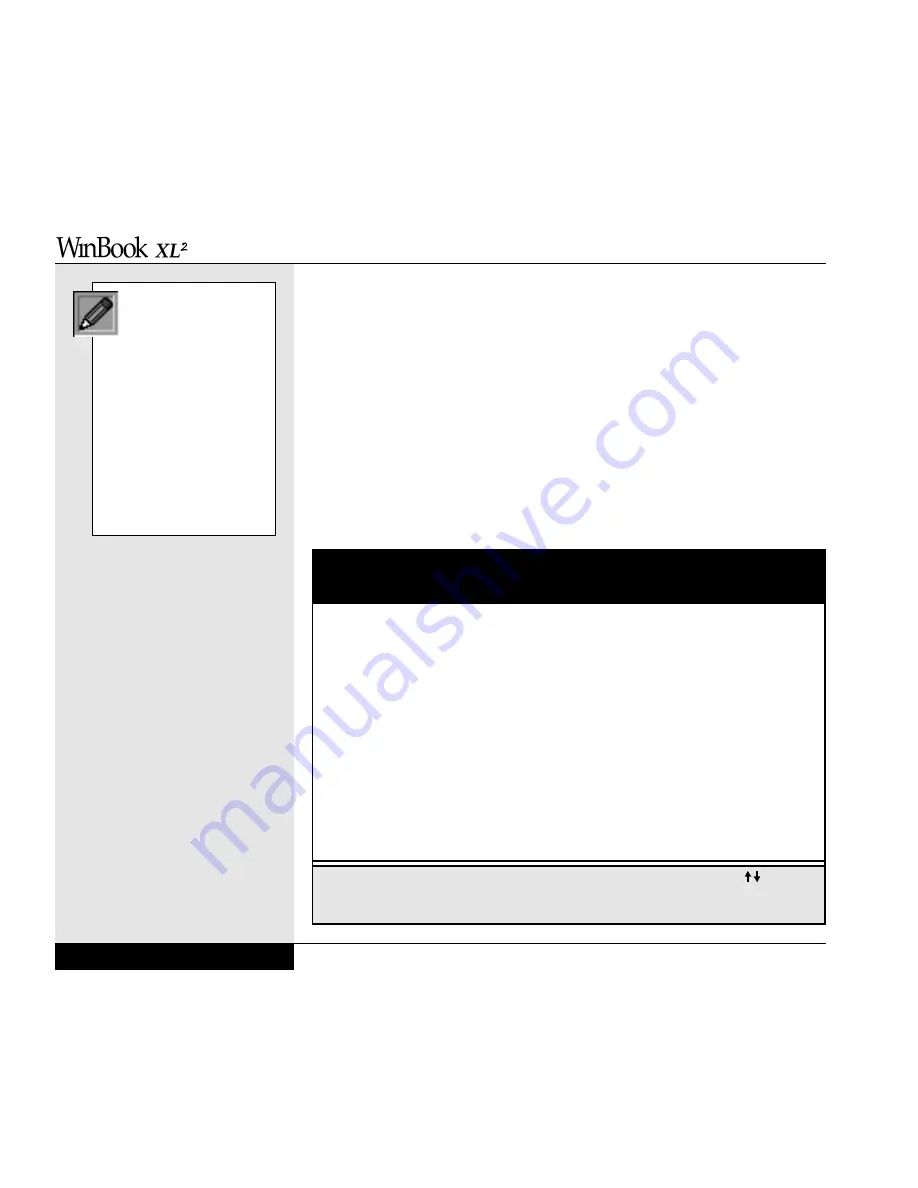
Standard CMOS Setup Menu
(Figure 8.2)
Date: This item allows you to adjust the date of your computer’s internal
clock. You can use the Tab key to move among the month, date and year
fields. Use the [PgUp] or [PgDn] keys to change the values of the fields.
Time: This item allows you to adjust the time of your computer’s internal clock.
You can use the Tab key to move among the hour, minute and second fields.
Floppy Drive A: This item controls the setting for the type of floppy disk
drive. If your WinBook XL2 came with a floppy disk drive, you should
leave this value at “1.44 MB 3 1/2.” If your unit came with an LS-120
drive, you should leave this item set at “Not Installed.”
8.6
User’s Manual
You do not need to exit to
the Setup program to
adjust the time and date
of your computer. You can
adjust these from within
Windows 98 by double-click-
ing on the clock on your
taskbar and adjusting the
information in the Date/Time
Properties window. Windows
98 will also adjust your system
time automatically to account
for Daylight Savings Time if
you choose that option.
Figure 8.2: The Standard CMOS Setup Menu
AMIBIOS SETUP - STANDARD CMOS SETUP
(C)1998 American Megatrends, Inc. All Rights Reserved
”Month: Jan - Dec
ESC: Exit :Sel ””
”
Day: 01 - 31
PgUp/PgDn: Modify ””
Year: 1901 - 2099
F1: Help F2/F3: Color
Date (mm/dd/yyyy): Sun Aug 23, 1998
640KB
””Time (hh/mm/ss): 23:55:17
127MB
””” ””
”Floppy A:
Not Installed
LBA Blk PIO 32Bit
” Type Size Cyln Head WPcom Sec Mode Mode Mode Mode
””Pri Master: Auto
On
””
”””Sec Master: Auto
On
Sec Slave: Auto
On
Summary of Contents for XL2
Page 1: ...User s Manual for notebook computers ...
Page 6: ...Table of Contents 6 Table of Contents ...
Page 11: ...Preface v ...
Page 13: ...Chapter One Getting Started Chapter 1 Getting Started 1 1 ...
Page 40: ...Chapter Two Basic Computing Chapter 2 Basic Computing 2 1 ...
Page 60: ...Chapter Three Mobile Computing Chapter 3 Mobile Computing 3 1 ...
Page 80: ...Chapter Four Desktop Operation Chapter 4 Desktop Operation 4 1 ...
Page 98: ...Chapter 4 Desktop Operation 4 19 ...
Page 99: ...Chapter Five PC Cards PCMCIA Chapter 5 PC Cards PCMCIA 5 1 ...
Page 113: ...Chapter Six Video Settings Chapter 6 Video Settings 6 1 ...
Page 123: ...Chapter Seven Upgrading Chapter 7 Upgrading 7 1 ...
Page 135: ...7 13 Chapter 7 Upgrading ...
Page 160: ...Chapter Nine Troubleshooting Chapter 9 Troubleshooting 9 1 ...
Page 187: ...Glossary Glossary G 1 ...
Page 204: ...Index Index I 1 ...
Page 211: ...WinBook Corporation 2701 Charter Street Hilliard Ohio 43228 ...
















































