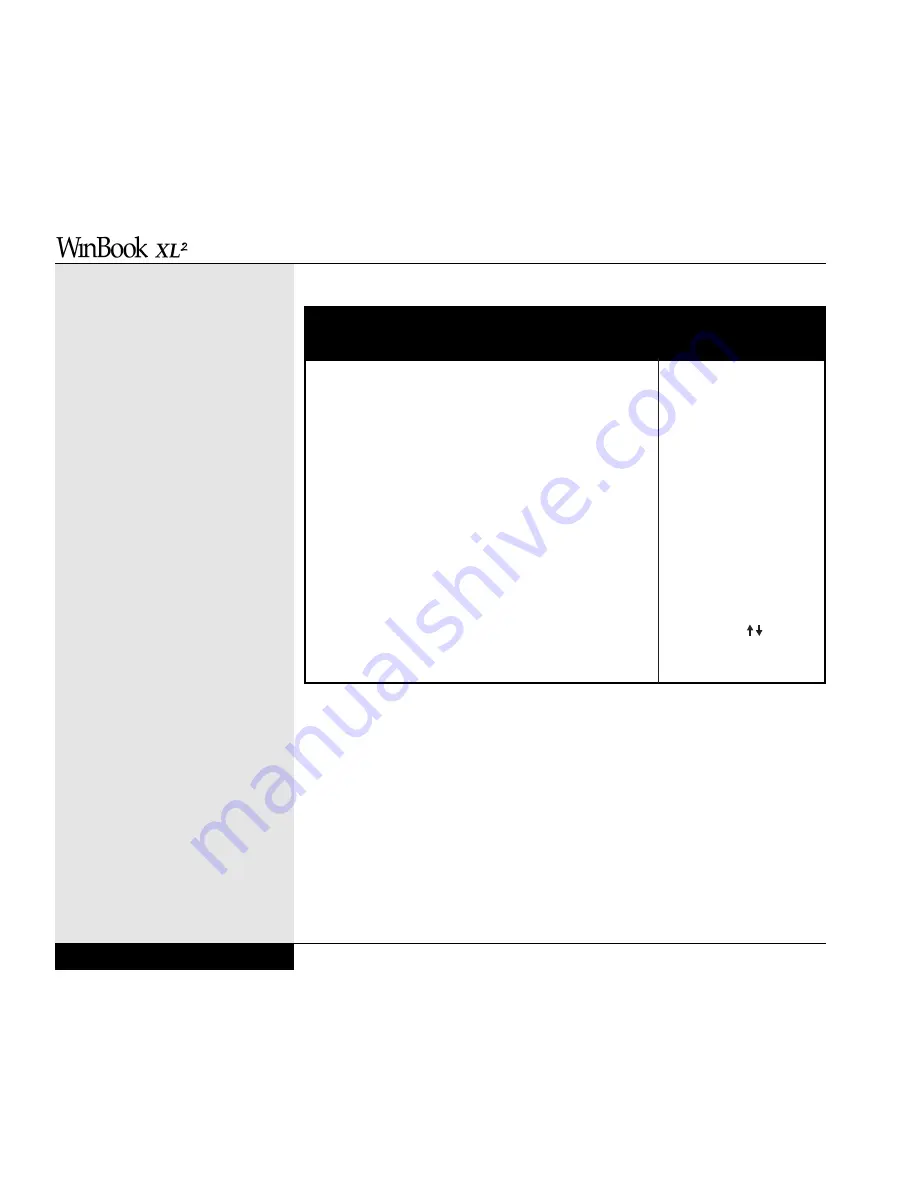
CDROM, A:, C: (Since you have a bootable restore CD, you should select
this option during normal system use.)
Boot Mode: This item allows you to set your computer to display text or a
graphic during boot. If you want to be able to read system information at
boot, you should set this item to “Text.” You will see the BIOS informa-
tion presented as the computer runs the POST (Power On Self-Test) and
begins to boot. If you would prefer not to view the text, you can set this
item to “Graphic.” This display does not affect the operation or quickness
of your system during boot.
Floppy Access: This item allows you to restrict users to “Read-Only”
access to the floppy disk drive or permit full “Read-Write” access. If pass-
8.8
User’s Manual
Figure 8.3: The Advanced CMOS Setup Menu
AMIBIOS SETUP - STANDARD CMOS SETUP
(C)1998 American Megatrends, Inc. All Rights Reserved
”Select Display Type
LCD Only ‡
Available Options:
”BootUp Sequence
A:,C:,CDROM ‡
>
LCD Only
””Boot Mode
GRAPHIC
CRT Only
”Floppy Access
Read-Write ‡
Simul ””
”S.M.A.R.T. for Hard Disks
Auto ‡
BootUp Num-Lock
Off ‡ ””
”Password Check
Setup ‡ ””
”PCI IDE BusMaster
Disabled ‡ ””
”PS/2 Device
Auto
”””TV Display Type
NTSC
Display Expansion Mode
Enabled ‡ ‡ ””
”Auto DIM
Enabled
ESC: Exit :Sel ””
” ‡
PgUp/PgDn: Modify
F1: Help F2/F3: Color
Summary of Contents for XL2
Page 1: ...User s Manual for notebook computers ...
Page 6: ...Table of Contents 6 Table of Contents ...
Page 11: ...Preface v ...
Page 13: ...Chapter One Getting Started Chapter 1 Getting Started 1 1 ...
Page 40: ...Chapter Two Basic Computing Chapter 2 Basic Computing 2 1 ...
Page 60: ...Chapter Three Mobile Computing Chapter 3 Mobile Computing 3 1 ...
Page 80: ...Chapter Four Desktop Operation Chapter 4 Desktop Operation 4 1 ...
Page 98: ...Chapter 4 Desktop Operation 4 19 ...
Page 99: ...Chapter Five PC Cards PCMCIA Chapter 5 PC Cards PCMCIA 5 1 ...
Page 113: ...Chapter Six Video Settings Chapter 6 Video Settings 6 1 ...
Page 123: ...Chapter Seven Upgrading Chapter 7 Upgrading 7 1 ...
Page 135: ...7 13 Chapter 7 Upgrading ...
Page 160: ...Chapter Nine Troubleshooting Chapter 9 Troubleshooting 9 1 ...
Page 187: ...Glossary Glossary G 1 ...
Page 204: ...Index Index I 1 ...
Page 211: ...WinBook Corporation 2701 Charter Street Hilliard Ohio 43228 ...
















































