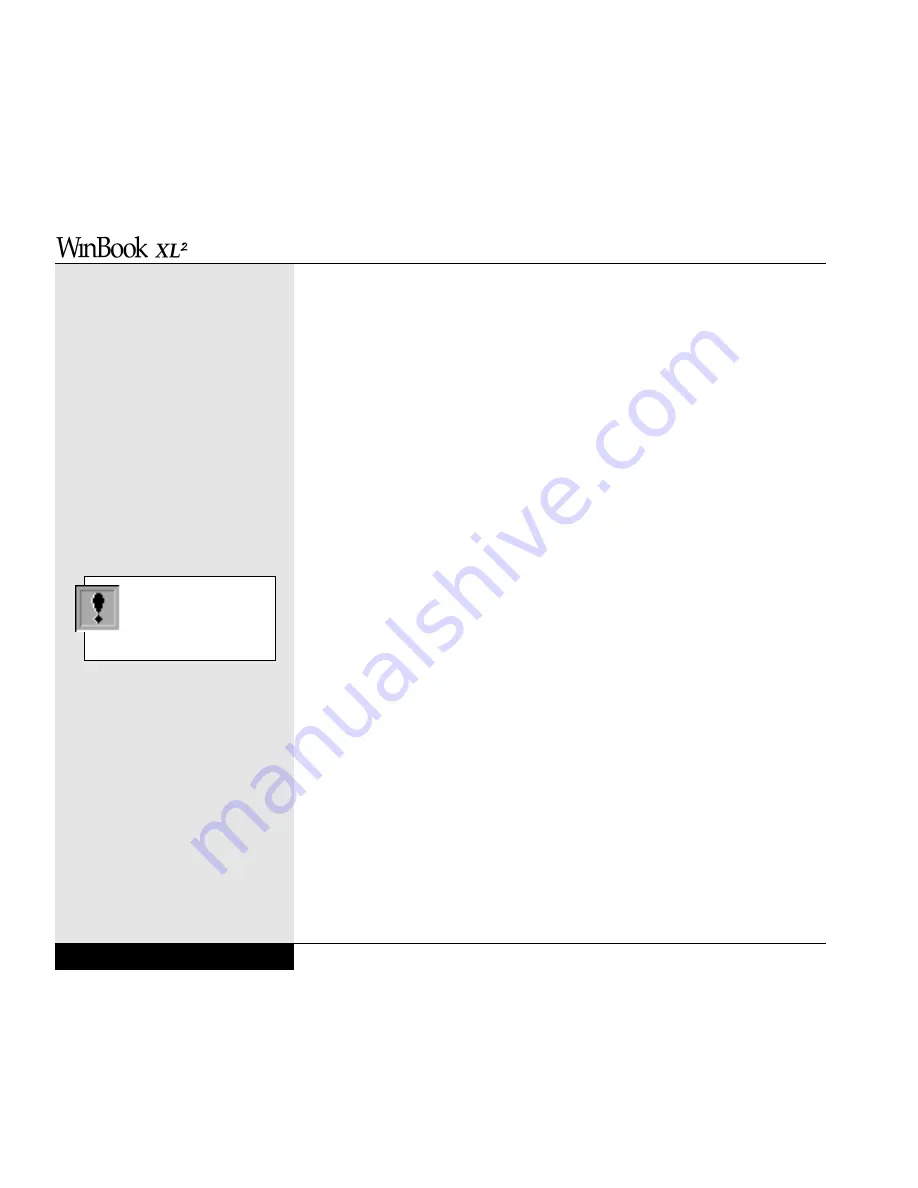
Humidity: A relatively small amount of moisture can cause a short in
electronic components. If you see condensation appearing on other
equipment around you, you should not turn on your WinBook XL2. In
general, relative humidities in excess of 85% should be avoided.
Altitude: Pressurized airplane cabins are not a problem for operation of
your WinBook XL2, although you should be aware of any restrictions that
your airline might place on use of electronic devices in the cabin. Use of
your WinBook XL2 at high altitudes (over 10,000 ft.) in the mountains,
however, can lower disk drive reliability.
Dust accumulation: Try to avoid environments with excessive dust. If you
do work in such an environment, be sure to vacuum the vents of your
WinBook XL2 as described in the section on cleaning above.
Battery Disposal: The batteries from your WinBook XL2 must be recycled
or disposed of properly. Community regulations vary, but the chemicals
used to power your battery are best dealt with appropriately. You can return
them to WinBook for disposal. Call Customer Service at the number listed
on your “Read Me Before Using” card and obtain a Return Materials
Authorization (RMA) number.
User’s Manual
8.24
Do not allow metal objects
to short-circuit the battery
terminals. Such contact can
result in shocks or burns.
Summary of Contents for XL2
Page 1: ...User s Manual for notebook computers ...
Page 6: ...Table of Contents 6 Table of Contents ...
Page 11: ...Preface v ...
Page 13: ...Chapter One Getting Started Chapter 1 Getting Started 1 1 ...
Page 40: ...Chapter Two Basic Computing Chapter 2 Basic Computing 2 1 ...
Page 60: ...Chapter Three Mobile Computing Chapter 3 Mobile Computing 3 1 ...
Page 80: ...Chapter Four Desktop Operation Chapter 4 Desktop Operation 4 1 ...
Page 98: ...Chapter 4 Desktop Operation 4 19 ...
Page 99: ...Chapter Five PC Cards PCMCIA Chapter 5 PC Cards PCMCIA 5 1 ...
Page 113: ...Chapter Six Video Settings Chapter 6 Video Settings 6 1 ...
Page 123: ...Chapter Seven Upgrading Chapter 7 Upgrading 7 1 ...
Page 135: ...7 13 Chapter 7 Upgrading ...
Page 160: ...Chapter Nine Troubleshooting Chapter 9 Troubleshooting 9 1 ...
Page 187: ...Glossary Glossary G 1 ...
Page 204: ...Index Index I 1 ...
Page 211: ...WinBook Corporation 2701 Charter Street Hilliard Ohio 43228 ...
















































