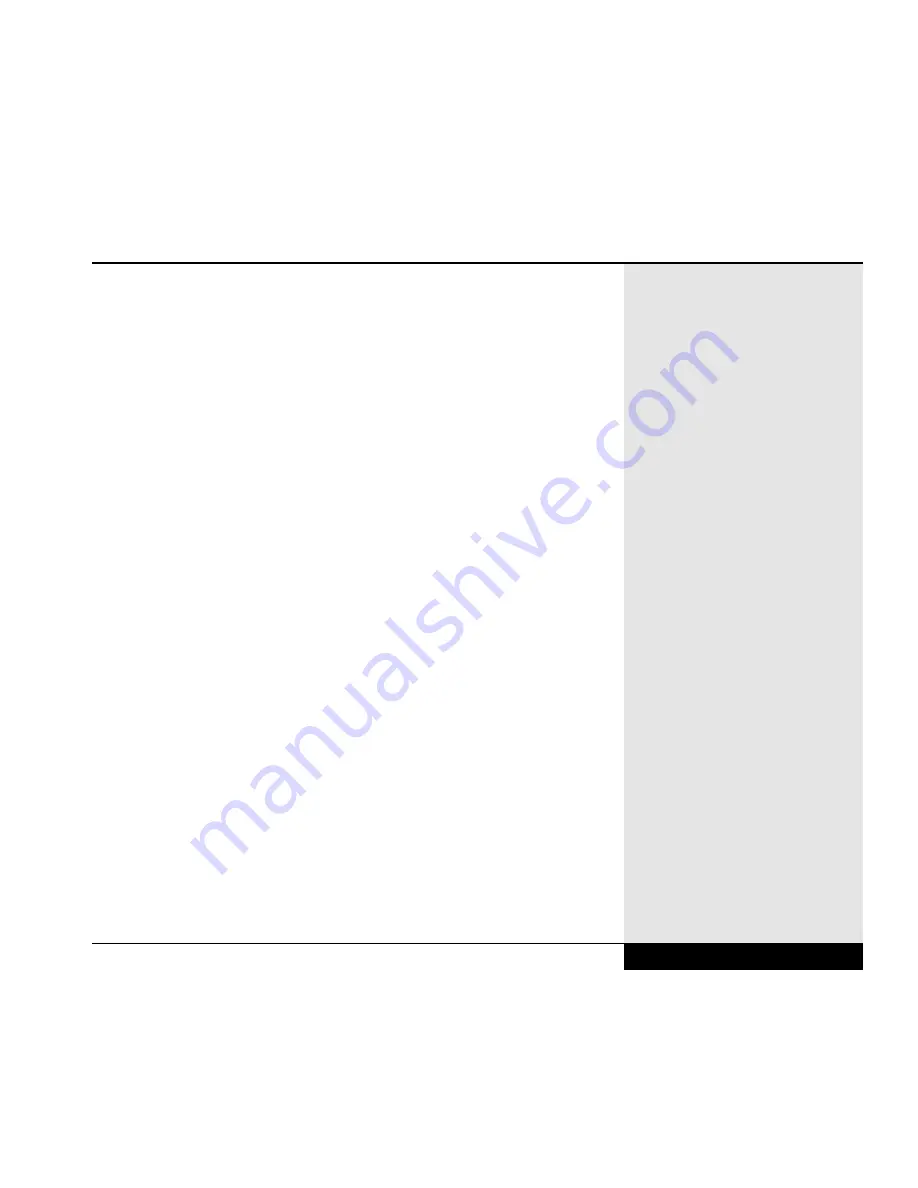
• Check that Mute is not enabled. Press [Fn]+[F10] to toggle the
Mute setting.
PROBLEM: My DVD video won’t play.
ACTIONS:
• Launch your DVD player. DVD videos required a software decoder to
allow playback. You will need to start the DVD player to allow
DVD playback.
PROBLEM: DVD video playback pauses or the screen goes blank.
ACTIONS:
• Make sure that your Power Management is disabled. DVD video is sent
directly to the secondary video controller and does not pass through the
processor, so it does not reset power management timers. Deactivating
the power management should prevent such interruptions.
PROBLEM: Speaker volume is too low when playing DVD video.
ACTIONS:
• If you require greater audio output for your DVD videos, consider
connecting amplified external speakers to your system or connecting to
the audio input of your television.
9.9
Chapter 9: Troubleshooting
9.9
Summary of Contents for XL2
Page 1: ...User s Manual for notebook computers ...
Page 6: ...Table of Contents 6 Table of Contents ...
Page 11: ...Preface v ...
Page 13: ...Chapter One Getting Started Chapter 1 Getting Started 1 1 ...
Page 40: ...Chapter Two Basic Computing Chapter 2 Basic Computing 2 1 ...
Page 60: ...Chapter Three Mobile Computing Chapter 3 Mobile Computing 3 1 ...
Page 80: ...Chapter Four Desktop Operation Chapter 4 Desktop Operation 4 1 ...
Page 98: ...Chapter 4 Desktop Operation 4 19 ...
Page 99: ...Chapter Five PC Cards PCMCIA Chapter 5 PC Cards PCMCIA 5 1 ...
Page 113: ...Chapter Six Video Settings Chapter 6 Video Settings 6 1 ...
Page 123: ...Chapter Seven Upgrading Chapter 7 Upgrading 7 1 ...
Page 135: ...7 13 Chapter 7 Upgrading ...
Page 160: ...Chapter Nine Troubleshooting Chapter 9 Troubleshooting 9 1 ...
Page 187: ...Glossary Glossary G 1 ...
Page 204: ...Index Index I 1 ...
Page 211: ...WinBook Corporation 2701 Charter Street Hilliard Ohio 43228 ...
















































