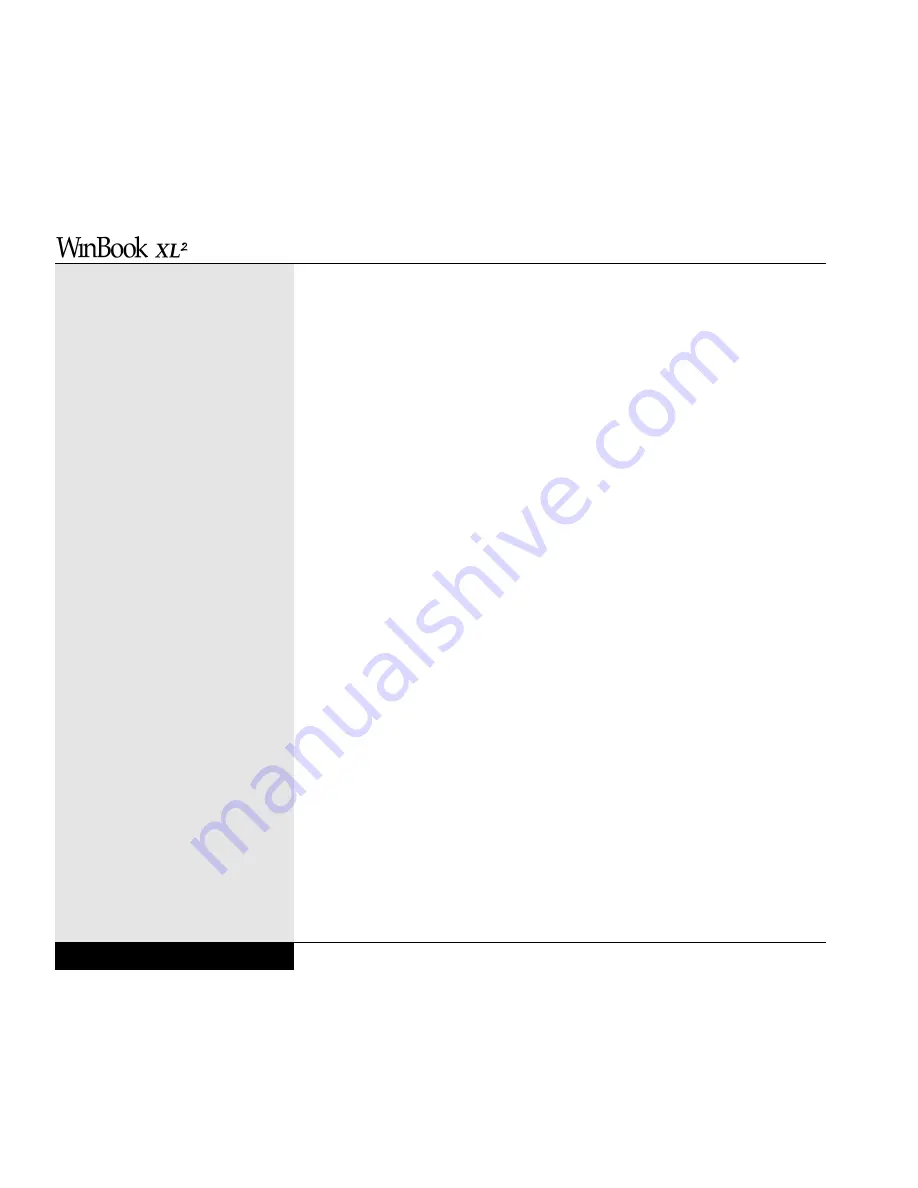
PROBLEM: Modem does not connect properly to host system.
ACTIONS:
• Check to make sure that connection type and protocol are properly set.
• Check to be certain that the receiving system is compatible with
your modem.
• Try connecting at a slower speed.
• Be certain that all software for the connection is properly set.
PCMCIA Cards
PROBLEM: I cannot fit a specific card in the PCMCIA bay.
ACTIONS:
• Check to be certain that the card is not a Type III card. The PCMCIA
slots on your WinBook XL2 are not made to accept a Type III card.
Pointing Devices
PROBLEM: I plugged an external PS/2 pointing device into the
WinBook XL2, but it doesn’t work.
ACTIONS:
• Although the external and internal pointing devices should work together,
there may be an unusual incompatibility problem between the external and
internal pointing devices. To check this, enter the Setup Program and dis-
able the internal pointing device. Follow the instructions below.
Reboot the system and press [Del] to enter the Setup program. Enter the
Advanced CMOS Setup menu. Use your arrow keys to move the high-
light down the screen to PS/2 Device. The default setting is “Auto”
9.16
User’s Manual
9.16
Summary of Contents for XL2
Page 1: ...User s Manual for notebook computers ...
Page 6: ...Table of Contents 6 Table of Contents ...
Page 11: ...Preface v ...
Page 13: ...Chapter One Getting Started Chapter 1 Getting Started 1 1 ...
Page 40: ...Chapter Two Basic Computing Chapter 2 Basic Computing 2 1 ...
Page 60: ...Chapter Three Mobile Computing Chapter 3 Mobile Computing 3 1 ...
Page 80: ...Chapter Four Desktop Operation Chapter 4 Desktop Operation 4 1 ...
Page 98: ...Chapter 4 Desktop Operation 4 19 ...
Page 99: ...Chapter Five PC Cards PCMCIA Chapter 5 PC Cards PCMCIA 5 1 ...
Page 113: ...Chapter Six Video Settings Chapter 6 Video Settings 6 1 ...
Page 123: ...Chapter Seven Upgrading Chapter 7 Upgrading 7 1 ...
Page 135: ...7 13 Chapter 7 Upgrading ...
Page 160: ...Chapter Nine Troubleshooting Chapter 9 Troubleshooting 9 1 ...
Page 187: ...Glossary Glossary G 1 ...
Page 204: ...Index Index I 1 ...
Page 211: ...WinBook Corporation 2701 Charter Street Hilliard Ohio 43228 ...
















































