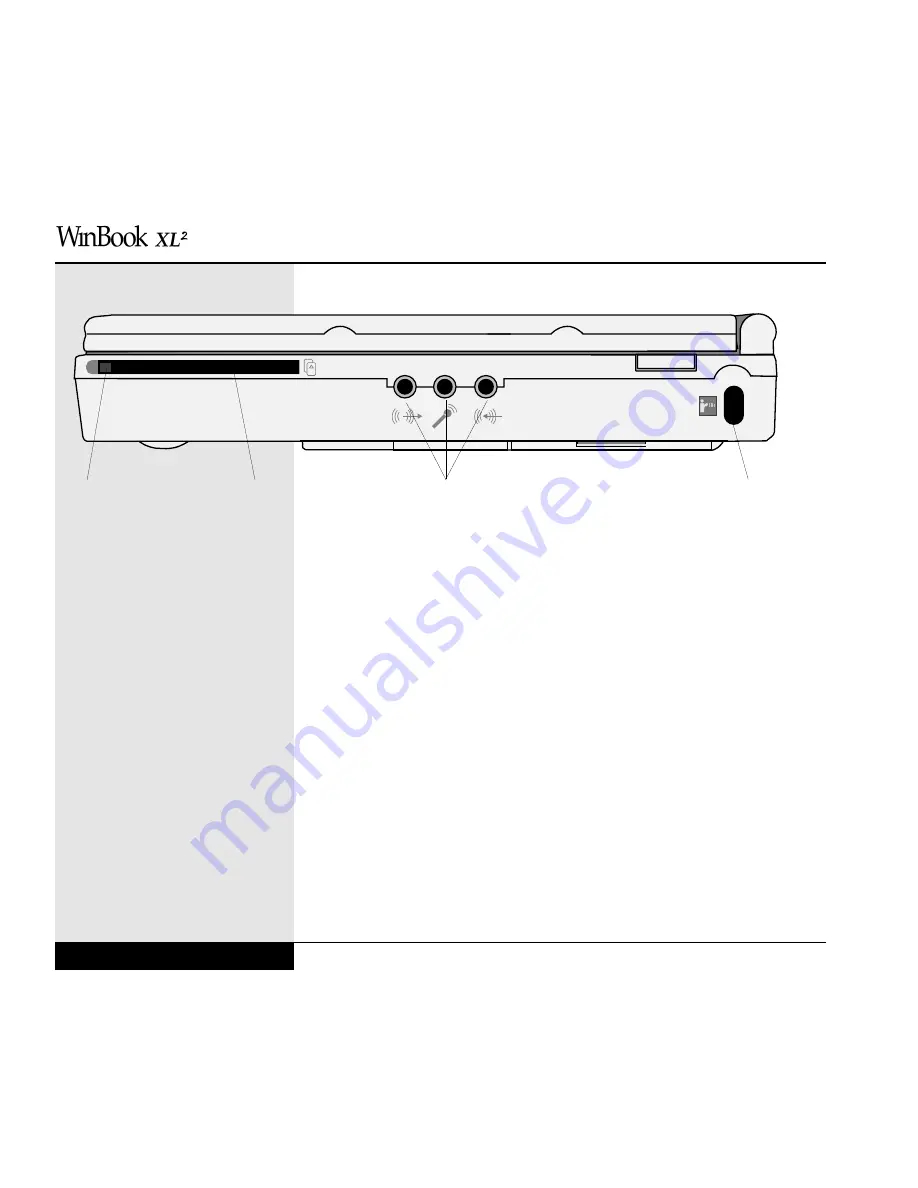
THE RIGHT SIDE
(Figure 1.2)
PCMCIA (PC card) slots (there is an additional slot on the left side) accept
Type I or II PCMCIA cards or a ZV (Zoomed Video) card.
The eject button allows you to remove PC Cards from your system. See
Chapter Five for more detailed instructions for using your PCMCIA slots.
The three audio jacks provide you with the ability to connect your system’s
audio to direct audio input to the system (using the “line-in” jack), to direct
audio output to external speakers or headphones (using the “line out” jack),
or receive input from an external microphone (using the microphone jack).
Using external speakers or headphones will disable the internal speakers;
using an external microphone will disable the internal microphone.
The IR (infrared) port allows you to connect to another system using IR
technology. You must place the port within one to two feet of the other IR
port for proper communication. The IR port on the WinBook XL2 comes
disabled, to avoid device conflicts. If you will be using the IR port, see the
WinBook XL2 Help file in the WinBook folder of the Start Menu for
instructions (Start/Programs/WinBook/WinBook XL2 Help) for activat-
ing this port.
User’s Manual
1.6
Infrared Port
PCMCIA Slot
PCMCIA Eject Button
Figure 1.2: Right Side View of the WinBook XL2
Audio Jacks
Summary of Contents for XL2
Page 1: ...User s Manual for notebook computers ...
Page 6: ...Table of Contents 6 Table of Contents ...
Page 11: ...Preface v ...
Page 13: ...Chapter One Getting Started Chapter 1 Getting Started 1 1 ...
Page 40: ...Chapter Two Basic Computing Chapter 2 Basic Computing 2 1 ...
Page 60: ...Chapter Three Mobile Computing Chapter 3 Mobile Computing 3 1 ...
Page 80: ...Chapter Four Desktop Operation Chapter 4 Desktop Operation 4 1 ...
Page 98: ...Chapter 4 Desktop Operation 4 19 ...
Page 99: ...Chapter Five PC Cards PCMCIA Chapter 5 PC Cards PCMCIA 5 1 ...
Page 113: ...Chapter Six Video Settings Chapter 6 Video Settings 6 1 ...
Page 123: ...Chapter Seven Upgrading Chapter 7 Upgrading 7 1 ...
Page 135: ...7 13 Chapter 7 Upgrading ...
Page 160: ...Chapter Nine Troubleshooting Chapter 9 Troubleshooting 9 1 ...
Page 187: ...Glossary Glossary G 1 ...
Page 204: ...Index Index I 1 ...
Page 211: ...WinBook Corporation 2701 Charter Street Hilliard Ohio 43228 ...
















































