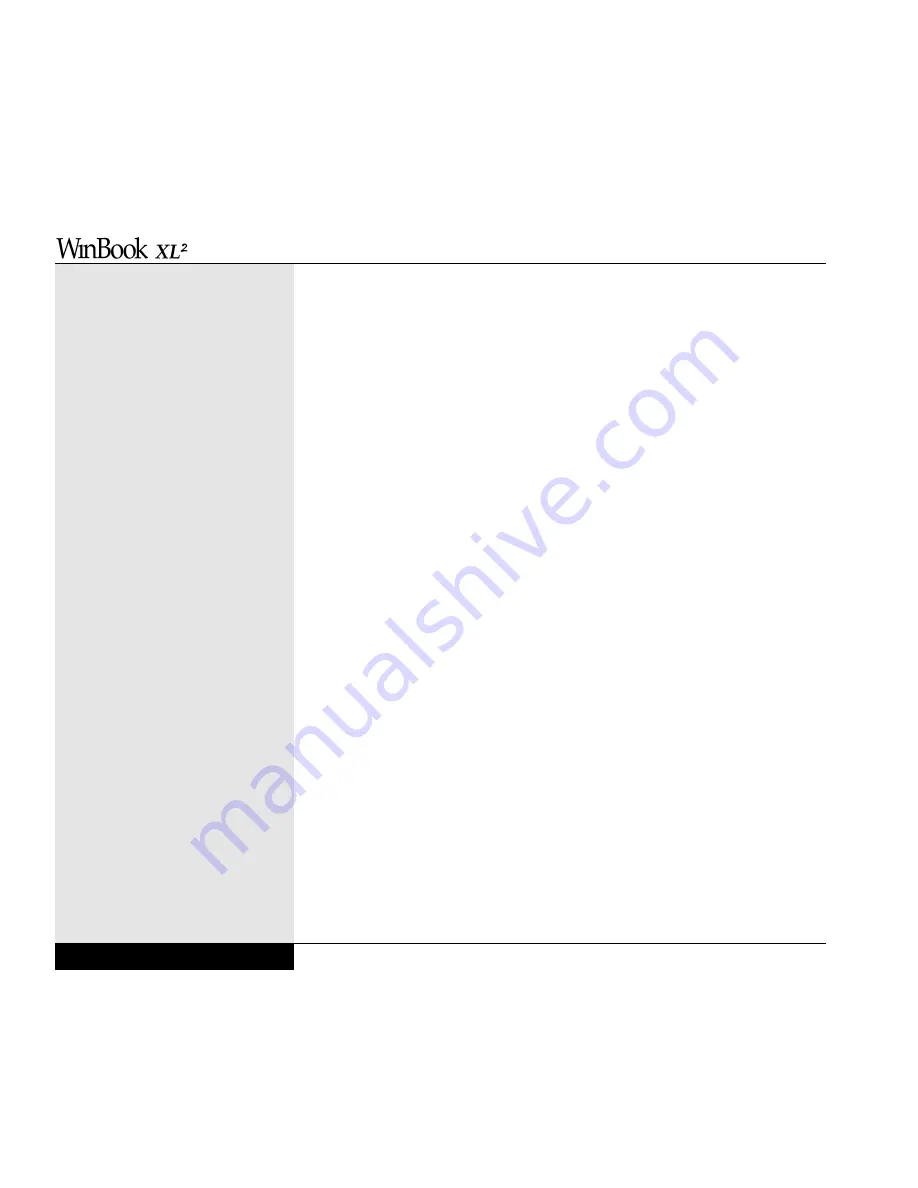
G.14
Suspend Mode
Reduced power mode that allows you to store your work in DRAM or on
Disk to save power. When you want to begin working again, you can bring
the system back to where you left it.
Suspend to Disk
WinBook XL2 power management feature that allows you to quickly save
your work to the hard drive while you are transporting or not using your
system. (This is also referred to as “zero volt suspend” since it draws no
power from the battery.) It provides the greatest power saving capacity,
but does not allow operation to resume if the modem detects an incoming
phone call or if a scheduled alarm takes place. See Chapter Eight for
more details.
Suspend to DRAM
WinBook XL2 power management feature that powers-down but leaves the
current program in RAM. This mode operates faster than Suspend to Disk
and uses more power, but operation can be resumed if the modem detects
an incoming phone call or if a scheduled alarm takes place.
S-video
S-video is a method of transferring high-quality video signals that involves
breaking the signal into two components (chrominance and luminance).
This dual signal provides higher image fidelity when displayed on a televi-
sion screen. The WinBook XL2 has an s-video port that can be used to
direct output to s-video enabled televisions or video devices.
Swap File
A portion of your hard drive which has been set aside by Windows 98 to
serve as additional memory. Files and programs are swapped to this area
of the disk if there is not enough RAM available.
User’s Manual
S
Summary of Contents for XL2
Page 1: ...User s Manual for notebook computers ...
Page 6: ...Table of Contents 6 Table of Contents ...
Page 11: ...Preface v ...
Page 13: ...Chapter One Getting Started Chapter 1 Getting Started 1 1 ...
Page 40: ...Chapter Two Basic Computing Chapter 2 Basic Computing 2 1 ...
Page 60: ...Chapter Three Mobile Computing Chapter 3 Mobile Computing 3 1 ...
Page 80: ...Chapter Four Desktop Operation Chapter 4 Desktop Operation 4 1 ...
Page 98: ...Chapter 4 Desktop Operation 4 19 ...
Page 99: ...Chapter Five PC Cards PCMCIA Chapter 5 PC Cards PCMCIA 5 1 ...
Page 113: ...Chapter Six Video Settings Chapter 6 Video Settings 6 1 ...
Page 123: ...Chapter Seven Upgrading Chapter 7 Upgrading 7 1 ...
Page 135: ...7 13 Chapter 7 Upgrading ...
Page 160: ...Chapter Nine Troubleshooting Chapter 9 Troubleshooting 9 1 ...
Page 187: ...Glossary Glossary G 1 ...
Page 204: ...Index Index I 1 ...
Page 211: ...WinBook Corporation 2701 Charter Street Hilliard Ohio 43228 ...












































