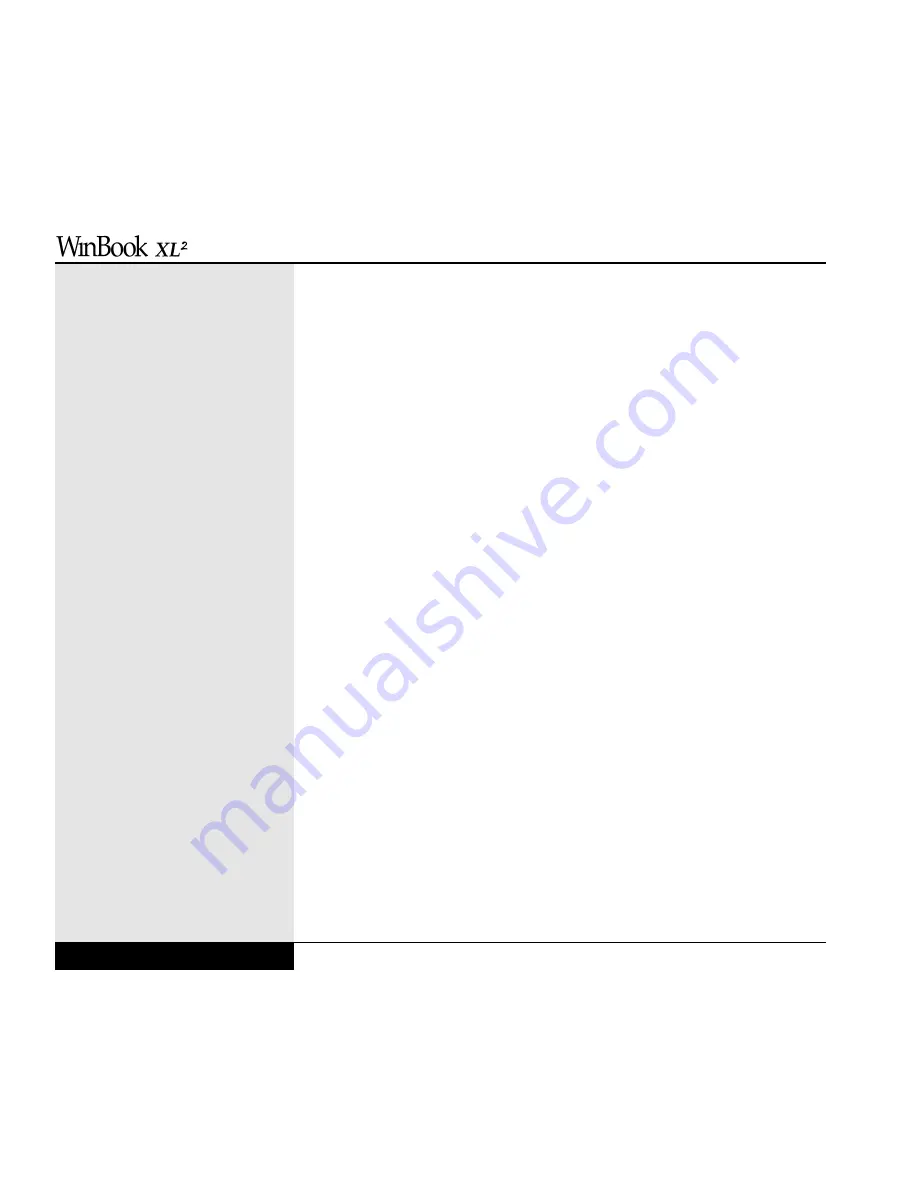
Windows 98 Maintenance Wizard
. . . . . . . . . . . . . . . . . . . . . . . 8.21
Cleaning
. . . . . . . . . . . . . . . . . . . . . . . . . . . . . . . . . . . . . . . . . . . 8.22
Operating Environment
. . . . . . . . . . . . . . . . . . . . . . . . . . . . . . . 8.23
Chapter 9: Troubleshooting . . . . . . . . . . . . . . . . . . . . . 9.1
Audio
. . . . . . . . . . . . . . . . . . . . . . . . . . . . . . . . . . . . . . . . . . . . . . 9.2
Booting Up
. . . . . . . . . . . . . . . . . . . . . . . . . . . . . . . . . . . . . . . . . . 9.5
CD-ROM/DVD
. . . . . . . . . . . . . . . . . . . . . . . . . . . . . . . . . . . . . . . . 9.8
Drives
. . . . . . . . . . . . . . . . . . . . . . . . . . . . . . . . . . . . . . . . . . . . . 9.10
Keyboard
. . . . . . . . . . . . . . . . . . . . . . . . . . . . . . . . . . . . . . . . . . . 9.12
Miscellaneous
. . . . . . . . . . . . . . . . . . . . . . . . . . . . . . . . . . . . . . . 9.14
Modem
. . . . . . . . . . . . . . . . . . . . . . . . . . . . . . . . . . . . . . . . . . . . 9.14
PCMCIA Cards
. . . . . . . . . . . . . . . . . . . . . . . . . . . . . . . . . . . . . . . 9.16
Pointing Devices
. . . . . . . . . . . . . . . . . . . . . . . . . . . . . . . . . . . . . 9.16
Ports
. . . . . . . . . . . . . . . . . . . . . . . . . . . . . . . . . . . . . . . . . . . . . . 9.19
Software
. . . . . . . . . . . . . . . . . . . . . . . . . . . . . . . . . . . . . . . . . . . 9.24
TV Out/S-Video Out
. . . . . . . . . . . . . . . . . . . . . . . . . . . . . . . . . . 9.24
USB
— Universal Serial Bus . . . . . . . . . . . . . . . . . . . . . . . . . . . . . . 9.25
Windows 98
. . . . . . . . . . . . . . . . . . . . . . . . . . . . . . . . . . . . . . . . 9.26
Zoomed Video
. . . . . . . . . . . . . . . . . . . . . . . . . . . . . . . . . . . . . . . 9.27
Glossary . . . . . . . . . . . . . . . . . . . . . . . . . . . . . . . . . . G.1
Index . . . . . . . . . . . . . . . . . . . . . . . . . . . . . . . . . . . . I.1
User’s Manual
5
Table
of
Contents
Summary of Contents for XL2
Page 1: ...User s Manual for notebook computers ...
Page 6: ...Table of Contents 6 Table of Contents ...
Page 11: ...Preface v ...
Page 13: ...Chapter One Getting Started Chapter 1 Getting Started 1 1 ...
Page 40: ...Chapter Two Basic Computing Chapter 2 Basic Computing 2 1 ...
Page 60: ...Chapter Three Mobile Computing Chapter 3 Mobile Computing 3 1 ...
Page 80: ...Chapter Four Desktop Operation Chapter 4 Desktop Operation 4 1 ...
Page 98: ...Chapter 4 Desktop Operation 4 19 ...
Page 99: ...Chapter Five PC Cards PCMCIA Chapter 5 PC Cards PCMCIA 5 1 ...
Page 113: ...Chapter Six Video Settings Chapter 6 Video Settings 6 1 ...
Page 123: ...Chapter Seven Upgrading Chapter 7 Upgrading 7 1 ...
Page 135: ...7 13 Chapter 7 Upgrading ...
Page 160: ...Chapter Nine Troubleshooting Chapter 9 Troubleshooting 9 1 ...
Page 187: ...Glossary Glossary G 1 ...
Page 204: ...Index Index I 1 ...
Page 211: ...WinBook Corporation 2701 Charter Street Hilliard Ohio 43228 ...






































