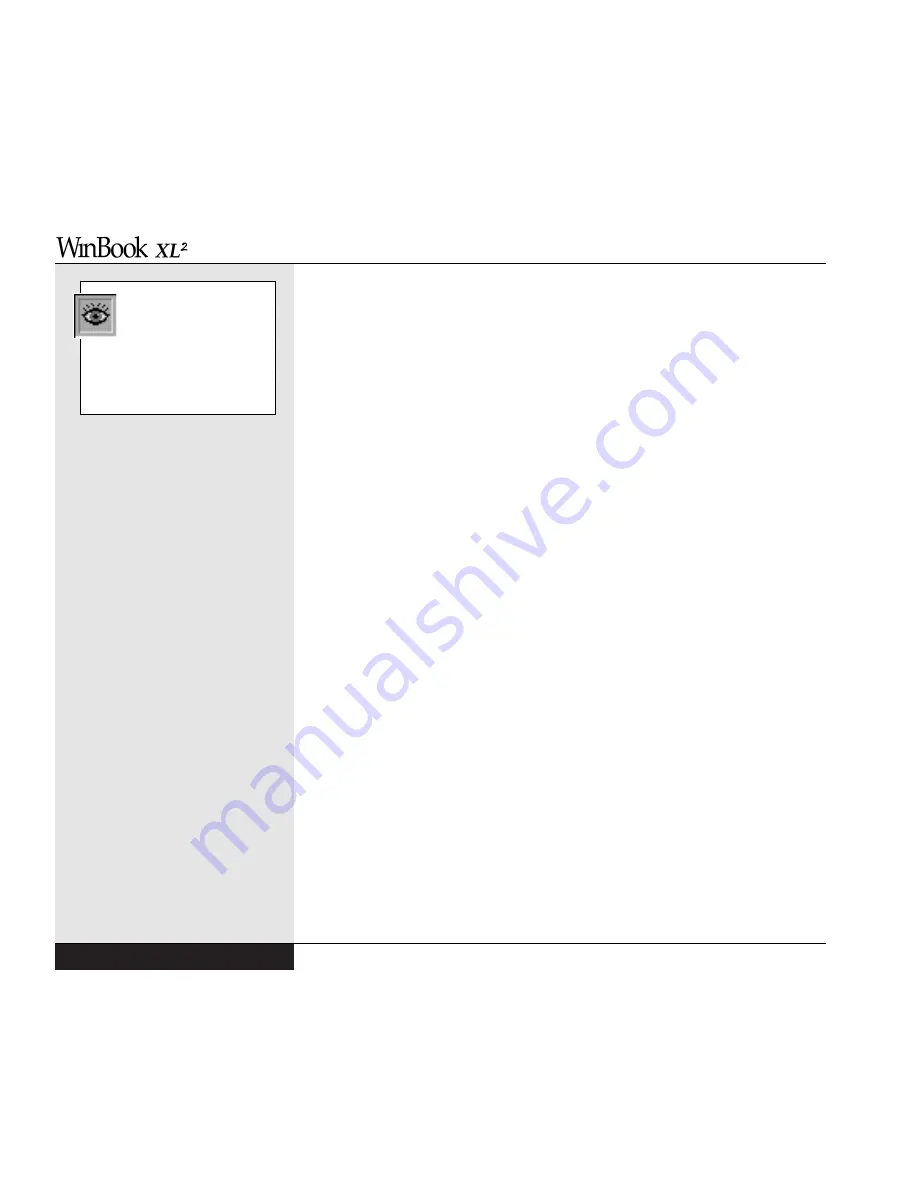
Battery Operation
Charging
Your WinBook XL2 comes equipped with a durable, lightweight, recharge-
able lithium-ion battery that can power your system for over two hours
when fully charged (longer if power management is used). The actual dura-
tion of a charge will vary with how you use the computer and with how
much you take advantage of the power management features of the system.
The battery charges whenever the AC Adapter is connected to your system.
The battery will charge whether the system is off, in the Suspend mode, or
operating. The fastest recharge occurs when the system is off or suspended to
disk. It takes about 2.5 hours to fully recharge the primary battery when the
system is powered down, longer if you are using the system (about 5 hours).
Each time you charge and partially discharge the battery, it stores slightly
less power. After about twenty cycles, it might only store about 80% of its
potential charge. Similarly, if you do not use the battery for a few days, it
will slowly self-discharge, and when it is recharged, it will hold less than
100% of the potential charge. You should frequently let the battery fully
discharge and recharge to help keep the battery in good condition. This
operation carried out every few weeks will maintain the battery efficiency.
When you replace the internal battery with a new one, you must first initialize
the new battery so that the battery gauge in Windows 98 is calibrated cor-
rectly with the charge potential of your new battery. See the section below
for calibration information.
Over time, as the battery is charged and discharged, it gradually stores less
charge. Li-Ion cells generally last for 500 or more cycles before they begin
to deteriorate. You should replace your battery when you notice that it
begins to store significantly less charge.
User’s Manual
3.2
You can connect and
disconnect the power cord
while working without
disrupting the functioning of the
system, as long as your battery is
in place and has at least some
charge remaining.
Summary of Contents for XL2
Page 1: ...User s Manual for notebook computers ...
Page 6: ...Table of Contents 6 Table of Contents ...
Page 11: ...Preface v ...
Page 13: ...Chapter One Getting Started Chapter 1 Getting Started 1 1 ...
Page 40: ...Chapter Two Basic Computing Chapter 2 Basic Computing 2 1 ...
Page 60: ...Chapter Three Mobile Computing Chapter 3 Mobile Computing 3 1 ...
Page 80: ...Chapter Four Desktop Operation Chapter 4 Desktop Operation 4 1 ...
Page 98: ...Chapter 4 Desktop Operation 4 19 ...
Page 99: ...Chapter Five PC Cards PCMCIA Chapter 5 PC Cards PCMCIA 5 1 ...
Page 113: ...Chapter Six Video Settings Chapter 6 Video Settings 6 1 ...
Page 123: ...Chapter Seven Upgrading Chapter 7 Upgrading 7 1 ...
Page 135: ...7 13 Chapter 7 Upgrading ...
Page 160: ...Chapter Nine Troubleshooting Chapter 9 Troubleshooting 9 1 ...
Page 187: ...Glossary Glossary G 1 ...
Page 204: ...Index Index I 1 ...
Page 211: ...WinBook Corporation 2701 Charter Street Hilliard Ohio 43228 ...
















































