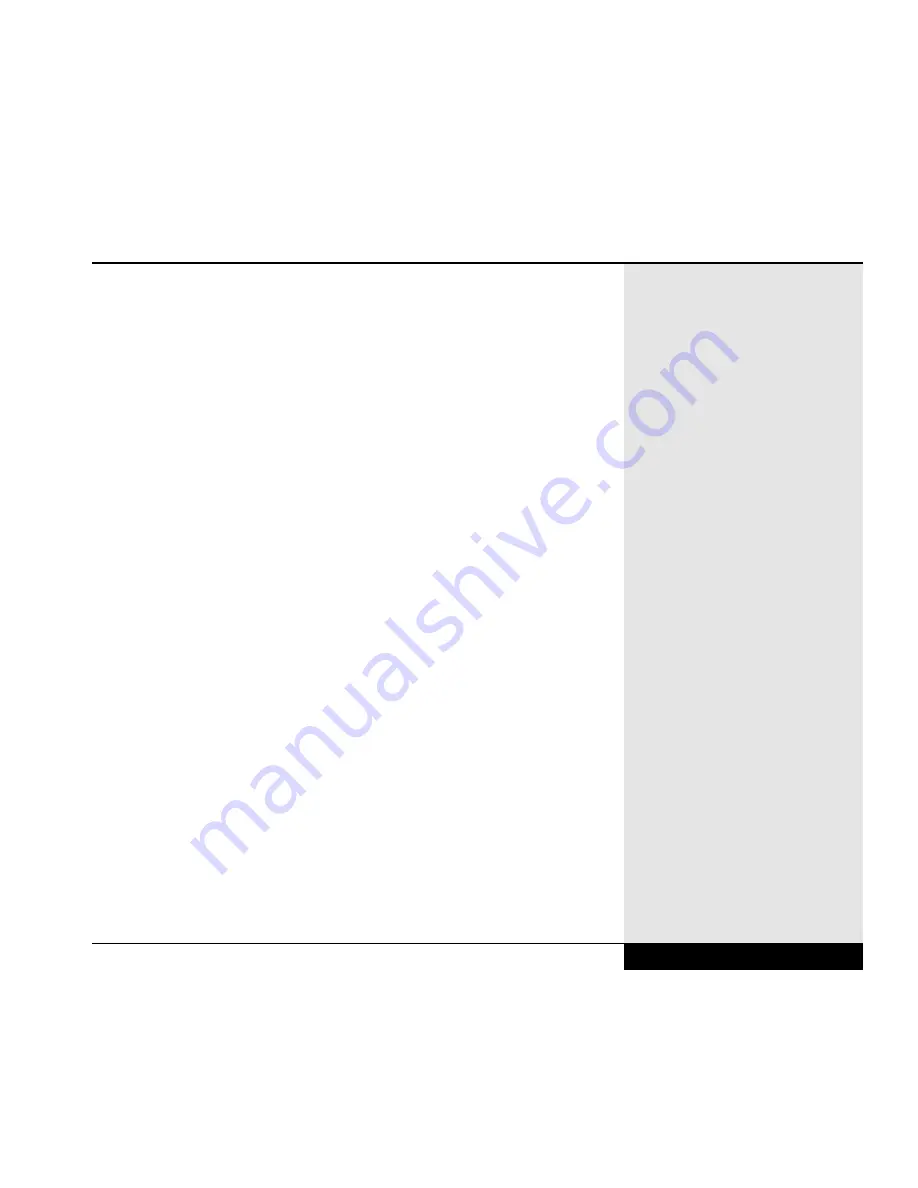
Do not use this product in an unstable location. Serious damage could
result if the system should fall.
Avoid rough handling of your WinBook XL2. Jolts to the system can damage
components or result in data loss. Transport your WinBook XL2 in a case or
bag that provides adequate cushioning and a secure position. Never check
your WinBook XL2 in as luggage when you are traveling. Even the toughest
carrying case won’t protect it from such rough handling. Although it is
tempting to pack your WinBook XL2 in your luggage, it is apt to result in a
broken system. The best solution is to carry the WinBook XL2 with you.
Avoid high and low temperatures. While you travel in the summer, do not
leave your WinBook XL2 in a car trunk on a hot day. Trunk temperatures
can reach 140˚ F, beyond the safe range for the WinBook XL2. Also be
careful when shipping or storing your WinBook XL2 so that it is not
exposed to high or low temperatures.
The batteries will not operate as well under extremes of temperature. They
are specified to work from 41˚ to 98˚ F (5˚ to 35˚ C). Running your
WinBook XL2 in temperatures below 41˚ F or above 98˚ F will reduce the
battery life. If a battery module is left in the sun and gets quite hot, it is apt
to fail to charge. This is due to a safety switch in the battery module that is
aimed at preventing over-heating due to over-charging. Once the battery
cools down, you will be able to charge it. In extremely cold weather, you
may find that it takes longer for the battery to charge or that it does not
fully charge.
Slots and openings in the system are for ventilation purposes. Do not
obstruct or cover these openings or the system could overheat. Do not place
the system in close proximity to a source of heat or a source of dust.
Protect your modem. Be aware that phone systems can be either analog or
digital. Your modem is designed to work on an analog phone system. Most
residential telephones are analog. Digital phone systems typically involve
building- or company-specific PBX (Private Branch eXchange) systems.
Chapter 3: Mobile Computing
3.17
Summary of Contents for XL2
Page 1: ...User s Manual for notebook computers ...
Page 6: ...Table of Contents 6 Table of Contents ...
Page 11: ...Preface v ...
Page 13: ...Chapter One Getting Started Chapter 1 Getting Started 1 1 ...
Page 40: ...Chapter Two Basic Computing Chapter 2 Basic Computing 2 1 ...
Page 60: ...Chapter Three Mobile Computing Chapter 3 Mobile Computing 3 1 ...
Page 80: ...Chapter Four Desktop Operation Chapter 4 Desktop Operation 4 1 ...
Page 98: ...Chapter 4 Desktop Operation 4 19 ...
Page 99: ...Chapter Five PC Cards PCMCIA Chapter 5 PC Cards PCMCIA 5 1 ...
Page 113: ...Chapter Six Video Settings Chapter 6 Video Settings 6 1 ...
Page 123: ...Chapter Seven Upgrading Chapter 7 Upgrading 7 1 ...
Page 135: ...7 13 Chapter 7 Upgrading ...
Page 160: ...Chapter Nine Troubleshooting Chapter 9 Troubleshooting 9 1 ...
Page 187: ...Glossary Glossary G 1 ...
Page 204: ...Index Index I 1 ...
Page 211: ...WinBook Corporation 2701 Charter Street Hilliard Ohio 43228 ...
















































