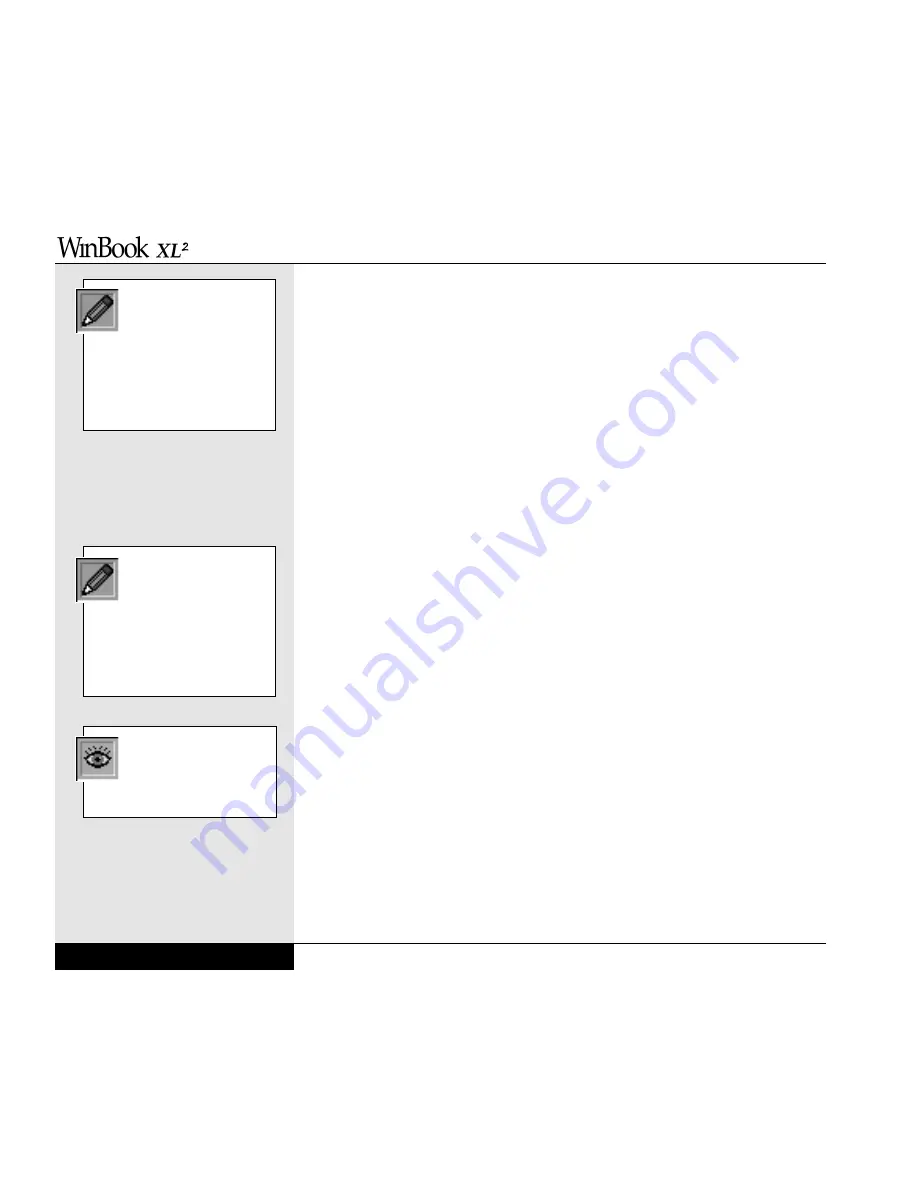
also CD player programs that you can purchase or download that will
check the Internet for information on the CD and fill in the playlist infor-
mation from available databases.
There are other settings in this program that will allow you to modify your
CD playback. You can check the documentation built into Windows 98 for
instructions on using the features of this program.
Playing Sound Files
In addition to playing music from audio CDs, your WinBook XL2 can play
audio files stored in MIDI or WAVE file formats, as well as sound stored in
audio form and used in programs and games. With the proper software, you
can also use the sound system to play audio files via the World Wide Web,
including live audio broadcasts.
You can use your sound system to play back sound files via the Media
Player program (Start/Programs/Accessories/Entertainment/Media
Player). You can open an existing file and then play it by clicking on the
Play button (the right-pointing triangle). You can also use the built-in func-
tions of the Media Player to alter the playback. Check the documentation in
Windows 98 for information on the functions of the Media Player.
Sound Recording
You can obtain applications that will allow you to use your system micro-
phone to record sounds and store them as files on your system. You can also
use the Sound Recorder program built into Windows 98 (Start/Programs
/Accessories/Entertainment/Sound Recorder) for this purpose. This pro-
gram can also be used to modify the sound files with certain audio effect.
Check the documentation in Windows 98 for information on using the various
elements of this program.
You can store such sound files in one of three quality formats, which vary
in the amount of disk space that they use: Telephone Quality, Radio
User’s Manual
4.6
The Media Player can be
used to play sound files,
play audio CDs, and run
video clips in ActiveMovie or
Video for Windows formats. For
information on playing video on
your system, see the Windows
98 documentation.
If you already have the CD
Player active, the CD
option will not be avail-
able in Media Player.
If you have left a CD in the
drive and want to start
playing it, you can either
open and close the drive (to acti-
vate the autoplay) or manually
start the CD Player software
(Start/Programs/Accessories/
Entertainment/CD Player)
.
Summary of Contents for XL2
Page 1: ...User s Manual for notebook computers ...
Page 6: ...Table of Contents 6 Table of Contents ...
Page 11: ...Preface v ...
Page 13: ...Chapter One Getting Started Chapter 1 Getting Started 1 1 ...
Page 40: ...Chapter Two Basic Computing Chapter 2 Basic Computing 2 1 ...
Page 60: ...Chapter Three Mobile Computing Chapter 3 Mobile Computing 3 1 ...
Page 80: ...Chapter Four Desktop Operation Chapter 4 Desktop Operation 4 1 ...
Page 98: ...Chapter 4 Desktop Operation 4 19 ...
Page 99: ...Chapter Five PC Cards PCMCIA Chapter 5 PC Cards PCMCIA 5 1 ...
Page 113: ...Chapter Six Video Settings Chapter 6 Video Settings 6 1 ...
Page 123: ...Chapter Seven Upgrading Chapter 7 Upgrading 7 1 ...
Page 135: ...7 13 Chapter 7 Upgrading ...
Page 160: ...Chapter Nine Troubleshooting Chapter 9 Troubleshooting 9 1 ...
Page 187: ...Glossary Glossary G 1 ...
Page 204: ...Index Index I 1 ...
Page 211: ...WinBook Corporation 2701 Charter Street Hilliard Ohio 43228 ...
















































