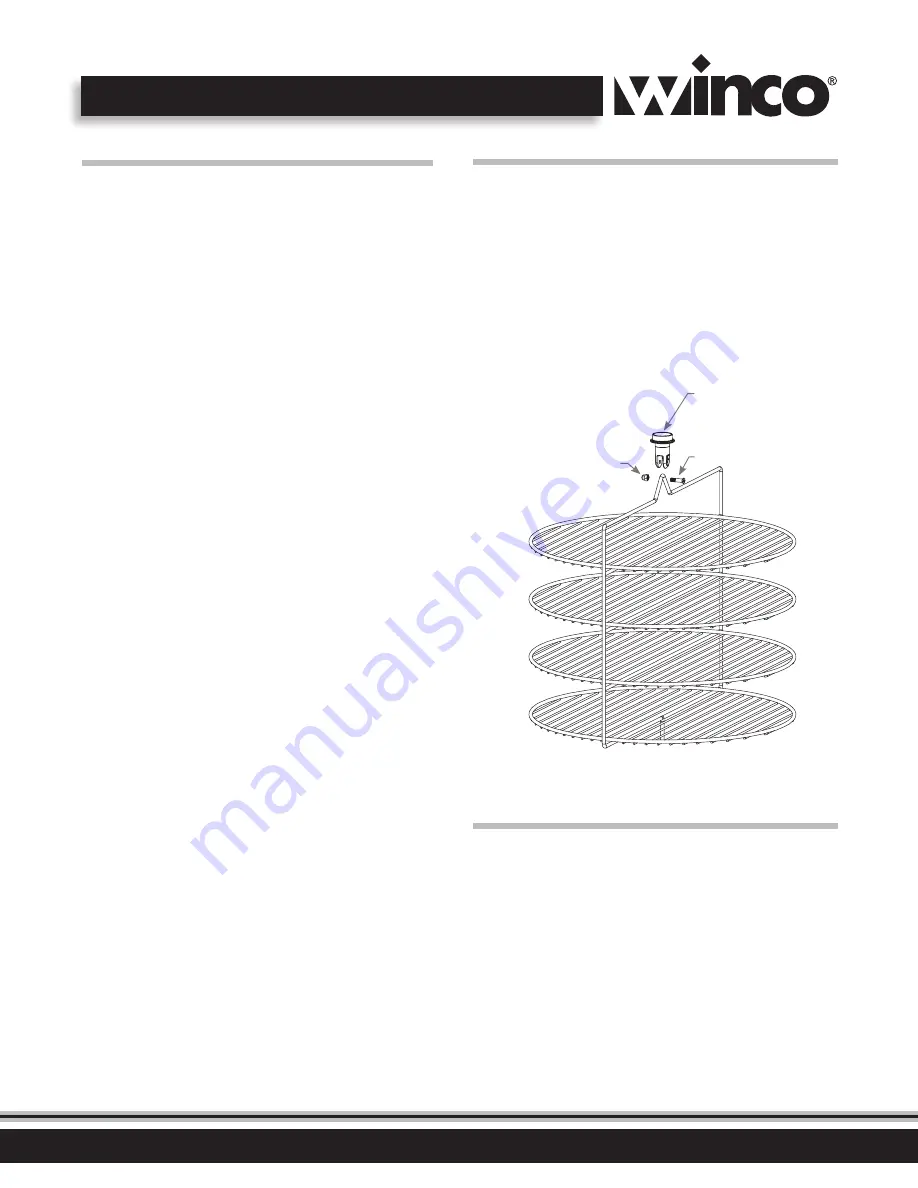
7
3. SET AIR TEMPERATURE:
• Press the air temperature button and the display will show “tSP”.
It will then show adjustable temperature.
• Use the
UP / DOWN
arrow keys to select the desired air
temperature from 86°F to 194°F (30°C to 90°C).
• Wait 15 seconds and the number will be stored, then the display
will return to current temperature.
4. SET HUMIDITY:
• Fill water resorvoir tank with 1 gal (4 Qts) of DISTILLED WATER or
PURIFIED WATER ONLY.
NOTE: Product failure due to limescale or sediment buildup is not
covered under warranty.
• Refill water as needed for desired humidity. A full tank should
last 3-6 hours depending on use.
• Press the humidity button two times for the display screen to
show “hSP”. The display will then show adjustable humidity.
• Use the
UP / DOWN
arrow keys to select between 1 (Least
humid) and 5 (Most humid).
• Wait 15 seconds and the number will be stored. The display will
return to current air temperature.
NOTE: The unit controller will default to the last temperature/
humidity setting upon start up.
5. Once preheated, open door. The round rack will stop rotating
and can then be manually turned as needed for access.
6. Place food product (eg: pizza, pretzels, etc.) on any/all of the
four tiers on the round rack.
NOTE:
Drain the unit before moving it to a new location.
Operation
1. Remove all food and debris from the interior of the unit.
2. Remove the rack from the unit
(See Removing Round Rack).
3. Place a bucket/bowl to catch the water, under the drain located
inside top cabinet.
4. Turn the drain handle a half turn and allow unit to empty.
5. Close drain before adding new water.
6. Cleaning solution may be run through the water tank. Excess
water is needed to flush the cleaning solution through the line
and tank until water flows clear (See Cleaning Instructions).
Draining the Unit
Bolt
Nut
Clutch
Removing the Round Rack
Tools needed: Philips Head Screwdriver
1. Clean any food off the rack.
2. Using a Phillips Head screwdriver, unscrew the bolt at top of
rack to disengage from the clutch assembly.
3. Place nut and bolt aside for safe keeping.
4. Push rack upward slightly to free it from the bottom center
alignment guide.
5. Tilt the round rack toward door opening and remove it from
the unit.
Summary of Contents for EDM-1K
Page 16: ...Model EDM 1K www wincous com...




















