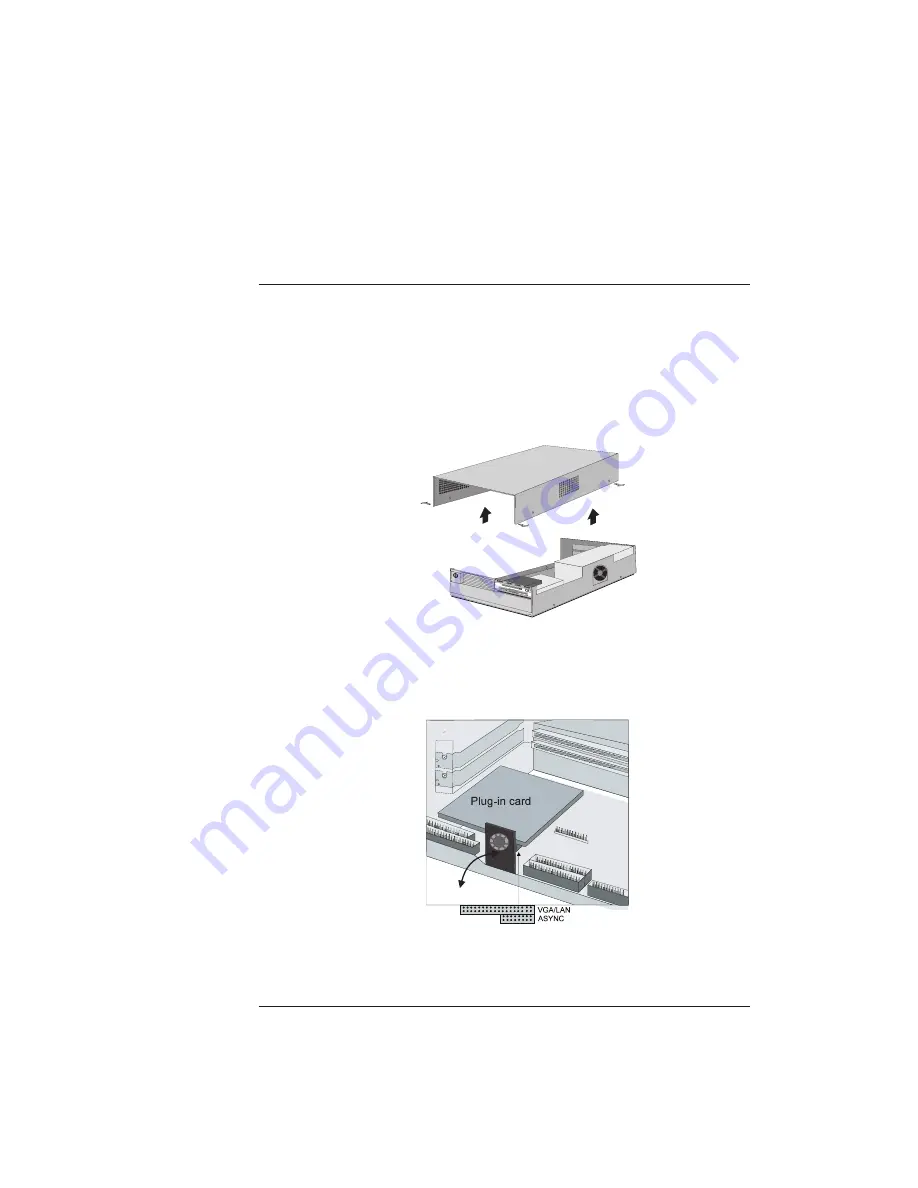
Installing the plug-in cards
First ensure that the device is switched off and that the power
connector is disconnected. Then loosen the four screws on the
housing and lift it upwards. When doing so, ensure that the housing is
not askew. Disconnect the cable between the power pack and the
battery
At a BEETLE Pentium class fold down the ventilator before fixing the
card like shown in the drawing.The cards must be inserted at the
positions shown in the drawing. Then secure the card to the box using
the screws provided.
The ventilator only exists in a pentium class BEETLE /L
Configuration variants
Plug-in cards
GB - 47
Summary of Contents for BEETLE /L
Page 1: ...BEETLE BEETLE L Modular POS System User Guide ...
Page 5: ......
Page 6: ...BEETLE L User Guide Edition August 2000 ...
Page 15: ...Recycling GB 8 ...
Page 59: ...AT plug in cards Configuration variants GB 52 ...
Page 62: ...Software GB 55 ...
Page 67: ...Starting up the system MS DOS system error messages GB 59 ...
Page 79: ...GB 70 ...
















































