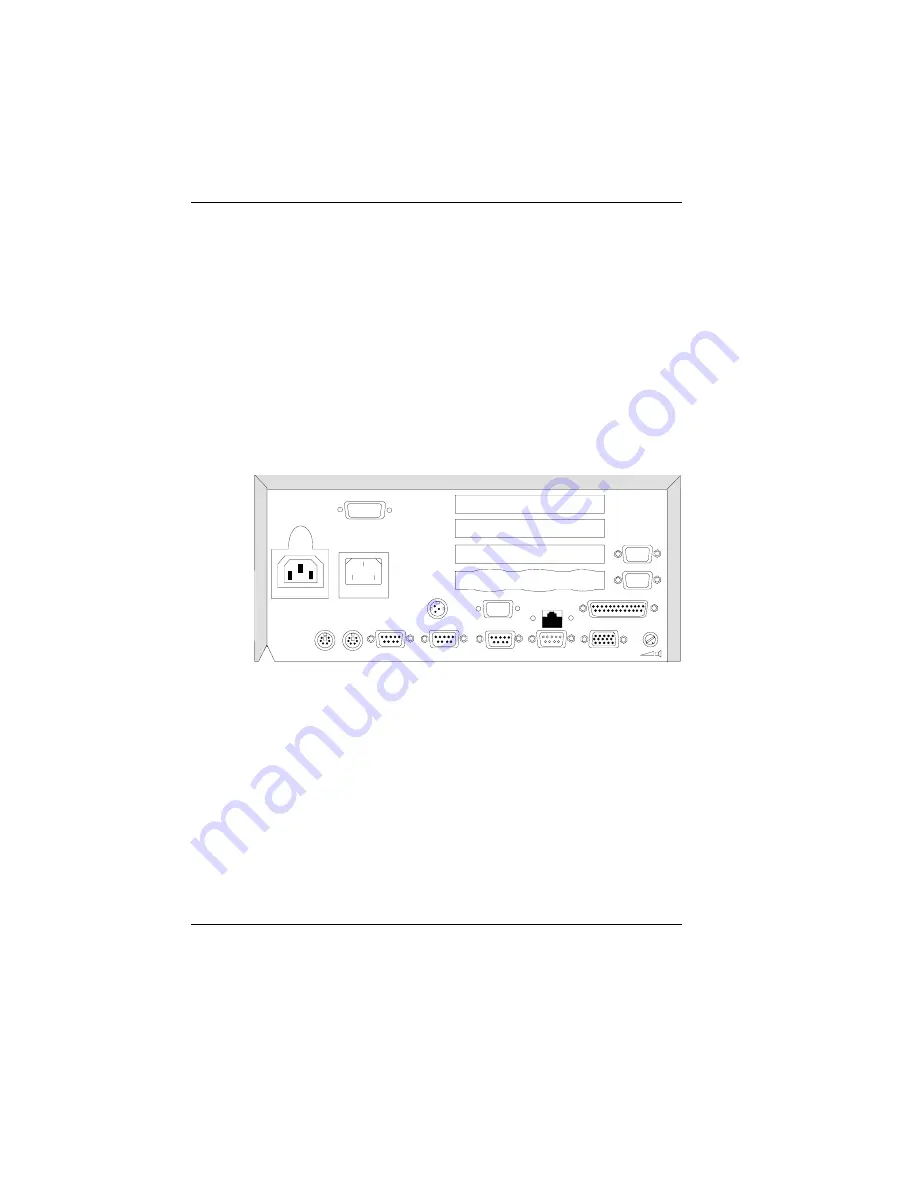
Connecting peripherals
Connecting peripherals
The peripherals mentioned here are available as options; they are not part
of the basic configuration. A separate manual is provided for each
component that can be connected. For more detailed information, please
consult the relevant documentation.
The illustration below shows the rear panel of the BEETLE /XL with the
locations of the connecting sockets and connecting plugs. To connect a
monitor, you need a video card. However, you can also run the BEETLE
using only an external cashier display connected to the COM3* port.
To connect your system to a network, you require another expansion card.
Rear panel of the BEETLE /XL
KYBD CASHDR
COM4*
COM3*
COM2*
LAN
LPT1
DC24
COM7
COM8
COM1
VGA/LAN/ASYN
Connecting peripherals
The individual POS system
GB - 18
















































