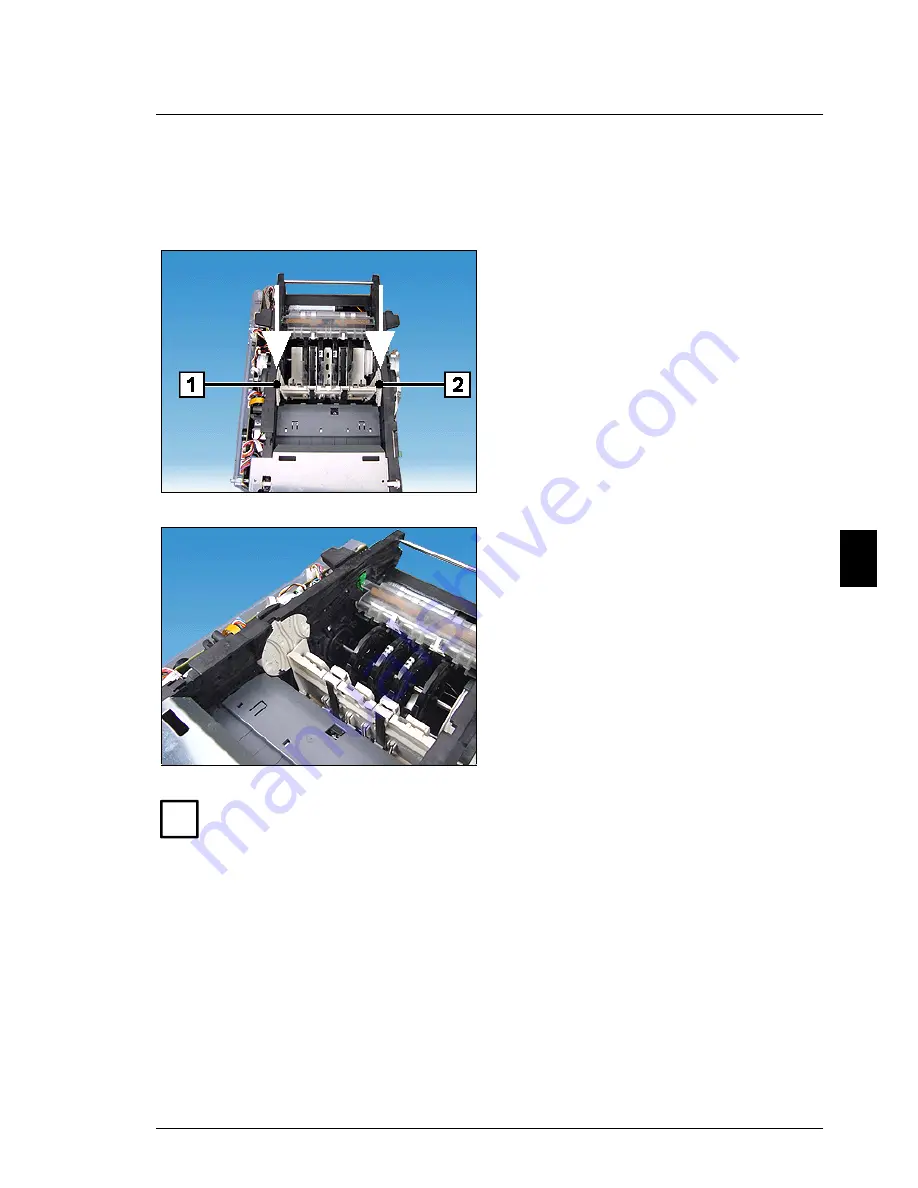
Removal/Installation of Components
Clamp
01750060162 A
Cash Media Dispenser Version 4 - Service Manual
6-19
Clamp
Removal
Turn the two routing disks (1) and (2)
in the direction of the arrow as far as
possible.
The clamp closes at the same time
and has to engage.
Turn the routing disks back by approx.
90° (as shown in the picture) so that
the clamp can be removed upwards.
i
Make sure that the clamp is not opened improperly.
Summary of Contents for CMD-V4
Page 1: ...Cash Media Dispenser Version 4 Service Manual Self Service Systems ...
Page 3: ...Cash Media Dispenser Version 4 Service Manual Edition April 2003 ...
Page 6: ...0 2 Cash Media Dispenser Version 4 Service Manual 01750060162 A ...
Page 36: ...Abbreviations Introduction 1 24 Cash Media Dispenser Version 4 Service Manual 01750060162 A ...
Page 233: ...01750060162 A Cash Media Dispenser Version 4 Service Manual Notes ...
















































